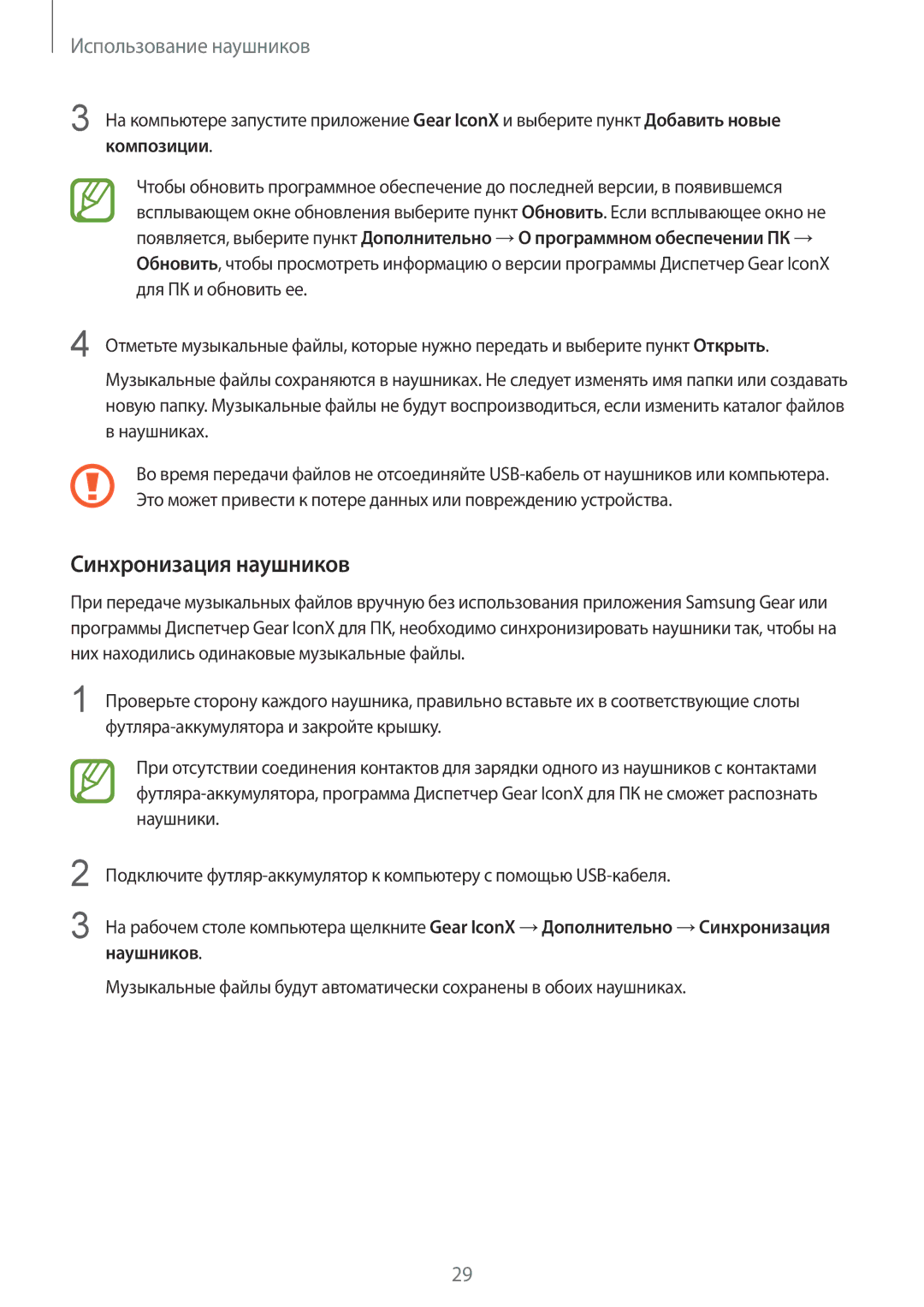SM-R140NZKASER, SM-R140NZAASER, SM-R140NZKASEB, SM-R140NZAASEB, SM-R140NZIASER specifications
The Samsung SM-R140NZIASEB, SM-R140NZAASEB, and SM-R140NZKASEB are part of Samsung’s innovative line of smart wearables designed to enhance the user experience through advanced technology and functionality. These models represent the latest in Samsung's commitment to quality and performance in the smartwatch category.One of the standout features of these devices is their sleek and modern design. They combine a stylish aesthetic with ergonomic comfort, making them suitable for both fitness activities and daily wear. The smartwatches are built with durable materials that resist various environmental factors, ensuring longevity and reliability.
Equipped with a vibrant display, the SM-R140 series allows for a sharp and clear viewing experience. The user interface is intuitive, enabling seamless navigation through apps and notifications. With touch and gesture controls, users can quickly access features such as messages, calls, and fitness tracking.
The smartwatches come with comprehensive health and fitness monitoring capabilities. They include heart rate monitoring, sleep tracking, and stress management features, allowing users to maintain a holistic approach to their well-being. The advanced sensors in these models enable accurate tracking of physical activities, including steps taken, calories burned, and more, making them ideal for fitness enthusiasts.
Connectivity options are another highlight of the SM-R140 series. These smartwatches offer Bluetooth and Wi-Fi connectivity, facilitating easy synchronization with smartphones. Users can receive real-time notifications and control music playback directly from their wrist, enhancing convenience and keeping them connected on the go.
Samsung’s commitment to enhancing user experience is further reflected in the robust battery life of these devices. The SM-R140 models are engineered to last through extended periods of use, ensuring that users can rely on their smartwatch throughout the day without frequent recharging.
In terms of customization, users can personalize their experience through downloadable watch faces and apps from the Galaxy Store, adding an additional layer of individuality. Compatibility with Samsung Health enables users to integrate their fitness data with a comprehensive health tracking ecosystem.
Overall, the Samsung SM-R140NZIASEB, SM-R140NZAASEB, and SM-R140NZKASEB smartwatches stand out as versatile and feature-rich devices. They blend style with functionality, catering to a wide range of user needs, making them an excellent choice for anyone looking to enhance their lifestyle with wearable technology. Their combination of design, health tracking, connectivity, and battery life solidifies their position in the competitive smartwatch market.