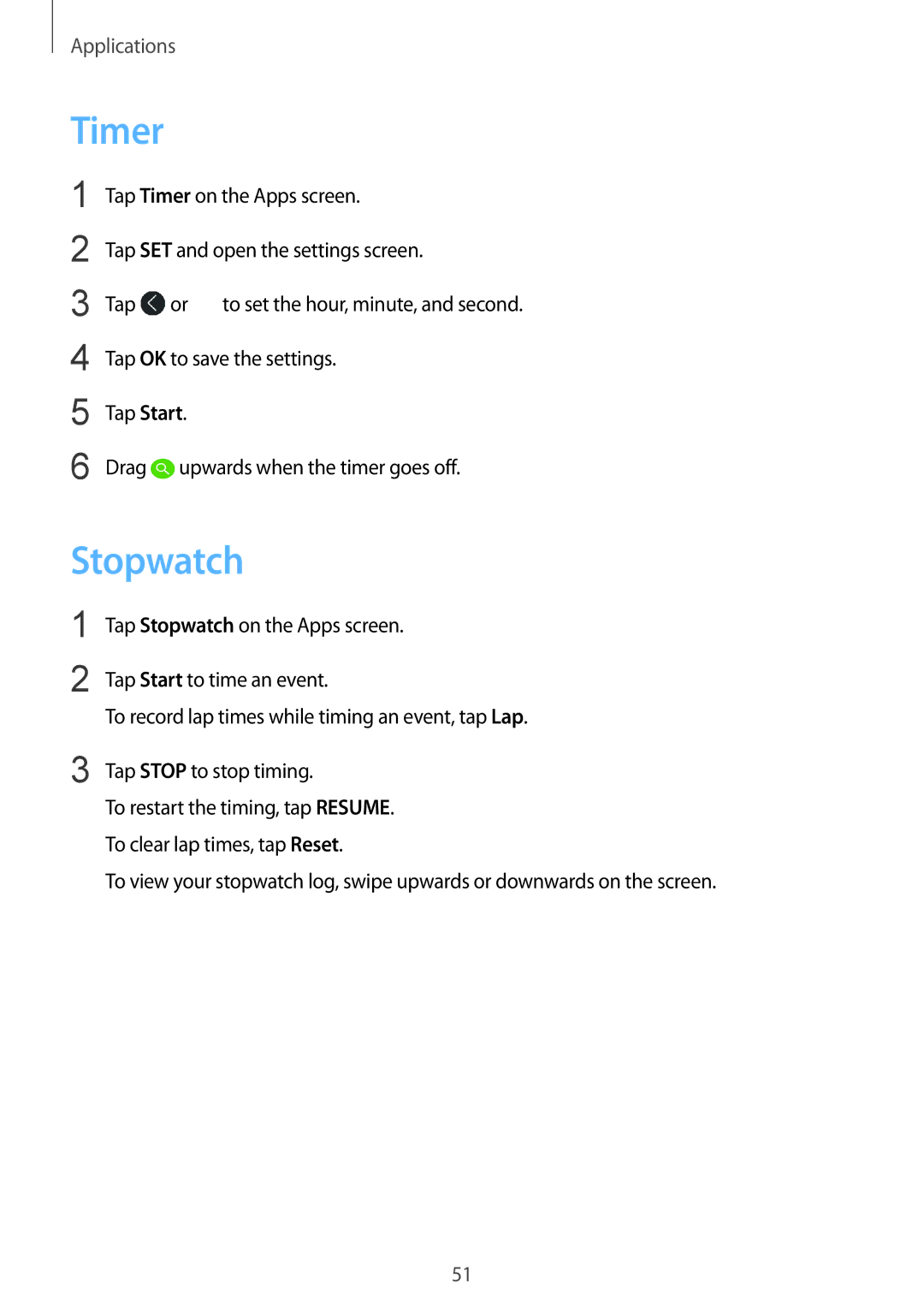SM-R365NZRASEB, SM-R365NZRANEE, SM-R365NZRAXEH, SM-R365NZKAILO, SM-R365NZRAXEF specifications
The Samsung SM-R365NZKNNEE, SM-R365NZKANEE, SM-R365NZRNNEE, and SM-R365NZRANEE are part of the Galaxy Watch Active series, offering a blend of fitness tracking and smart functionalities that cater to the needs of health-conscious users. These smartwatches are designed for the modern individual who seeks to maintain an active lifestyle while staying connected.One of the main features of the Galaxy Watch Active series is its fitness tracking capabilities. Equipped with a built-in heart rate monitor, these devices allow users to keep an eye on their heart health during workouts, ensuring they stay within their desired intensity zones. The watches also support a comprehensive suite of fitness modes, including running, cycling, swimming, and even yoga, thereby providing insights tailored to various types of exercises.
The durability of the Galaxy Watch Active is another standout characteristic. These devices are water-resistant with a rating of 5 ATM, which means you can confidently wear them while swimming or engaging in other water activities. Additionally, the watches have passed rigorous military standards for durability, making them suitable for both everyday wear and more strenuous adventures.
In terms of technology, the Galaxy Watch Active series runs on Samsung's Tizen OS, providing a user-friendly interface and seamless integration with Samsung smartphones. Users benefit from features like notifications for calls, texts, and app alerts straight to their wrist, enhancing convenience without needing to reach for their phone.
Battery life is another area where these smartwatches excel. With efficient software and a power-saving mode, users can enjoy substantial usage beyond a full day without needing frequent recharges, allowing for uninterrupted fitness tracking even during extended activities.
Moreover, the Samsung SM-R365NZ models support various health monitoring features, such as stress management and sleep tracking, providing valuable insights into overall wellness. Users can track trends in their stress levels and receive recommendations for managing it effectively, as well as monitor their sleep patterns to improve rest quality.
In summary, the Samsung SM-R365NZKNNEE, SM-R365NZKANEE, SM-R365NZRNNEE, and SM-R365NZRANEE smartwatches combine fitness tracking, durability, and smart connectivity into one stylish device. With a focus on health metrics and user-friendly features, these wearables are ideal companions for those looking to enhance their fitness journey while remaining connected.