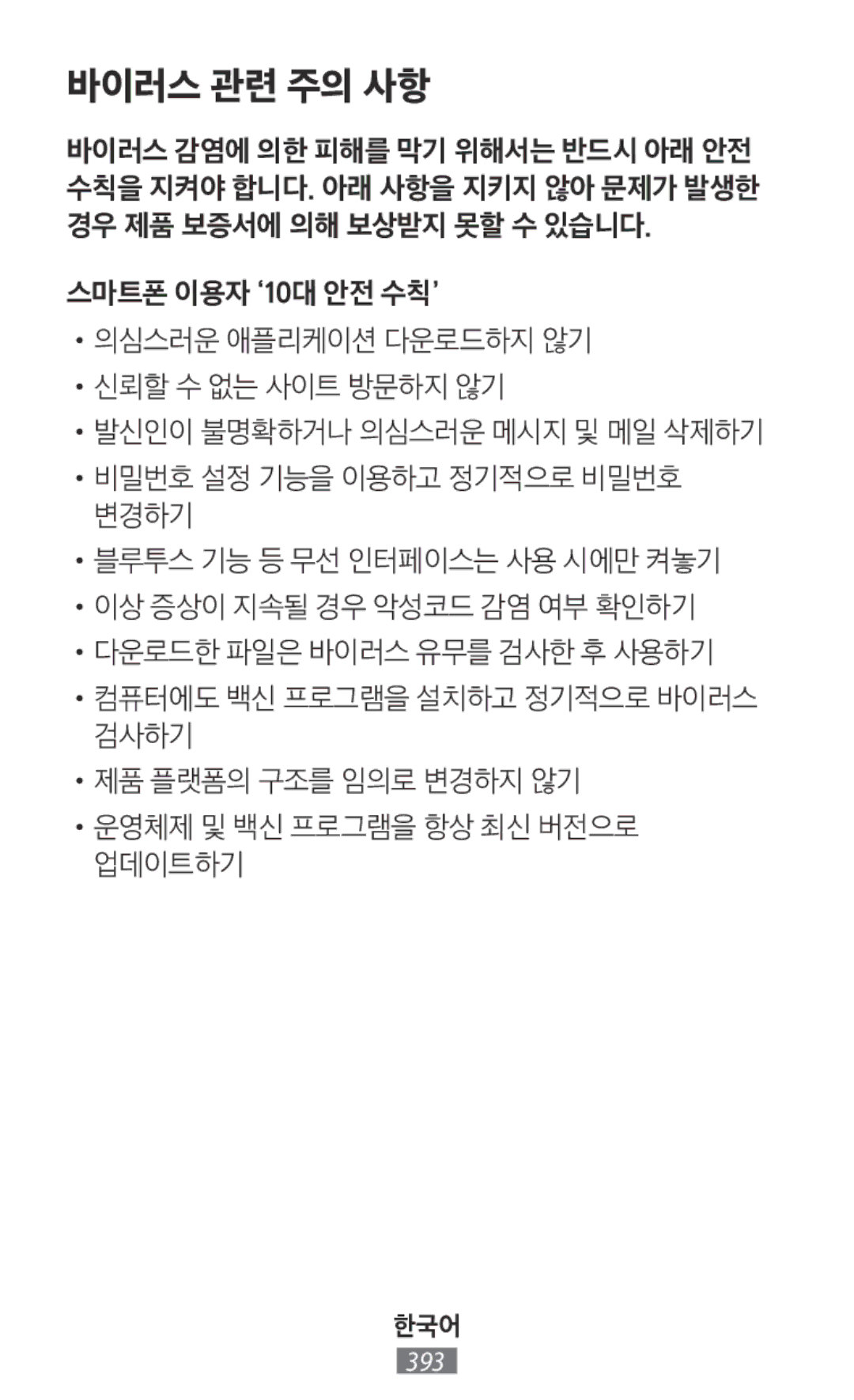Safety information
05/2015. Rev.1.7.5
Македонски 429
Doing so may result in electrocution
Do not bend or damage the power cord
Unsecured connections can cause electric shock or fire
Doing so may cause electric shock or fire
Do not use your device outdoor during a thunderstorm
Doing so may cause fire or serious injury
Doing so may result in electric shock or device malfunction
Battery may leak Your device may overheat and cause a fire
Protect the device, battery and charger from damage
Do not bite or suck the device or the battery
Doing so may cause suffocation or serious injuries
Do not use your device near other electronic devices
Radio frequencies may cause your device to malfunction
Do not expose the device to heavy smoke or fumes
Turn off the device in potentially explosive environments
Failure to do so may result in fire or explosion
Store your device only on flat surfaces
Keep your device dry
If your device falls, it may be damaged
Do not store your device near magnetic fields
Use caution when exposed to flashing lights
Do not use your device with the back cover removed
Reduce the risk of repetitive motion injuries
Protect your hearing and ears when using a headset
Excessive exposure to loud sounds can cause hearing damage
Do not paint or put stickers on your device
Use caution when using the device while walking or moving
Install mobile devices and equipment with caution
Do not use the device if it is cracked or broken
When using the device, mind the following
Ensure maximum battery and charger life
Do not disassemble, modify, or repair your device
Your device may malfunction
When cleaning your device, mind the following
Handle SIM cards, memory cards, or cables with care
Ensure access to emergency services
Do not distribute copyright-protected material
Malware and viruses
English
Disclaimer
Correct disposal of batteries in this product
English
Mos e përthyeni dhe mos e dëmtoni kabllon elektrike
Paralajmërim
Nëse veproni kështu mund tju kapë korrenti
Nëse veproni kështu mund të shkaktoni goditje elektrike
Mos e mbani pajisjen në xhepat e pasmë apo përreth belit
Kjo mund të shkaktojë zjarr ose lëndime serioze
Mos e përdorni pajisjen jashtë gjatë një stuhie
Asnjëherë mos e shtypni ose shponi pajisjen
Mos përdorni kurrë një ngarkues ose bateri të dëmtuar
Mbrojeni pajisjen, baterinë dhe karikuesin nga dëmtimet
Mos e kafshoni ose thithni pajisjen ose baterinë
Kujdes
Mos e ekspozoni pajisjen në tymra ose avuj të rëndë
Nëse nuk veproni kështu mund të shkaktoni zjarr ose shërthim
Shqip
Mbajeni pajisjen të thatë
Ruajeni pasjisjen tuaj vetëm mbi sipërfaqet të sheshta
Kujdesuni dhe përdoreni mirë pajisjen
Nëse pajisja juaj bie, ajo mund të dëmtohet
Mos e përdorni pajisjen me kapakun e pasmë të hequr
Mos e ruani pajisjen pranë fushave magnetike
Përdorni kujdes kur ekspozoheni ndaj dritave vezulluese
Bëni kujdes kur përdorni pajisjen gjatë ecjes apo lëvizjes
Pakësoni rrezikun e dëmtimeve nga lëvizjet e përsëritura
Mbroni dëgjimin dhe veshët kur përdorni kufje
Mos vizato apo vendosni ndonjë afishe në pajisjen tuaj
Mos e përdorni pajisjen nëse është e thyer ose e prishur
Instalojini me kujdes aparatet dhe pajisjet celulare
Mos e çmontoni, mos e ndryshoni apo riparoni pajisjen tuaj
Kur përdorni pajisjen, mos harroni
Flisni direkt në mikrofon
Kur e pastroni pajisjen, mos harroni
Mbajini me kujdes kartat SIM, kartat e memorjes ose kabllot
Siguroni lidhjen me shërbimet e emergjencës
Maluerët dhe viruset
Hedhja e këtij produkti sipas rregullave
Flakja korrekte e baterive të këtij produkti
Deklarim për mosmbajtje përgjegjësie
Shqip
ةقاطلا كلس فلتت وأ ينثت لا
جتنملا
ءابرهكلاب ًاقعص ةافولا يف كلذب مايقلا ببستي دق
قيرح بوشن وأ ةيئابرهك ةمدصل ضرعتلا يف كلذب مايقلا ببستي دق
زاهجلا لطعت وأ ةيئابرهك ةمدصل ضرعتلا يف كلذ ببستي دقف
ةريطخ ةباصإ وأ قيرح ثودح ىلإ كلذب مايقلا يدؤي
ةيدعرلا فصاوعلا للاخ جراخلاب كزاهج مدختست لا
كرصخ لوح وأ يفلخلا بيجلا يف كزاهج لمحت لا
ةيراطبلا يف برست ثدحي دق ًاقيرح ببسيو كزاهج ةرارح دادزت دق
فلتلا نم نحشلا زاهجو ةيراطبلاو زاهجلا ةيامح
ةيراطبلا وأ زاهجلا صتمت وأ مضقت لا
ىرخلأا ةينورتكللإا ةزهجلأا نم برقلاب زاهجلا مدختست لا
ةريطخ تاباصلإ ضرعتلا وأ قانتخلإل ضرعتلل كلذ يدؤي دقف
نويإ يل نويإ مويثيل بيرست اهب وأ ةفلات ةيراطب مدختست لا
همدع نم زاهجلا
فيثكلا ناخدلا وأ ةوغرلل زاهجلا ضرعت لا
كلذب ةرئاطلا يف لوؤسملا حمس اذإ ناريطلا
تامولعملا
زاهجلا لطعت يف ويدارلا تاددرت ببستت دق
راجفنا وأ قيرح ثودح يف كلذب مايقلا مدع ببستي دق
طقف ةيوتسم حطسأ ىلع زاهجلا نيزختب مق
كزاهج فافج ىلع ظفاح
لطعتي نأ نكمي ،كزاهج طوقس دنع
عوزنم يفلخلا ءاطغلاو زاهجلا مدختست لا
ةيسيطانغملا تلااجملا نم برقلاب كزاهج نزخت لا
ةضماولا حيباصملل ضرعتلا دنع رذحلا غلاب ىخوت
سأرلا ةعامس مادختسا للاخ نم كينذأو ةيعمسلا كتاردق ةيامحب مق
ةرركتملا ةكرحلل ةجيتن تاباصلإا رطاخم للق
كرحتلا وأ يشملا ءانثأ زاهجلا مادختسا دنع ًارذح نك
ةيانعب اهب ةصاخلا ةزهجلأاو ةلومحملا ةزهجلأا بيكرت
هيلع تاقصلم يأ عضت لاو كزاهج ءلاطب مقت لا
رسكلا وأ فلتلل هضرعت ةلاح يف زاهجلا مدختست لا
تامدص هب قحلت وأ زاهجلا طقست لا
زاهجلا حلاصإ وأ ليدعت وأ كف لواحت لا
يلي ام يعار ،زاهجلا مادختسا دنع
يلي ام يعار ،زاهجلا فيظنت دنع
رذحب تلاباكلا وأ ،ةركاذلا تاقاطب وأ ،SIM تاقاطب عم لماعت
همادختسا نم دوصقم ريغ رخآ ءيش يلأ زاهجلا مادختسا بنجت
لطعتلل كزاهج ضرعتي دق
ئراوطلا تامدخ ىلإ لوصولا نامض
رشنلا قوقح نيناوقب ةيمحم داوم عيزوتب مقت لا
تاسوريفلاو ةراضلا جماربلا
ليدوملا مقر ةطساوب كزاهج
جتنملا اذه نم ميلسلا صلختلا
ةيلوؤسملا ءلاخإ
زاهجلا اذه
Не огъвайте и не повреждайте електрическия кабел
Предупреждение
Това може да предизвика смърт от електрически удар
Това може да предизвика токов удар или пожар
Не носете устройството в задния си джоб или на кръста си
Това може да предизвика токов удар
Не предизвиквайте късо съединение в зарядното устройство
Можете да се нараните при сблъсък или падане
Никога не блъскайте или пробивайте устройството
Не хапете или смучете устройството или батерията
Внимание
Това може да причини задушаване или сериозно нараняване
Това може да повреди корпуса му или да наруши функциите му
Не излагайте устройството на силен пушек или дим
Радио честотите може да причинят повреда на устройството
Противен случай можете да предизвикате пожар или експлозия
Съхранявайте устройството само на равни повърхности
Използвайте и се грижете за своето устройство правилно
Пазете устройството сухо
Ако устройството падне, то може да се повреди
Не използвайте устройството с отстранен заден капак
Не оставяйте устройството в близост до магнитни полета
Проявете внимание при излагане на мигаща светлина
Защитете слуха и ушите си, когато използвате слушалки
Намалете риска от нараняване при повтарящи се движения
Прекомерното излагане на високи звуци може да повреди слуха
Инсталирайте мобилни устройства и оборудване внимателно
Не използвайте устройството, ако е спукано или счупено
Не изпускайте устройството си и не допускайте удари по него
Устройството ви може да се повреди
Работете внимателно със SIM карти, карти с памет и кабели
Осигурете достъп до услуги при спешни ситуации
Не разпространявайте материал със защитени авторски права
Злонамерен софтуер и вируси
Отпадъци
Правилно изхвърляне на батериите в този продукт
Отказ от права
Български
安全資訊
這樣做可能會導致觸電或裝置故障。
請勿在熱水器、微波爐、炙熱的煮食設備或高壓力容器附 近或內部存放裝置
不遵照安全注意事項和規定會導致人身傷害 或財產損失
無線電頻率可能會導致裝置故障。
妥善保管和使用您的裝置
裝置可能會出現殘缺或出現故障。 如果電池端子與金屬物品接觸,則可能會導致發生火 災。
繁體中文香港
始終注意周圍環境,以避免傷害自己或他人。 確保耳機線不會糾纏在您的手臂或附近的物件。
保持裝置呈豎直方向,就如同使用傳統電話一樣。 直接對著話筒說話。
若由不具備相關資格的人員維修裝置可能會造成裝置損 壞,且不予保修。
惡意軟件和病毒
免責聲明
安全信息
简体中文
简体中文
简体中文
简体中文
不遵守安全注意事项和规定会 导致人身伤害或财产损失
简体中文
简体中文
简体中文
简体中文
妥善保养和使用设备
简体中文
简体中文
简体中文
简体中文
简体中文
简体中文
简体中文
简体中文
简体中文
简体中文
简体中文
恶意软件和病毒
简体中文
免责声明
简体中文
简体中文
繁體中文台灣
繁體中文台灣
不要使多用途插孔和充電器的較小一端插頭與液體、 灰塵、金屬粉末或鉛筆芯等導電材料接觸
不要在其他電子設備附近使用裝置
裝置發射之無線電頻率可能干擾有些助聽設備。使用裝置 前,請聯絡製造商以確定助聽設備會否受裝置發射之無線 電頻率的影響。
如果裝置滑落,可能損壞。
繁體中文台灣
繁體中文台灣
始終注意周圍環境,以避免傷害自己或他人。 確保耳機線不會糾纏在你身體或附近的物體。
保持裝置呈垂直方向,就如同使用傳統電話一樣。 直接對著話筒說話。
裝置可能會發生故障。
惡意軟體和病毒
正確棄置本產品中的電池
繁體中文台灣
Nemojte savijati ili oštetiti kabel za napajanje
Upozorenje
Hrvatski
To može izazvati strujni udar ili kvar uređaja
To bi moglo izazvati požar ili ozbiljne ozljede
Ne koristite uređaj na otvorenom za vrijeme oluja
Nemojte nositi uređaj u stražnjim džepovima ili oko struka
To može izazvati gušenje ili ozbiljne ozljede
Zaštitite uređaj, bateriju i punjač od oštećenja
Nemojte gristi ili sisati uređaj ili bateriju
Ne upotrebljavajte oštećenu litijsko-ionsku bateriju Li-Ion
Oprez
Isključite uređaj u potencijalno eksplozivnim okružjima
Uređaj ne izlažite jakom dimu ili parama
Radiofrekvencije mogu izazvati kvar uređaja
Ako to ne napravite može doći do požara ili eksplozije
Hrvatski
Uređaj pohranjujte samo na ravnim plohama
Vodite računa o svom uređaju i ispravno ga koristite
Uređaj držite na suhom
Ako uređaj padne, može doći do njegovog oštećenja
Uređaj ne koristite ako je stražnji poklopac uklonjen
Nemojte pohranjivati uređaj u blizini magnetskih polja
Budite oprezni pri izlaganju treperavim svjetlima
Smanjite opasnost od ozljeda uslijed ponovljenog kretanja
Zaštitite svoj sluh i uši kada koristite slušalice
Mobilne uređaje i opremu instalirajte oprezno
Nemojte bojiti niti stavljati naljepnice na uređaj
Uređaj ne koristite ako je napukao ili je razbijen
Pazite da ne ispustite ili na drugi način udarite uređaj
Prilikom čišćenja uređaja vodite računa o sljedećem
Prilikom uporabe uređaja vodite računa o sljedećem
Nemojte rastavljati, izmjenjivati ili popravljati uređaj
Uređaj koristite isključivo za svrhe za koje je namijenjen
Osigurajte pristup hitnim službama
Štetni softveri malware i virusi
Ne distribuirati autorskim pravima zaštićeni materijal
Ispravno odlaganje proizvoda
Ispravno odlaganje baterija iz ovog proizvoda
Izjava o odricanju odgovornosti
Neohýbejte či jinak nepoškozujte napájecí kabel
Výstraha
Mohlo by dojít k zásahu elektrickým proudem
Mohlo by dojít k zásahu elektrickým proudem nebo požáru
Nepoužívejte vaše zařízení venku za bouřky
Nepropojujte přímo kladné a záporné póly nabíječky
Mohlo by dojít k požáru nebo vážnému zranění
Zařízení nenoste v zadní kapse nebo u pasu
Nekousejte ani neolizujte zařízení ani baterii
Zařízení, baterii a nabíječku chraňte před poškozením
Nikdy nepoužívejte poškozenou nabíječku nebo baterii
Takové jednání může způsobit udušení nebo vážné zranění
Upozornění
Nevystavujte zařízení hustému kouři nebo výparům
Rozbušky, odpalovací oblasti
Radiové frekvence mohou způsobit selhání zařízení
Ve výbušném prostředí zařízení vypínejte
Opačném případě by mohlo dojít k požáru nebo výbuchu
Buďte opatrní a používejte vaše zařízení správně
Udržujte zařízení v suchu
Zařízení neuchovávejte v blízkosti magnetických polí
Zařízení uchovávejte na rovném povrchu
Při pádu zařízení může dojít k jeho poškození
Nepoužívejte zařízení s odstraněným zadním krytem
Snížení nebezpečí opakovaných poruch hybnosti
Varování při vystavení se zábleskům
Při použití sluchátek chraňte sluch a uši
Instalujte mobilní zařízení a vybavení opatrně
Nenanášejte na zařízení barvu, ani na něj nelepte nálepky
Zařízení nepoužívejte, pokud je prasklé nebo rozbité
Zajištění maximální životnosti baterie a nabíječky
Zařízení používejte pouze ke stanovenému účelu
Používáte-li zařízení, vezměte na vědomí následující
Při čištění zařízení vezměte na vědomí následující
Vaše zařízení může selhat
Zajištění dostupnosti tísňových služeb
Nešiřte materiál chráněný autorským právem
Malware a viry
Informace o certifikaci SAR Specific Absorption Rate
Nastavte si heslo a pravidelně ho měňte
Správná likvidace baterií v tomto výrobku
Správná likvidace výrobku
Domácím odpadem
Prohlášení
Det kan medføre elektrisk stød eller brand
Det kan resultere i dødsfald ved elektrisk stød
Strømledningen må ikke bøjes eller ødelægges
Det kan medføre elektrisk stød
Brug ikke enheden udenfor, når det er tordenvejr
Kortslut ikke opladerens positive og negative terminaler
Gør du dette, kan det medføre brand eller alvorlige skade
Det kan medføre elektrisk stød eller beskadige enheden
Beskyt enheden, batteriet og opladeren mod beskadigelse
Undgå at bide i eller slikke på enheden eller batteriet
Forsigtig
Sluk enheden i miljøer med eksplosionsfare
Undgå at udsætte enheden for kraftig røg eller dampe
Modsat fald kan der være risiko for brand eller eksplosion
Vedligehold og brug din enhed korrekt
Hold enheden tør
Opbevar kun enheden på plane overflader
Opbevar ikke din enhed i nærheden af magnetfelter
Undgå at bruge enheden, hvis bagdækslet er fjernet
Pas på i forbindelse med udsættelse for blinkende lys
Du må ikke male eller sætte klistermærker på enheden
Beskyt din hørelse og dine ører, når du bruger et headset
Anvend ikke enheden, hvis den er revnet eller beskadiget
Din enhed kan blive beskadiget eller fungere forkert
Installer mobile enheder og udstyr med omtanke
Undlad at tabe din enhed eller udsætte den for stød
Opnå maksimal levetid på batteri og oplader
Vær opmærksom på følgende ved rengøring af enheden
Vær opmærksom på følgende ved brug af enheden
Du må ikke modificere, reparere eller skille din enhed ad
Brug ikke enheden til andet end det tilsigtede formål
Sørg for kontakt til alarmcentralen
Af multifunktionsstikket eller andre dele af enheden
Skadelig software og virus
Ophavsretsbeskyttet materiale må ikke distribueres
Elektrisk & elektronisk udstyr
Korrekt bortskaffelse af batterierne i dette produkt
Ansvarsfraskrivelse
Dansk
Buig of beschadig het netsnoer niet
Waarschuwing
Nederlands
Gebruik het apparaat niet buitenshuis tijdens een onweersbui
Draag het apparaat niet in uw achterzak of om uw middel
Kauw of zuig niet op het apparaat of de batterij
Let op
Stel het apparaat niet bloot aan zware rook of gassen
Schakel het apparaat uit in omgevingen met explosiegevaar
Nederlands
Bewaar uw apparaat alleen op een vlakke ondergrond
Zorg voor correct onderhoud en gebruik van uw apparaat
Houd het apparaat droog
Als uw apparaat valt, kan het beschadigd raken
Bewaar het apparaat niet in de buurt van magnetische velden
Het risico op RSI verkleinen
Uw gehoor beschermen wanneer u een headset gebruikt
Gebruik het apparaat niet als het kapot is of barsten bevat
Installeer mobiele apparatuur zorgvuldig
Zorg voor een optimale levensduur van batterij en oplader
Spreek uw boodschap rechtstreeks in de microfoon
Er kan een storing in het apparaat optreden
Ga voorzichtig om met SIM-kaarten, geheugenkaarten en kabels
Zorg dat contact met nooddiensten mogelijk blijft
Malware en virussen
Verspreid auteursrechtelijk beschermd materiaal niet
Nederlands
Vrijwaring
Nederlands
Ärge toitekaablit painutage ega vigastage
Hoiatus
Eesti
Ärge kasutage seadet äikesetormi ajal õues
See võib põhjustada tulekahju või tõsiseid vigastusi
Ärge kandke seadet tagataskus või vööl
Lapsed või loomad võivad väikeste osade tõttu lämbuda
Kaitske seadet, akut ja laadijat kahjustuste eest
Seadet või selle akut ei tohi hammustada ega imeda
See võib põhjustada lämbumise või muid tõsiseid vigastusi
Ärge kasutage seadet muude elektroonikaseadmete lähedal
Ettevaatust
Ärge käsitsege katkist või lekkivat liitiumioonakut
Ärge jätke seadet tugeva suitsu või auru kätte
Lülitage seade plahvatusohtlikus keskkonnas välja
Raadiosagedused võivad põhjustada seadme rikkeid
Vastasel juhul vüõib seade plahvatada või süttida
Säilitage oma seadet ainult tasasel pinnal
Hooldage ja kasutage oma seadet korralikult
Hoidke seade kuivana
Teie seade võib kukkudes puruneda
Ärge hoidke seadet magnetväljade lähedal
Ärge kasutage seadet, kui tagakaas on eemaldatud
Olge vilkuvate tuledega kokku puutudes ettevaatlik
Vähendage korduvast liikumisest tekkivate vigastuste riski
Kaitske peakomplekti kasutades enda kuulmist ja kõrvu
Ärge kukutage seadet maha ega põrutage seda
Ärge kasutage seadet, kui see on mõranenud või katki
Tagage aku ja laadija võimalikult pikk tööiga
Seadme puhastamisel pidage meeles järgmist
Seadme kasutamisel pidage meeles järgnevat
Ärge võtke seadet lahti, muutke ega parandage seda
Kasutage seadet ainult sihtotstarbeliselt
Tagage juurdepääs hädaabiteenustele
Pahavara ja viirused
Ärge levitage autoriõigustega kaitstud materjale
Kehtib riikides, kus jäätmed kogutakse sorteeritult
Õige viis toote kasutuselt kõrvaldamiseks
EÜ direktiivi 2006/66 sihttasemest suurem
Lahtiütlus klausel
دوش یگتفرگ قرب رثا رد گرم هب رجنم تسا نکمم راک نیا ماجنا
دینک لابند ار رادشه و ینمیا تاعلاطا
دنک یم هراشا ،دوش یم هدافتسا لوصحم اب
دیناسرن بیسآ نآ هب ای دینکن مخ ار قرب میس
دنوش یرتاب ندش رجفنم ای یزوس شتآ داجیا
دوش یگتفرگ قرب داجیا ثعاب تسا نکمم راک نیا ماجنا
دوش دیدش تحارج ای یزوس شتآ ثعاب تسا نکمم راک نیا
دیدنبن دوخ چم رود ای دیراذگن بقع یاه بیج رد ار دوخ هاگتسد
دیزادنیب رود و هدرک اجباج طایتحا اب ار رژراش و هاگتسد
بیسآ ربارب رد رژراش و یرتاب ،هاگتسد زا تظفاحم
راطخا
دیزیهرپب یرتاب ای هاگتسد ندیکم ای ندز زاگ زا
دینک هدافتسا ،تسا رود اجنآ
دنک داجیا لخادت بلق نابرض
دیهدن رارق ظیلغ یاهراخب ای اهدود ضرعم رد ار هاگتسد
دینک شوماخ دور یم راجفنا لامتحا هک ییاه طیحم رد ار هاگتسد
دیریگب سامت تازیهجت
دوش راجفنا ای یزوس شتآ هب رجنم تسا نکمم راک نیا ماجنا مدع
دشاب کانرطخ
دیهد شهاک ار دوخ هارمه هاگتسد اب سامت تفایرد و یرارقرب
دهد باوج نآ
دنک یم لفاغ تسا نمیا یگدننار هک دوخ یلصا
دینک یرادهگن فاص حوطس رد طقف ار دوخ هاگتسد
دیراد هگن کشخ ار دوخ هاگتسد
دنیبب بیسآ تسا نکمم ،دتفیب امش هاگتسد رگا
دینکن یرادهگن یسیطانغم یاهنادیم کیدزن ار دوخ هاگتسد
دوش تسوپ گنر رییغت و
دینک هعجارم
دینک طایتحا ،دیدش رون ضرعم رد نتفرگ رارق ماگنه رد
دیهد شهاک ار یرارکت تاکرح زا یشان یاهبیسآ زورب لامتحا
دیشاب دوخ یاهشوگ و ییاونش بقارم ،تسده زا هدافتسا ماگنه رد
دینک بصن طایتحا اب ار هارمه یاههاگتسد و تازیهجت
دیشاب بقارم تکرح ای نتفر هار نیح رد هاگتسد زا هدافتسا ماگنه
دینکن هدافتسا نآ زا تسا هدروخ کرت ای هتسکش هاگتسد رگا
دنوش یدیدش تاحارج بجوم اوه هسیک عیرس ندش داب ماگنه رد
دینک هجوت ریز تاکن هب هاگتسد زا هدافتسا ماگنه
دینزن هبرض نآ هب ای دیزادنین ار دوخ هاگتسد
دینک نیمضت ار رژراش و یرتاب دیفم رمع رثکادح
دیربب گنوسماس
دنکن راک تسرد تسا نکمم امش هاگتسد تروص نیا رد
دینک هجوت ریز تاکن هب هاگتسد ندرک زیمت ماگنه
ددرگ یزوس شتآ ای یگتفرگ
دینک تقد اهلباک ای ،هظفاح تراک ،تراک میس اب راک ماگنه
دینک یناشنزاب
دینک لصاح نانیمطا یرارطضا تامدخ هب یسرتسد زا
دیریگب رظن رد یرارطضا
دینک هدافتسا طایتحا اب ،دنراد یسرتسد امش یصخش
بارخ یاه رازفا مرن و اهسوریو
دینکن عیزوت ناونع چیه هب ار هدش تیار یپک تایوتحم
دینک تفایزاب تیلوؤسم ساسحا
دينک وجتسج ار دوخ هاگتسد ،لدم هرامش زا هدافتسا اب و هدرک
دنوش هتخادنا رود یگناخ
دنیامن علاطا بسک ،تسیز طیحم یارب نمیا
داد دهاوخ ماجنا ،یرتاب لماش ،لوصحم یروآرف و تفایزاب
دشاب هداد ار یراک
دیامن یم بلس دوخ
Älä taita tai vioita virtajohtoa
Vaara
Suomi
Muutoin voi seurata sähköisku tai laite voi vioittua
Muutoin voi seurata tulipalo tai vakava vamma
Älä käytä laitetta ulkona ukonilman aikana
Älä kanna laitetta takataskussa tai vyötäröllä
Älä pure tai ime laitetta tai akkua
Suojaa laitetta, akkua ja laturia vahingoilta
Muutoin voi seurata tukehtuminen tai vakava vamma
Älä käsittele vioittunutta tai vuotavaa litiumioniakkua
Varoitus
Älä käytä laitetta muiden sähkölaitteiden lähellä
Katkaise laitteesta virta räjähdysalttiilla alueilla
Älä altista laitetta sankalle savulle tai höyryille
Radiotaajuudet voivat aiheuttaa laitteeseen toimintahäiriön
Muutoin seurauksena voi olla tulipalo tai räjähdys
Säilytä laitetta vain tasaisilla pinnoilla
Hoida ja käytä laitetta oikein
Pidä laite kuivana
Laite voi vioittua pudotessaan
Älä säilytä laitetta magneettikenttien läheisyydessä
Älä käytä laitetta takakansi irrotettuna
Vähennä toistuvien liikkeiden aiheuttamien vammojen vaaraa
Ole varovainen altistuessasi vilkkuville valoille
Kuulokemikrofonia käyttäessäsi suojaa kuuloasi ja korviasi
Asenna kannettavat laitteet ja varusteet huolella
Älä maalaa laitetta tai liimaa siihen tarroja
Älä käytä laitetta, jos se on murtunut tai rikkoutunut
Älä pudota laitetta tai kohdista siihen iskuja
Älä pura, muunna tai korjaa laitetta
Varmista akun ja laturin pitkäikäisyys
Toimi laitetta käyttäessäsi seuraavasti
Toimi laitetta puhdistaessasi seuraavasti
Laitteeseen voi tulla toimintahäiriö
Varmista pääsy hätäpalveluihin
Haittaohjelmat ja virukset
Älä jakele tekijänoikeuksien suojaamaa aineistoa
Jätteiden lajittelua käyttävät maat
Tuotteen akkujen oikea hävittäminen
Direktiivin 2006/66 viiterajojen
Vastuuvapauslauseke
Suomi
Ne tordez et n’endommagez pas le cordon d’alimentation
Avertissement
Vous risquez de vous électrocuter
Français
’utilisez pas votre appareil en extérieur pendant un orage
’écrasez ou ne perforez jamais l’appareil
’utilisez jamais une batterie ou un chargeur endommagée
Vous risquez de vous étouffer ou de vous blesser gravement
Français
Français
Posez toujours votre appareil sur des surfaces planes
Utilisez et entretenez soigneusement votre appareil
Conservez votre appareil au sec
Si votre appareil tombe, il peut être endommagé
Français
Français
Installez l’appareil et ses accessoires avec précaution
Préservez la durée de vie de la batterie et du chargeur
Français
Assurez l’accès aux services d’urgence
Votre appareil peut subir des dysfonctionnements
Français
Logiciels malveillants et virus
Informations sur la certification DAS
Élimination de la batterie de ce produit
Les bons gestes de mise au rebut de ce produit
Limitation de responsabilité
Français
Dies kann einen elektrischen Schlag oder Brand verursachen
Warnung
Das Netzkabel darf nicht geknickt oder beschädigt werden
Dies kann einen elektrischen Schlag verursachen
Bei einem Stoß oder Sturz können Sie sich verletzen
Zerquetschen und durchstechen Sie das Gerät nicht
Deutsch
Vorsicht
Vorschriften kann Verletzungen oder Sachschäden verursachen
Setzen Sie das Gerät nicht starkem Rauch oder Qualm aus
Deutsch
Bewahren Sie das Gerät nur auf ebenen Oberflächen auf
Pflegen und verwenden Sie das Gerät ordnungsgemäß
Bewahren Sie das Gerät an einem trockenen Ort auf
Durch ein Herunterfallen kann das Gerät beschädigt werden
Bringen Sie das Gerät nicht in die Nähe magnetischer Felder
Bei Fotosensibilität folgendes beachten
Deutsch
Installieren Sie Mobilgeräte und deren Zubehör mit Sorgfalt
Verwenden Sie das Gerät nicht, wenn es beschädigt ist
Zerlegen, modifizieren oder reparieren Sie das Gerät nicht
Beachten Sie bei der Nutzung des Geräts folgende Hinweise
Beachten Sie bei der Reinigung des Geräts folgende Hinweise
Stellen Sie den Zugriff auf Notdienste sicher
Schadprogramme und Viren
Elektroschrott Gilt für Länder mit Abfalltrennsystemen
Haftungsausschlussklausel
Korrekte Entsorgung des Akkus dieses Produkts
Deutsch
Μην τσακίζετε και μην προκαλείτε ζημιά στο καλώδιο ρεύματος
Προειδοποίηση
Ελληνικά
Κάτι τέτοιο ενδέχεται να προκαλέσει ηλεκτροπληξία
Ποτέ μην σπάτε και μην τρυπάτε τη συσκευή
Προσοχή
Μη δαγκώνετε και μη γλείφετε τη συσκευή ή την μπαταρία
Μην εκθέτετε την μπαταρία σε πυκνό καπνό ή αναθυμιάσεις
Εάν δεν το κάνετε, ενδέχεται να προκληθεί πυρκαγιά ή έκρηξη
Φυλάσσετε τη συσκευή σας μόνο σε επίπεδες επιφάνειες
Διατηρείτε τη συσκευή σας στεγνή
Αν η συσκευή σας πέσει, μπορεί να υποστεί ζημιά
Συσκευή σας μπορεί να γρατζουνιστεί ή να παρουσιάσει βλάβη
Μην τοποθετείτε τη συσκευή σας κοντά σε μαγνητικά πεδία
Λάβετε προφυλάξεις όταν εκτίθεστε σε φώτα που αναβοσβήνουν
Μην βάφετε και μην τοποθετείτε αυτοκόλλητα στη συσκευή σας
Μη χρησιμοποιείτε τη συσκευή αν έχει ραγίσει ή σπάσει
Συσκευή σας μπορεί να παρουσιάσει ζημιά ή δυσλειτουργία
Μην εκθέτετε τη συσκευή σας σε πτώσεις ή προσκρούσεις
Κατά τη χρήση της συσκευής, προσέξτε τα παρακάτω
Κατά τον καθαρισμό της συσκευής σας, προσέξτε τα παρακάτω
Συσκευή σας ενδέχεται να παρουσιάσει δυσλειτουργία
Ελληνικά
Κακόβουλο λογισμικό και ιοί
Πληροφορίες πιστοποίησης SAR Specific Absorption Rate
Σωστή απόρριψη αυτού του προϊόντος
Ισχύει σε χώρες με ξεχωριστά συστήματα συλλογής
Σωστή απόρριψη των μπαταριών αυτού του προϊόντος
Αποποίηση
Επίπεδα αναφοράς της ΕΚ 2006/66
Ελληνικά
רישכמל קזנמו םירחא תעיצפמ ,תימצע העיצפמ ענמיהל ידכ
למשחה לבכב ומגפת וא ופפוכת לא
םיינתומה ביבס וא ירוחאה םכסיכב רישכמה תא תאשל ןיא
ןעטמה לש ילילשהו יבויחה דצה יעקש תא רישי ןפואב רבחל ןיא
םימער תפוס ךלהמב ץוחב םכלש רישכמב ושמתשת לא
רישכמב וא ןעטמב הטבחל ומרגת וא וליפת לא
הללוסה לוקלקל םימוגפ הללוס וא ןעטמב ושמתשת לא םלועל
יוארה ןפואב םתוא וכילשהו ןעטמבו רישכמב ולפט
העיגפ ינפמ ןעטמהו הללוסה ,רישכמה לע ונגה
ףולדל היושע הללוסה הקילדל םורגלו םמחתהל לולע םכלש רישכמה
הרומח העיצפל וא קנחל םורגל היושע וז הלועפ
םכיפל םתוא וסינכת וא הללוסה וא רישכמה תא וכשנת לא
תפלוד וא המוגפ Li-Ion ןויא םויטילה תללוס תא וכילשת לא
ןרציה םע
םכלש רישכמה ידי-לע קפומש וידרה רדתמ
סוטמה תווצ
םידא וא ןשע לש הובג זוכירל רישכמה תא ופשחת לא
ץוציפ תנכס הב תמייקש הביבסב רישכמה תא ובכ
רישכמה קיפמש וידרה ירדתמ
תואיכ דקפתל אלש רישכמל םורגל םייושע וידר ירדת
ץוציפל וא הקילדל םורגל יושע ךכל תויצ יא
תחיינ םכלש תינוכמה
םכלש דיינה רישכמב תוחיש תלבק וא גויחל שורדה
החטיבב גוהנל םכלש הנושארה
ךרדהמ םכתעד תא חיסהל תויושע רשא תוחיש והשהו
םיחוטש םיחטשמ לע םכלש רישכמה תא ונסחא
קזנ ול םרגהל יושע ,לופי םכלש רישכמהו הדימב
בגה יוסיכ אלל םכלש רישכמב ושמתשת לא
םייטנגמ תודש תברקב םכלש רישכמה תא ונסחאת לא
םיבהבהמ תורואל הפישח תעב םיריהז ויה
תרזוח העונתמ האצותכ העיצפה ןוכיס תא ומצמצ
תישיא תירובידב שומיש תעב םכינזוא לעו םכתעימש לע ונגה
רובש וא קודס אוה םא רישכמב שמתשהל ןיא
העונת וא הכילה ידכ ךות רישכמב שומיש תעב םיריהז ויה
תוקבדמ וילע וקיבדת וא םכלש רישכמה תא ועבצת לא
הוולנ דויצו םידיינ םירישכמ לש התואנ הנקתה לע ודיפקה
רישכמה תא ונקתת וא ,ונשת ,וקרפת לא
םיאבה םירבדל בל ומיש ,רישכמב שומיש תעב
םיאבה םירבדל בל ומיש ,םכלש רישכמה יוקינ תעב
תוריהזב םילבכו ןורכיז יסיטרכ ,SIM יסיטרכב ולפט
דעוי אוה ולש הז דבלמ שומיש לכל רישכמב ושמתשת לא
יוארכ דקפתל אלש יושע םכלש רישכמה
םוריח יתורישל השיג ואדוו
םירצוי תויוכזב םינגומה םינכת וציפת לא
םכלש ישיאה עדימה לש תבחרנ
PIN
םירצוי
םיסוריוו תוינודז תונכות
םגדה רפסמ יפ-לע םכלש רישכמה
הביבסל חוטב רוזחימ יכרוצל טירפה
ינורטקלא דויצו הקינורטקלא תלוספ
םיבאשמו
תרחא תירחסמ תלוספ םע דחי םיינורטקלאה וירזיבא תאו
הללוסה
הז רישכמ
הז רישכמ תועצמאב
הז גוסמ םיקזנל
םימיאתמה תורישהו ןכותה יקפסל תורישי שיגהל שי םיתוריש
सरक्षाु जाानकाारीी
अपनेउपकरण को अपनी पिपछली ीजेबमेंया ीकमर पर न रखें
उपकरण, बैटरी ीऔर चार्जणको क्तिग्स्त ोनेसेबचााएं
ाव्वधाानीी
उपकरण को अधिक धएंुया ीभााप के संपर्कमेंन लेजााएं
िन्दीी
अपनेउपकरण को ठीक तरह सेसंभाालेऔर उपयोग करें
अपनेउपकरण को चंबकीयुक्षत्र के पाास न रखें।
ाार बाार होनेवाषाली ीरेचनचोट का ीजोखिम कम करें
अपनेउपकरण पर रंगन करेंया ीस्टीकर न चिपकााएं
जब उपकरण का ीउपयोग करें,तो ड़म्ड़पर ध्याान दें
अपना ीउपकरण सााफ़ करतेसमय ड़म्ड़पर ध्याान दें
आपाातकाालीीन सेवाषाओंमेंएक्⁜爉स सड़ु㼉㘉䴉ᨉत करें
मैलववेयरऔर वाषाइरस
िन्दीी
इस उत्पाद मेंबैटरियों का ीसही ड़㼀स्तारण
िन्दीी
Ne törje meg és ne sértse meg a tápkábelt
Figyelmeztetés
Magyar
Soha ne törje össze vagy lyukassza ki a készüléket
Viharban ne használja a készüléket kültéren
Védje a készüléket, akkumulátort és töltőt a sérüléstől
Soha ne használjon sérült töltőt vagy akkumulátort
Ellenkező esetben az fulladást vagy súlyos sérülést okozhat
Vigyázat
Robbanásveszélyes környezetben kapcsolja ki a készüléket
Ne tegye ki a készüléket erős füstnek vagy párának
Ennek elmulasztása tüzet vagy robbanást okozhat
Magyar
Amennyiben a készülék leesik, megsérülhet
Tartsa szárazon a készüléket
Készüléket csak sima felületen tárolja
Készülék megkarcolódhat vagy meghibásodhat
Ne használja a készüléket levett hátlappal
Védje hallását és a füleit a fülhallgató használatakor
Készüléket ne fesse be, illetve ne tegyen rá ragasztót
Ne ejtse le a készüléket, és ne üsse neki semminek
Ha a készülék törött vagy repedt, ne használja
Biztosítsa az akkumulátor és a töltő maximális élettartamát
Készülék tisztítása közben vegye figyelembe a következőket
Készülék használata közben vegye figyelembe a következőket
Készülék meghibásodhat
Biztosítsa a segélyszolgálatok elérhetőségét
Káros fájlok és vírusok
Ne terjesszen szerzői joggal védett tartalmat
Termék hulladékba helyezésének módszere
Termékhez tartozó akkumulátorok megfelelő ártalmatlanítása
Jogi nyilatkozat
Magyar
Jangan menekuk atau merusak kabel listrik
Peringatan
Melakukan hal tersebut dapat menimbulkan sengatan listrik
Melakukan hal tersebut dapat menyebabkan sengatan listrik
Anda dapat terluka jika Anda terbentur atau jatuh
Jangan menghancurkan atau menusuk perangkat
Jangan pernah menggunakan baterai atau charger yang rusak
Lindungi perangkat, baterai, dan charger dari kerusakan
Jangan menggigit atau mengisap perangkat atau baterai
Awas
Jangan memaparkan perangkat ke asap atau uap yang tebal
Matikan perangkat di lingkungan yang berpotensi ledakan
Bahasa Indonesia
Letakkan perangkat anda hanya di atas permukaan yang rata
Perhatikan dan gunakan perangkat anda dengan baik
Jaga perangkat tetap kering
Jika perangkat anda jatuh, maka berpeluang untuk rusak
Jangan menyimpan perangkat di dekat medan magnet
Berhati-hatilah saat terpapar cahaya lampu kilat
Mengurangi risiko cedera akibat gerakan berulang
Jangan mengecat atau menempelkan sticker pada perangkat
Memastikan masa pakai baterai dan charger yang maksimum
Jangan menggunakan perangkat apabila retak atau rusak
Jangan menjatuhkan atau membenturkan perangkat
Gunakan baterai hanya untuk tujuan yang ditentukan
Bersihkan terminal baterai dengan bola kapas atau handuk
Saat membersihkan perangkat, ingatlah hal berikut
Perangkat anda dapat mengalami kegagalan fungsi
Memastikan akses ke layanan darurat
Jangan menyebarkan materi yang dilindungi oleh hak cipta
Informasi sertifikasi Specific Absorption Rate SAR
Perangkat lunak berbahaya dan virus
Pembuangan yang tepat untuk produk Ini
Buat sandi dan ubah secara rutin
Pembuangan yang tepat untuk baterai dalam produk ini
Batasan
Non piegate e non danneggiate il cavo di alimentazione
Avvertenza
Per evitare la folgorazione
Per evitare folgorazione o incendi
Non utilizzare il dispositivo allaperto durante un temporale
Non usate mai batterie o caricabatteria danneggiati
Proteggete dispositivo, batteria e caricabatteria da danni
Ciò potrebbe causare soffocamento o lesioni gravi
Attenzione
Sugli aerei, lutilizzo di dispositivi elettronici potrebbe
Non esponete il dispositivo a fumo o fumi eccessivi
Caso contrario potrebbero verificarsi incendi o esplosione
Non conservate il dispositivo su superfici in pendenza
Mantenete il dispositivo asciutto
Se il dispositivo cade, rischia di danneggiarsi
Non utilizzate il dispositivo senza la cover posteriore
Non conservate il dispositivo vicino a campi magnetici
Fate attenzione durante lesposizione a luci lampeggianti
Riducete il rischio di danni da movimenti ripetitivi
Se utilizzate lauricolare, proteggete ludito e le orecchie
Non utilizzate il dispositivo se è danneggiato o rotto
Installate con attenzione dispositivi e accessori
Non dipingete e non attaccate adesivi sul dispositivo
Non fate cadere il dispositivo e non urtatelo
Non smontate, modificate o riparate il dispositivo
Quando utilizzate il dispositivo, ricordate quanto segue
Parlate direttamente vicino al microfono
Quando pulite il dispositivo, ricordate quanto segue
Assicuratevi laccesso ai servizi di emergenza
Malware e virus
Non distribuite materiale protetto dalle leggi sul copyright
Rifiuti elettrici ed elettronici
Corretto smaltimento del prodotto
Riferimento della direttiva CE 2006/66
Esonero di responsabilità
Avvertimento Importante
Conseguentemente, chi utilizza lapparecchiatura è tenuto
Электр шнурын майыстырмаңыз немесе зақымдамаңыз
Қазақ тілі
Найзағай кезінде құрылғыңызды сыртта пайдаланбаңыз
Құрылғыңызды артқы қалталарда немесе беліңізде ұстамаңыз
Құрылғы мен зарядтағышты абайлап пайдаланыңыз және тастаңыз
Құрылғыны, батареяны және зарядтағышты зақымдаудан қорғаңыз
Абайлаңыз
Құрылғыны немесе батареяны тістемеңіз немесе сормаңыз
Құрылғыға ауыр түтін әсерін тигізбеңіз
Құрылғыны жарылыс қаупі бар орталарда сөндіріңіз
Бұлай істемеу өртке немесе жарылысқа әкелуі мүмкін
Құрылғыңызды құрғақ ұстаңыз
Құрылғыны тегіс беттерде ғана сақтаңыз
Құрылғыңызды магнитті өрістер жанында сақтамаңыз
Құрылғыны артқы қақпағы алынған күйде пайдаланбаңыз
Жарқыраған жарыққа шыққанда сақтық шараларын пайдалану
Сынған немесе бұзылған болса, құрылғыны пайдаланбаңыз
Боямаңыз немесе құрылғыңызға жапсырмалар жабыстырыңыз
Ұялы құрылғыларды және жабдықты сақтықпен орнатыңыз
Құрылғыны пайдаланғанда мыналарды ескеріңіз
Құрылғыны тазалағанда мыналарды ескеріңіз
Төтенше қызмет орындарына қоңырау шалынатынын тексеріңіз
Авторлық құқықпен қорғалған материалды таратпаңыз
Меншікті сіңіру нормасы МСН куәлігі туралы ақпарат
Осы өнімді дұрыс жолмен тастау
Жауапкершіліктен бас тарту
Қазақ тілі
안전을 위한 주의 사항
제품을 충전 중인 상태로 사용하거나 젖은 손으로 만지지 마세요
한국어
지키지 않았을 경우 사용자가 부상을 당하거나 재산상의 손해를 입을 수 있습니다
심한 매연이나 증기를 피하세요 제품 외관이 훼손되거나 고장날 수 있습니다
한국어
올바른 보관과 사용 방법
제품에서 발열이 심할 경우 애플리케이션이나 제품 사용을 잠시 중단하세요
Page
한국어
한국어
Page
긴급 연락을 취할 수단을 알아 두세요
바이러스 관련 주의 사항
스미싱 관련 주의 사항
모바일 파밍 관련 주의 사항
스파이앱 관련 주의 사항
한국어
Nelokiet un nebojājiet strāvas vadu
Brīdinājums
Pretējā gadījumā iespējams saņemt elektrotriecienu
Pretējā gadījumā var izraisīt elektrotriecienu
Tieši nesavienojiet lādētāja pozitīvo un negatīvo polu
Nenēsājiet ierīci aizmugures kabatā vai ap vidukli
Nelietojiet bojātu lādētāju vai akumulatoru
Sargājiet ierīci, akumulatoru un lādētāju no bojājumiem
Nekodiet un nesūkājiet ierīci vai akumulatoru
Uzmanību
Neizmantojiet ierīci citu elektronisku ierīču tuvumā
Izslēdziet ierīci sprādzienbīstamā vidē
Radio frekvences var izraisīt ierīces darbības traucējumus
Pretējā gadījumā var izraisīt aizdegšanos vai eksploziju
Atbilstoši kopiet un pareizi ekspluatējiet šo ierīci
Neļaujiet ierīcei samirkt
Ja ierīce ir nokritusi, tā var būt bojāta
Glabājiet ierīci tikai uz plakanām virsmām
Neglabājiet ierīci magnētisko lauku tuvumā
Nelietojiet šo ierīci ar noņemtu aizmugurējo pārsegu
Maziniet traumu gūšanas risku atkārtotu kustību dēļ
Esiet uzmanīgi, izmantojot ierīci pārvietojoties
Pārlieku liela skaņa var radīt dzirdes traucējumus
Un izraisīt negadījumu
Nekrāsojiet un nelīmējiet uzlīmes uz savas ierīces
Piesardzība mobilo ierīču un piederumu uzstādīšanā
Nenometiet ierīci un nepakļaujiet to cita veida triecieniem
Ierīces tīrīšanas laikā ņemiet vērā šos norādījumus
Ierīces lietošanas laikā ņemiet vērā šos norādījumus
Nemēģiniet izjaukt, pārveidot vai labot ierīci
Izmantojiet ierīci tikai norādītajiem mērķiem
Nodrošiniet piekļuvi avārijas dienestu pakalpojumiem
Ļaunprogrammatūra un vīrusi
Neizplatiet autortiesību aizsargātus materiālus
Attiecas uz nolietotām elektriskām un elektroniskām ierīcēm
Izstrādājuma pareiza likvidēšana
Šī izstrādājuma bateriju pareiza utilizācija
Sadzīves atkritumos
Atruna
VAI Saistībā AR Līgumiem VAI Likumā Noteiktu Atlīdzināmu
Latviešu
Nelankstykite ar negadinkite maitinimo laido
Įspėjimas
Lietuvių kalba
Nenaudokite prietaiso perkūnijos metu lauke
Dėl to gali kilti gaisras arba galite rimtai susižeisti
Nenešiokite prietaiso galinėse kišenėse arba ant juosmens
Nekiškite prietaiso ar jo priedų į akis, ausis ar burną
Nepažeiskite prietaiso, akumuliatoriaus ir įkroviklio
Negraužkite ir nelaižykite prietaiso ar akumuliatoriaus
Nes galite rimtai susižeisti
Perspėjimai
Nenaudokite savo prietaiso šalia kitų elektroninių prietaisų
Neleiskite, kad prietaisą paveiktų tiršti dūmai ar garai
To nepadarius gali kilti gaisras ar sprogimas
Prižiūrėkite ir tinkamai naudokitės prietaisu
Laikykite prietaisą sausai
Nelaikykite prietaiso arti magnetinių laukų
Laikykite prietaisą tik ant lygių paviršių
Nukritęs prietaisas gali sugesti
Nenaudokite prietaiso, kai nuimtas galinis dangtelis
Sumažinkite traumų nuo pasikartojančių judesių pavojų
Apsaugokite akis nuo neigiamo šviesos blyksnių poveikio
Saugokite savo klausą naudodamiesi ausinėmis
Nedažykite prietaiso ir neklijuokite ant jo lipdukų
Nesinaudokite prietaisu, jei jis įskilęs arba sudaužytas
Nenumeskite ir nesutrenkite prietaiso
Naudodamiesi prietaisu atkreipkite dėmesį į šiuos punktus
Prietaisas gali pradėti netinkamai veikti
Valydami prietaisą atkreipkite dėmesį į šiuos punktus
Prietaisą naudokite tik pagal paskirtį
SIM ir atminties korteles bei kabelius naudokite atsargiai
Lietuvių kalba
Kenksminga aparatinė įranga ir virusai
Tinkamas šio gaminio išmetimas
Tinkamas šio produkto akumuliatorių tvarkymas
Atsakomybės apribojimas
Не превиткувајте го и не оштетувајте го приклучниот кабел
Предупредување
Во спротивно може да дојде до електричен удар
Во спротивно може да настане електричен шок или пожар
Не користете го Вашиот уред надвор за време на грмотевици
Не носете го уредот во задните џебови или околу половината
Никогаш не користете оштетен полнач или батерија
Заштитете ги уредот, батеријата и полначот од оштетување
Не поврзувајте ги директно позитниот и негативниот пол на
Не гризете ги и не шмукајте ги уредот или батеријата
Во тој случај може да дојде до гушење или сериозни повреди
Не користете го уредот во близина на други електронски уреди
Не изложувајте го уредот на густ чад или пареа
Исклучете го уредот во потенцијално експлозивни опкружувања
Во спротивно може да дојде до пожар или експлозија
Чувајте го Вашиот уред само на рамни површини
Правилно грижете се и користете го Вашиот уред
Уредот мора секогаш да биде сув
Ако Вашиот уред падне, може да се оштети
Не користете го Вашиот уред со изваден капак за батеријата
Не чувајте го Вашиот уред во близина на магнетни полиња
Ракувајте внимателно кога сте изложени на трепкачки светла
Намалете го ризикот од повреди поради повторувачки движења
Заштитете ги Вашиот слух и уши кога користите слушалки
Инсталирајте го мобилниот уред и опремата со внимание
Не бојте го уредот и не ставајте лепенки врз него
Не користете го уредот ако е напукнат или скршен
Осигурете максимален век на траење на батеријата и полначот
Користете го уредот само за неговата наменета употреба
Не расклопувајте, менувајте и не поправајте го Вашиот уред
Додека го чистите уредот, имајте ги предвид следниве работи
Вашиот уред може да функционира неправилно
Осигурете пристап до услугите за итни случаи
Не распространувајте материјали со заштитени авторски права
Штетен софтвер и вируси
Информации за SAR Specific Absorption Rate сертификатот
Правилно депонирање на овој производ
Правилно отстранување на батериите на овој производ
Изјава за одрекување
Македонски
Цахилгааны утсыг нугалж, гэмтээж болохгүй
Монгол
Цэнэглэгчийн эерэг, сөрөг терминалыг хамтад нь бүү залга
Гар утсыг арын халаасанд эсвэл бэлхүүсэндээ бүү авч яв
Гар утас болон цэнэглэгчтэй болгоомжтой харьцаж хаяна
Гар утас, зай, цэнэглэгчийг гэмтэхээс хамгаал
Гэмтсэн эсвэл гоожиж буй Литий Ион Ли-Ион-той зайд бүү хүр
Гар утас эсвэл түүний зайг хазаж эсвэл сорж болохгүй
Өөр цахилгаан хэрэгслийн дэргэд гар утсыг бүү ашигла
Гар утсыг их утаатай газар бүү ашигла
Тэсэрч болзошгүй орчинд гар утсаа унтрааж бай
Эс тэгвэл гал гарч эсвэл дэлбэрч магадгүй
Гар утсыг хуурай байлга
Гар утсыг зөвхөн тэгш гадаргуу дээр хадгал
Арын таг нь салсан байх үед гар утсыг бүү ашигла
Гар утсыг соронзон орны ойр хавьд бүү хадгал
Анивчдаг гэрэлд өртөхдөө болгоомжтой бай
Давтагдах хөдөлгөөний улмаас гэмтэх эрсдэлийг бууруул
Чихэвч ашиглаж байхдаа сонсгол болон чихээ хамгаал
Гар утас, төхөрөөмжийг болгоомжтой суурилуул
Гар утсыг будаж эсвэл наалддаг цаас нааж болохгүй
Хэрэв гар утас цуурсан эсвэл эвдэрсэн байвал бүү ашигла
Гар утсыг газар унагаж эсвэл цохиж болохгүй
Гар утсыг ашиглах үедээ дараахь зүйлийг анхаарна уу
Гар утсыг өөрөө задалж, өөрчилж, засварлаж болохгүй
Гар утсыг зориулалтаас нь өөр зорилгоор бүү ашигла
Гар утсыг цэвэрлэхдээ дараах зүйлийг анхаарна уу
SIM карт, санах ойн карт, кабельтай болгоомжтой харьц
Түргэн тусламжийн үйлчилгээнд хандах боломжтой байх
Зохиогчийн эрхээр хамгаалагдсан материалыг бусдад бүү түгээ
Хортой програм ба вирус
Монгол
Үүрэг хариуцлагаас татгалзах
Монгол
Dette kan føre til elektrisk støt eller brann
Dette kan føre til alvorlige elektriske støt
Ikke bøy eller skad strømledningen
Dette kan føre til elektrisk støt
Dette kan føre til elektrisk støt eller feil på enheten
Dette kan føre til brann eller alvorlige skader
Ikke bruk enheten utendørs i tordenvær
Ikke bær enheten i baklommen eller rundt livet
Ikke bit eller sug på enheten eller batteriet
Beskytt enheten, batteriet og laderen mot skade
Bruk aldri en lader eller et batteri som er skadet
Dette kan føre til kvelning eller alvorlige skader
Forsiktig
Ikke bruk enheten i nærheten av andre elektroniske enheter
Slå av enheten i potensielt eksplosjonsfarlige omgivelser
Ikke utsett enheten for sterk røyk eller os
Hvis ikke kan det føre til brann eller eksplosjon
Norsk
Oppbevar enheten kun på flate overflater
Ta vare på og bruk enheten på riktig måte
Hold enheten tørr
Hvis enheten faller, kan den bli skadet
Ikke bruk enheten uten bakdekselet på
Ikke oppbevar enheten i nærheten av magnetiske felt
Vær forsiktig ved eksponering for blinkende lys
Beskytt hørselen og ørene ved bruk av hodesett
Reduser faren for skader ved gjentatte bevegelser
Ikke mal eller sett på klistremerker på enheten
Ikke mist enheten i bakken eller utsett den for støt
Ikke bruk enheten dersom den er sprukket eller knust
Mobilenheter og -utstyr må monteres med forsiktighet
Gi batteri og lader maksimal levetid
Når du rengjør enheten må du være oppmerksom på følgende
Når du bruker enheten må du være oppmerksom på følgende
Ikke demonter, modifiser eller reparer enheten
Ikke bruk enheten til annet enn det den er ment for
Vær forsiktig når du håndterer SIM-kort, minnekort og kabler
Sikre tilgang til nødtjenester
SAR-informasjon Specific Absorption Rate
Ondsinnede apper og virus
Ikke distribuer materiale som er opphavsrettslig beskyttet
Riktig avfallshåndtering av batterier i dette produktet
Riktig avfallshåndtering av dette produktet
Gjelder i land med avfallssortering
Ansvarsfraskrivelse
Norsk
Nie wyginać ani nie niszczyć przewodu zasilającego
Ostrzeżenie
Może to skutkować śmiertelnym porażeniem prądem
Może to spowodować porażenie prądem lub pożar
Nie nosić urządzenia w tylnej kieszeni lub przy pasie
Może to spowodować porażenie prądem
Przypadku uderzenia lub upadku możesz zostać zraniony
Polski
Przestroga
Nie gryźć ani nie ssać baterii ani urządzenia
Nie narażać urządzenia na działanie gęstego dymu lub oparów
Fale radiowe mogą spowodować wadliwe działanie urządzenia
Przeciwnym razie może dojść do pożaru lub eksplozji
Umieszczać urządzenie w łatwo dostępnym miejscu. Umieszczać
Ochrona urządzenia przed wodą
Należyta dbałość i obsługa urządzenia
Umiarem korzystać z urządzenia i oceniać warunki drogowe
Przechowywać urządzenie tylko na płaskich powierzchniach
Nie przechowywać urządzenia w pobliżu pola magnetycznego
Nie używać urządzenia bez założonej tylnej pokrywy
Podczas używania słuchawek pamiętaj o ochronie słuchu i uszu
Nie upuszczać urządzenia, ani nie narażać go na uderzenia
Nie wolno malować urządzenia ani naklejać na nie naklejek
Maksymalizacja czasu pracy baterii i ładowarki
Nieużywane ładowarki należy odłączyć od gniazd zasilania
Nie należy rozbierać, przerabiać lub naprawiać urządzenia
Używać urządzenia wyłącznie w zgodzie z jego przeznaczeniem
Zapewnianie dostępu do usług alarmowych
Urządzenie może działać wadliwie
Nie rozpowszechniaj materiałów chronionych prawem autorskim
Szkodliwe oprogramowanie i wirusy
Prawidłowe usuwanie produktu
Komunalnymi
Wyłączenie z odpowiedzialności
Uwaga
Não torça, nem danifique o cabo de electricidade
Aviso
Português
Ao fazê-lo poderá incendiar ou causar ferimentos graves
Não utilize o seu dispositivo no exterior durante trovoadas
Nunca utilize carregadores ou baterias danificadas
Nunca esmague ou perfure o dispositivo
Proteja o dispositivo, a bateria e o carregador de danos
Não coloque o dispositivo ou a bateria na boca
Cuidado
Ao fazê-lo poderá sufocar ou causar ferimentos graves
Não exponha o dispositivo a fumos intensos ou gases
Não fazê-lo poderá resultar em incêndio ou explosão
Guarde o seu dispositivo apenas em superfícies planas
Tenha cuidado e utilize o seu dispositivo correctamente
Mantenha o dispositivo seco
Se o dispositivo cair, poderá ficar danificado
Não utilize o seu dispositivo sem a tampa traseira
Não guarde o dispositivo perto de campos magnéticos
Tenha cuidado quando for exposto a luzes intermitentes
Reduza o risco de ferimentos por acções repetitivas
Proteja os seus ouvidos quando utilizar um auricular
Instalar dispositivos e equipamentos com precaução
Não pinte ou cole autocolantes no seu dispositivo
Não utilize o dispositivo se estiver rachado ou partido
Não deixe cair nem cause embates no dispositivo
Não desmonte, modifique ou repare o dispositivo
Quando usar o dispositivo, tenha em mente
Quando limpar o dispositivo, tenha em mente
Dispositivo poderá não funcionar correctamente
Utilize o dispositivo apenas para os fins a que se destina
Garanta o acesso aos serviços de emergência
Não distribua material protegido por direitos de autor
Malware e vírus
Eliminação correcta deste produto
Eliminação correcta das baterias existentes neste produto
Declaração de exclusão de responsabilidades
Português
Nerespectarea acestei instrucţiuni poate cauza şoc electric
Avertisment
Nu îndoiţi şi nu deterioraţi cablul de alimentare
Română
Nu folosiţi dispozitivul în exterior în timpul unei furtuni
Nu zdrobiţi și nu perforaţi dispozitivul
Nu muşcaţi şi nu ţineţi în gură dispozitivul sau bateria
Atenţie
Nu expuneţi dispozitivul la fum sau aburi intenşi
Opriţi dispozitivul în medii potenţial explozive
Română
Depozitaţi dispozitivul pe suprafeţe plane
Feriţi dispozitivul de umezeală
Dacă dispozitivul cade, se poate deteriora
Fiţi atenţi la expunerea la lumini orbitoare
Nu utilizaţi dispozitivul cu capacul din spate scos
Ţineţi ecranul prea aproape de ochi
Reduceţi riscul de răniri la mişcări repetate
Nu vopsiţi şi nu aplicaţi abţibilduri pe dispozitiv
Nu scăpaţi şi nu supuneţi dispozitivul la şocuri
Instalaţi cu atenţie dispozitivele şi echipamentele mobile
Vorbiţi direct în microfon
Nu demontaţi, nu modificaţi şi nu reparaţi dispozitivul
Este posibil ca dispozitivul să funcţioneze necorespunzător
Asigurarea accesului la serviciile de urgenţă
Nu distribuiţi material protejat de drepturi de autor
Programe virusate şi viruşi
Cum se elimină corect acest produs
Aplicabil în ţări cu sisteme de colectare separate
Declinarea responsabilităţii
Română
Это может привести к поражению электрическим током
Русский
Не используйте устройство на улице во время грозы
Избегайте перегибания и повреждения сетевого шнура
Это может привести к пожару или серьезным травмам
Не носите устройство в заднем кармане брюк или на поясе
Не сдавливайте и не прокалывайте устройство
Не кусайте и не лижите устройство или аккумулятор
Это может привести к удушению или серьезным травмам
Избегайте чрезмерного воздействия паров и дыма на устройство
Радиоволны могут вызвать сбои в работе устройства
Выключайте устройство в потенциально взрывоопасной среде
Противном случае может произойти взрыв или возгорание
Кладите устройство только на ровные поверхности
Используйте устройство и ухаживайте за ним правильно
Избегайте попадания влаги на устройство
При падении устройство может повредиться
Не используйте устройство без задней панели
Не храните устройство рядом с источниками магнитного поля
Берегите зрение при работе с устройством
Берегите слух при использовании гарнитуры
Аккуратно устанавливайте мобильные устройства и оборудование
При использовании устройства помните о следующем
Используйте устройство только по прямому назначению
При чистке устройства помните о следующем
Иначе могут возникнуть сбои в его работе
Доступ к службам экстренной помощи
Вредоносное ПО и вирусы
Правильная утилизация изделия
Правильная утилизация аккумуляторов для этого изделия
Отказ от ответственности
Любом Содержимом ИЛИ СЛУЖБЕ, ИЛИ В Результате
Русский
Ne smete savijati niti oštetiti kabl za napajanje
Srpski
Nemojte nositi uređaj u zadnjim džepovima ili na struku
Ne koristite uređaj na otvorenom tokom grmljavine
Nemojte ispuštati punjač ili uređaj ili udarati po njima
Ne grizite niti sisajte uređaj ili baterije
Ako to činite može doći do gušenja ili ozbiljnih povreda
Ne izlažite uređaj gustom dimu ili isparenjima
Isključite uređaj u potencijalno eksplozivnim okruženjima
Radio frekvencije mogu uzrokovati neispravnost uređaja
Ukoliko to ne učinite, može doći do požara ili eksplozije
Srpski
Uređaj skladištite samo na ravnim površinama
Vodite računa o vašem uređaju i koristite ga pravilno
Nemojte kvasiti uređaj
Ako vaš uređaj padne može biti oštećen
Ne koristite uređaj kada je zadnji poklopac skinut
Nemojte čuvati uređaj u blizini magnetnih polja
Budite oprezni pri izlaganju treperavim svetlima
Smanjite rizik od povreda usled ponovljenih kretnji
Budite oprezni pri instaliranju mobilnih uređaja i opreme
Ne bojite niti stavljajte nalepnice na uređaj
Nemojte koristiti uređaj ako je napukao ili slomljen
Nemojte ispuštati uređaj niti ga udarati
Kada čistite uređaj, imajte na umu sledeće
Kada koristite uređaj, imajte na umu sledeće
Nemojte rastavljati, menjati niti popravljati uređaj
Vaš uređaj je možda neispravan
Omogućite pristup uslugama za hitne slučajeve
Malveri i virusi
Pravilno odlaganje ovog proizvoda
Kućnim otpadom
Ispravno odlaganje baterija za ovaj uređaj
Odricanje odgovornosti
Srpski
Neohýbajte či inak nepoškodzujte napájací kábel
Slovenčina
Nepoužívajte zariadenie v exteriéri počas búrky
Nespájajte spolu kladné a záporné svorky nabíjačky
Zariadenie nenoste v zadnom vrecku ani na opasku
Chráňte zariadenie, batériu a nabíjačku pred poškodením
Zariadenie ani batériu neolizujte a nehryzte do nej
Upozornenie
Nevystavujte zariadenie silnému dymu ani výparom
Vo výbušnom prostredí zariadenie vypínajte
Slovenčina
Udržujte zariadenie v suchu
Uchovávajte zariadenie len na bezpečných miestach
Nepoužívajte zariadenie so zloženým zadným krytom
Zariadenie neuchovávajte v blízkosti magnetických polí
Pri vystavení blikajúcim svetlám dávajte pozor
Pri používaní náhlavnej súpravy si chráňte svoj sluch a uši
Znížte riziko poranení pri opakujúcich sa pohyboch
Svoje zariadenie nemaľujte, ani naň nedávajte nálepky
Mobilné zariadenia a príslušenstvo inštalujte opatrne
Nepoužívajte zariadenie, ak je poškodené
Zaistenie maximálnej životnosti batérie a nabíjačky
Pri čistení zariadenia dodržiavajte nasledovné pokyny
Pri používaní zariadenia dodržiavajte nasledovné pokyny
Zariadenie používajte iba na stanovený účel
Zaistenie dostupnosti tiesňových služieb
Škodlivý softvér a vírusy
Nedistribuujte materiály chránené autorskými právami
Správna likvidácia tohto výrobku
Vyhlásenie
Slovenčina
Takšno ravnanje lahko privede do električnega udara
Opozorilo
To lahko povzroči smrt zaradi električnega udara
Slovenščina
Naprave ne uporabljajte na prostem v času nevihte
To lahko povzroči požar ali resne poškodbe
Naprave ne prenašajte v zadnjih žepih ali na pasu
Naprava in baterija ne smeta priti v stik z usti
To lahko povzroči zadušitev ali resne poškodbe
Pozor
Naprave ne izpostavljajte dimu ali hlapom
Neupoštevanje lahko privede do vžiga ali eksplozije
Slovenščina
Napravo vedno odložite na ravno površino
Vašo napravo ravnajte skrbno in ustrezno
Naprava naj ne pride v stik s tekočinami
Če naprava pade, se lahko poškoduje
Naprave ne shranjujte v bližini magnetnih polj
Bodite previdni ob izpostavljanju svetlikajočim lučkam
Zmanjšajte možnost poškodb zaradi ponavljajočih dejanj
Kadar uporabljate slušalke, zaščitite vaš sluh in ušesa
Mobilne naprave in opremo namestite previdno
Prepovedano je nanašati barvo ali lepiti nalepke na napravo
Če je pripomoček počen ali razbit, ga ne uporabljajte
Zagotovite optimalni čas delovanja baterije in polnilnika
Med čiščenjem naprave upoštevajte sledeče
Med uporabo naprave upoštevajte sledeče
Naprave ne razstavljajte, spreminjajte ali popravljajte
Vaša naprava morda ne bo delovala pravilno
Omogočite dostop do storitev v sili
Informacije o certifikatu SAR Specific Absorption Rate
Zlonamerni programi in virusi
Ne razširjajte avtorsko zaščitenih gradiv
Ustrezno odstranjevanje tega izdelka
Velja za države z ločenimi sistemi zbiranja
Zavrnitev odgovornosti
Slovenščina
No doble ni dañe el cable de alimentación
Advertencia
Si lo hace, podría resultar electrocutado
Español
Si lo hace, podría provocar una descarga eléctrica
Nunca aplaste ni perfore el dispositivo
No muerda ni chupe el dispositivo ni la batería
Nunca utilice cargadores ni baterías dañados
Si lo hace podría ahogarse o sufrir lesiones serias
Precaución
No exponga el dispositivo al humo o a emanaciones de gas
Si no lo hace, podría provocar un incendio o una explosión
Uso y mantenimiento correctos del dispositivo
Mantenga el dispositivo seco
Si se cae, el dispositivo puede dañarse
Guarde el dispositivo sólo sobre superficies planas
No guarde el dispositivo cerca de campos magnéticos
Tenga cuidado al exponerse a luces intermitentes
Reduzca el riesgo de lesiones por movimientos repetitivos
No pinte su dispositivo ni le coloque autoadhesivos
Cuando utilice auriculares proteja su audición y sus oídos
No utilice el dispositivo si está resquebrajado o roto
Instale los dispositivos móviles y el equipo con cudiado
Garantice la máxima duración de la batería y el cargador
No desarme, modifique ni repare el dispositivo
El dispositivo podría no funcionar correctamente
Asegúrese de tener acceso a los servicios de emergencia
No distribuya material protegido por derechos de autor
Malware y virus
Residuos de aparatos eléctricos y electrónicos
Eliminación correcta de este producto
Eliminación correcta de las baterías de este producto
De referencia admitidos por la Directiva 2006/66 de la EC
Cláusula de exención de responsabilidad
Español
Böj inte och skada inte elsladden
Varning
Använd inte skadade elsladdar, kontakter eller lösa eluttag
Svenska
Använd inte enheten utomhus under åskväder
Det kan leda till brand eller allvarlig skada
Bär inte enheten i bakfickan eller vid midjan
Bit inte och sug inte på enheten eller batteriet
Skydda enheten, batteriet och laddaren från skada
Använd aldrig en skadad laddare eller ett skadat batteri
Om du gör det kan det leda kvävning eller allvarliga skador
Var försiktig
Hantera inte ett litiumjonbatteri som är skadat eller läcker
Utsätt inte enheten för kraftig rök eller ånga
Stäng av enheten i miljöer som kan vara explosiva
Ta hand om och använd enheten korrekt
Håll enheten torr
Om enheten faller till marken kan den skadas
Förvara endast enheten på plana ytor
Förvara inte enheten nära magnetiska fält
Var försiktig när du utsätts för blinkande ljus
Använd inte enheten med bakstycket borttaget
Minska risken för förslitningsskador
Måla inte och sätt inte klistermärken på din enhet
Skydda hörseln och öronen när du använder ett headset
Använd inte enheten om den har spruckit eller gått sönder
Säkerställ högsta livslängd för batteri och laddare
Montera enhet och utrustning omsorgsfullt
Tappa inte och stöt inte till enheten
När du använder enheten ska du tänka på följande
Din enhet kanske inte fungerar som den ska
Ta inte isär, modifiera inte och reparera inte enheten
När du rengör enheten ska du tänka på följande
Hantera SIM-kort, minneskort och kablar försiktigt
Kontrollera att nödtjänsterna fungerar
Distribuera inte upphovsrättsskyddat material
Skadliga program och virus
Information om SAR-värden Specific Absorption Rate
Korrekt avfallshantering av produkten
Korrekt avfallshantering av batterierna i denna produkt
Ansvarsfriskrivning
Svenska
ข้อมูลความปลอดภัย
การกระทำเช่นนั้นอาจทำให้ไฟดูดได้
ห้ามบีบอัดหรือเจาะอุปกรณ์
ปริมาณมาก
ข้อควรระวัง
ปิดเครื่องในบริเวณที่เสี่ยงต่อการระเบิดได้ง่าย
ในการใช้งานอุปกรณ์มือถือขณะขับรถ
ควรให้เครื่องของคุณแห้ง
อย่าเก็บเครื่องของคุณใกล้กับสนามแม่เหล็ก
ควรใช้ความระมัดระวังเมื่อเกิดแสงกะพริบ
เองหรือผู้อื่น
ไม่ควรทาสีเครื่องของคุณ
เมื่อใช้งานอุปกรณ์ ำนึงถึงสิ่งต่อไปนี้โปรดค
คุณภาพเท่านั้น
หรือถูกนำไปใช้งานอย่างไม่ถูกต้อง
ห้ามแจกจ่ายสื่อที่ได้รับการคุ้มครองลิขสิทธิ์
มัลแวร์และไวรัส
การกำจัดผลิตภัณฑ์นี้อย่างถูกวิธี
ข้อปฏิเสธความรับผิด
ภาษาไทย
Güç kablosunu bükmeyin veya zarar vermeyin
Türkçe
Fırtına sırasında cihazı dışarıda kullanmayın
Cihazınızı arka ceplerinizde veya belinizde taşımayın
Cihazı veya pili ısırmayın ya da emmeyin
Taşıma ve nakliye sırasında dikkat edilecek hususlar
Cihazınızı diğer elektronik cihazların yakınında kullanmayın
Cihazı yoğun dumana veya ise maruz bırakmayın
Patlama olasılığı olan ortamlarda cihazı kapatın
Bunu yapmamanız yangına veya patlamaya sebep olabilir
Cihazınızı sadece düz yüzeylerde saklayın
Cihazınızı kuru tutun
Cihazınızı manyetik alanların yakınında saklamayın
Parlayan ışığa tutulduğunda dikkatli olun
Cihazınızı arka kapağı yerinde değilken kullanmayın
Sürekli hareket sonucu yaralanma riskini azaltma
Cihazınızı boyamayın ya da üstüne etiket yapıştırmayın
Kırılmışsa veya çatlamışsa cihazı kullanmayın
Pil ve şarj cihazında maksimum kullanım ömrü sağlayın
Mobil cihazları ve ekipmanı dikkatli bir şekilde takın
Cihazı kullanırken, aşağıdakileri göz önünde bulundurun
Cihazınızı sökmeyin, değiştirmeyin veya onarmayın
Cihazı temizlerken, aşağıdakileri göz önünde bulundurun
Acil servislere erişim sağlayın
Kötü amaçlı yazılımlar ve virüsler
Telif hakkı korumalı materyalleri göndermeyin
Bu ürünün doğru şekilde atılması
Yasal Uyarı
Не згинайте та не пошкоджуйте кабель живлення
Попередження
Українська
Не використовуйте пристрій надворі під час грози
Це може призвести до ураження електричним струмом
Це може призвести до пожежі або серйозних травм
Не носіть пристрій у задніх кишенях або на поясі
Не кусайте пристрій або акумулятор і не смокчіть їх
Увага
Це може призвести до задушення або серйозних травм
Уникайте контакту пристрою з густим димом або газами
Радіочастоти можуть призвести до несправності пристрою
Недотримання цих вимог може призвести до пожежі або вибуху
Набираючи номер, слідкуйте за рухом транспорту. Намагайтеся
Зберігайте пристрій лише на рівній поверхні
Захищайте пристрій від потрапляння вологи
Падіння може призвести до пошкодження пристрою
Не зберігайте пристрій поблизу магнітних полів
Потрапляння спалаху на очі або використання яскравого
Будьте обережні, використовуючи пристрій під час руху
Зменшення ризику отримання травм через повторювальні рухи
Захист органів слуху та вух під час використання гарнітури
Не фарбуйте пристрій і нічого не наклеюйте на нього
Обережно встановлюйте мобільні пристрої та обладнання
Не користуйтеся пристроєм, якщо його пошкоджено
Не кидайте та не вдаряйте пристрій
Під час чищення пристрою дотримуйтеся таких вказівок
Під час використання пристрою дотримуйтеся таких вказівок
Не розбирайте, не модифікуйте та не ремонтуйте пристрій
Використовуйте пристрій лише за призначенням
Доступ до аварійних служб
Виклики до аварійних служб можуть бути неможливі в деяких
Шкідливі програми та віруси
Не розповсюджуйте матеріали, захищені авторськими правами
Правильна утилізація виробу
Утилізація акумуляторів виробу
Заява про неприйняття відповідальності
Компанія Samsung не має жодних зобовязань і не несе жодної
ںیرک بارخ یہ ہن روا ںیڑوم ہن وک رات یک یلجب
۔ےہ اتکسوہ ثعاب اک گآ ای کاش کرٹکیلا نشکینک ظوفحمریغ
۔ےہ یتکسوہ یسناقرب ںیم ےجیتن ےک ےنرک اسیا
۔ےہ اتکسوہ ثعاب اک گآ ای کاش کرٹکیلا انرک اسیا
ںیرک ہن لامعتسا رہاب نارود ےک داب قرب ینافوط وک ےلآ ےنپا
۔ےہ اتکسوہ ثعاب ای کاش کرٹکیلا انرک اسیا
۔ےہ اتکس نب ببس اک ٹوچ دیدش ای گآ انرک اسیا
ںیھکر ہن رپ رمک ینپا ای ںوبیج یلھچپ ینپا وک ےلآ ےنپا
۔ںیرک ہن رچکنپ ای ںیلچک یھب یھبک وک ےلآ
ںیرک عئاض روا ںیھکر ےس طایتحا رجراچ روا ہلآ
ںیئاچب ےس ناصقن وک جراچ روا یرٹیب ،ےلآ
ںيئوھچ ہن وک Li-Ion نیئآ میھتیل یلاو ےنرک کیل ای بارخ
ںیسوچ یہ ہن روا ںیٹاک وت ہن وک یرٹیب ای ےلآ
ںیلاڈ ہن ںیم ہنم ای ،ناک ،ھکنآ وک تامزاول ہدرک مہارف ای ہلآ
ںیرک ہن لامعتسا بیرق ےک تلاآ کنارٹکیلا ےرسود وک ےلآ ےنپا
ںید ےنآ ہن ںیم دز یک کاھج روا ںیئوھد ےنھگ وک ےلآ
ںید رک فآ ہلآ ںیم ںولوحام زیخ ہکامھد ہنکمم
ےس ےقیرط بسانم روا ںیرک تشادہگن یک ےلآ ےنپا ںیرک لامعتسا
ںیھکر کشخ وک ےلآ ےنپا
۔ےہ یتکسآ یبارخ ںیم سا ای ےہ یتکسآ شارخ رپ ےلآ ےک پآ
ںیھکر رپ ماقم حطسم فرص وک ےلآ ےنپا
۔ےہ اتکس چنہپ ناصقن وک ےلآ ےک پآ رپ ےنرگ
ںیرک ہن ہریخذ بیرق ےک ںوڈلیف یسیطانقم وک ےلآ ےنپا
ںیرک ہن لامعتسا وک ےلآےنپا رکاٹہ روک اک تشپ
ںیہر طاتحم رپ ےنڑپ ٹئلا گنشیلف
ںیرک مک وک ےرطخ ےک ںومخز ےک تکرح ررکتم
ںیئاچب نارود ےک ےنرک لامعتسا ٹیسڈیہ وک ںوناک و تعامس ینپا
ںیرک ہن لامعتسا ےسا وت ےہ اوہ اٹوٹ ای ےہ فاگش ںیم ےلآ رگا
ںیئاگل یہ ہن روا ںیرک ٹنیپ ہن زرکیٹسا رپ ےلآ ےنپا
ںیرک بیصنت ےس طایتحا یک تلاآ روا نوف لئابوم
۔ےہ یتکسآ یبارخ ںیم سا ایےہ اتکس چنہپ ناصقن وک ےلآ ےک پآ
ںیئانب ینیقی وک تدم ہدایز ےس ہدایز یک رجراچ روا یرٹیب
ںیھکر لایخ اک لیذ جرد ،تقو ےترک فاص وک ےلآ ےنپا
ںیھکر لایخ اک لیذ جرد ،تقو ےترک لامعتسا ہلآ
۔ںیلوب ںیم نوفورکیئام ےھدیس
۔ےہ یتکسوہ ادیپ یبارخ ںیم ےلآ ےک پآ
ںیھکر وک لبیک روا ،ڈراک یرومیم ،ڈراک مس ےس لایخ
ںید تزاجا یک ےنرک سورس یک ےلآ ےنپا یہ وک دارفا لہا فرص
ںیئانب ینیقی وک یئاسر کت سورس یسنجرمیا
ںیرک ہن میسقت داوم ظوفحم ہعیرذ ےک ٹئار یپاک
سرئاو روا رئیو لام
ہقیرط اک ےنرک عئاض رپ روط حیحص وک ہعونصم سا
یساکن تسرد یک ںویرٹیب یک ےعونصم سا
لباق ںیم کلامم ھتاس ےک ںوماظن ےک ےنرک عمج گلا قلاطا
اردو
Elektr kabelini egmang yoki zararlamang
Ogohlantirish
Ozbek
Bunday qilish elektr toki urishiga sabab bo‘lishi mumkin
Hech qachon qurilmani bo‘laklarga ajratmang yoki teshmang
Zararlangan zaryadlash qurilmasidan foydalanmang
Diqqat
Qurilma yoki batareyani tishlamang yoki so‘rmang
Ozbek
Ozbek
Qurilmangizni tekis yuzali joylarga qo‘ying
Qurilmangizdan to‘g‘ri foydalanish
Qurilmangizni quruq holda saqlang
Agar qurilmangiz tushib ketsa, unga zarar yetishi mumkin
Qurilmangizni magnitli maydonlar atrofida saqlamang
Orqa qopqog‘i olib tashlanganda qurilmangizdan foydalanmang
Fleshdan foydalanayotgan vaqtda ehtiyot bo‘ling
Qurilma yorilgan yoki singan bo‘lsa, undan foydalanmang
Mobil qurilma va uskunalarni ehtiyotkorlik bilan o‘rnating
Qurilmadan foydalanayotganda quyidagilarni yodda tuting
Qurilma tozalayotganda quyidagilarni yodda tuting
Qurilmani faqat belgilangan tegishli maqsadda ishlating
Qurilmangizga zarar yetishi mumkin
Ozbek
Zararli dastur va viruslar
Ozbek
Rad etish
Ozbek
Không cuộn cong hoặc làm hỏng dây điện
Tiếng Việt
Không để thiết bị ở túi quần sau hoặc quanh thắt lưng
Không sử dụng thiết bị ngoài trời khi trời đang có sấm chớp
Bảo vệ thiết bị, pin và bộ sạc không để bị hư hỏng
Không cắn hay ngậm thiết bị hoặc pin
Không cầm pin Lithium Ion Li-Ion đã bị hỏng hoặc rò điện
Không sử dụng thiết bị gần các thiết bị điện tử khác
Không để thiết bị tiếp xúc với các loại khói hoặc khí nặng
Tăt thiết bị trong nhưng môi trương co nguy cơ gây nô
Giữ cho thiết bị luôn khô ráo
Chỉ để máy trên các bề mặt phẳng
Không để thiết bị gần khu vực có từ trường
Không sử dụng thiết bị khi nắp lưng đã bị tháo
Giảm nguy cơ chấn thương do hành động lặp lại nhiều lần
Thận trọng khi tiếp xúc với ánh sáng nhấp nháy
Bảo vệ thính giác và tai bạn khi sử dụng tai nghe
Không làm rơi hoặc va đập thiết bị
Không được sơn hoặc dán nhãn có hình lên thiết bị
Không được sử dụng thiết bị nếu bị nứt hoặc vỡ
Đảm bảo tuổi thọ tối đa cho pin và bộ sạc
Khi vệ sinh thiết bị, hãy ghi nhớ những điều sau
Khi sử dụng thiết bị, hãy ghi nhớ những điều sau
Không tháo, thay đổi hoặc sửa thiết bị
Không sử dụng thiết bị cho bất kỳ mục đích nào khác
Cẩn thận khi sử dụng thẻ SIM, thẻ nhớ hoặc dây cáp
Đảm bảo có thể tiếp cận các dịch vụ khẩn cấp
Phần mềm độc hại và virus
Không được phân phối tài liệu được bảo vệ bản quyền
Tiếng Việt
Cách bỏ pin trong sản phẩm đúng cách
Tiếng Việt