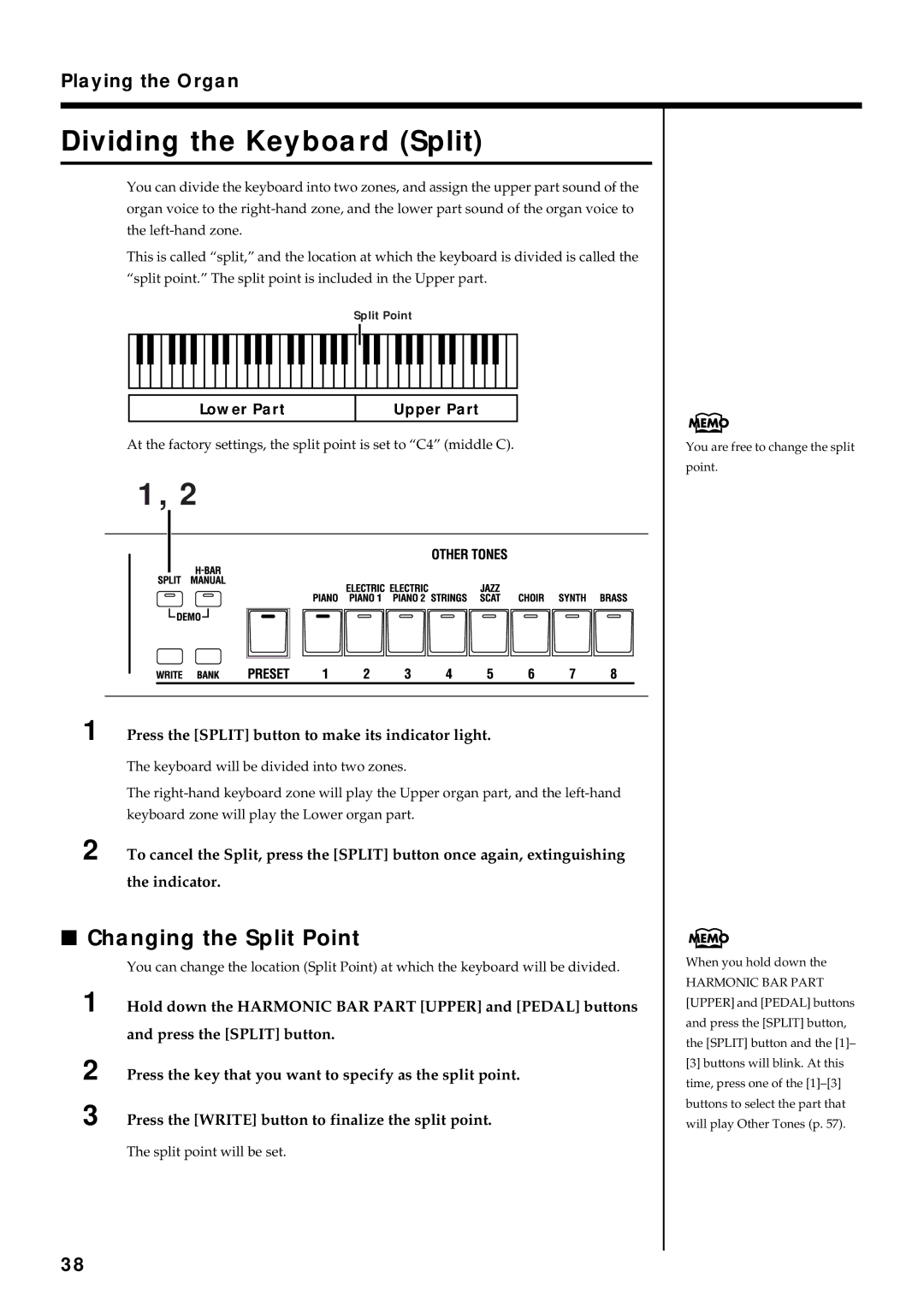Playing the Organ
Dividing the Keyboard (Split)
You can divide the keyboard into two zones, and assign the upper part sound of the organ voice to the
This is called “split,” and the location at which the keyboard is divided is called the “split point.” The split point is included in the Upper part.
Split Point
Lower Part | Upper Part |
|
|
At the factory settings, the split point is set to “C4” (middle C).
1, 2
1 Press the [SPLIT] button to make its indicator light.
The keyboard will be divided into two zones.
The
2 To cancel the Split, press the [SPLIT] button once again, extinguishing
the indicator.
■Changing the Split Point
You can change the location (Split Point) at which the keyboard will be divided.
1 Hold down the HARMONIC BAR PART [UPPER] and [PEDAL] buttons and press the [SPLIT] button.
2 Press the key that you want to specify as the split point.
3 Press the [WRITE] button to finalize the split point.
The split point will be set.
You are free to change the split point.
When you hold down the
HARMONIC BAR PART [UPPER] and [PEDAL] buttons and press the [SPLIT] button, the [SPLIT] button and the [1]–
[3]buttons will blink. At this time, press one of the
38