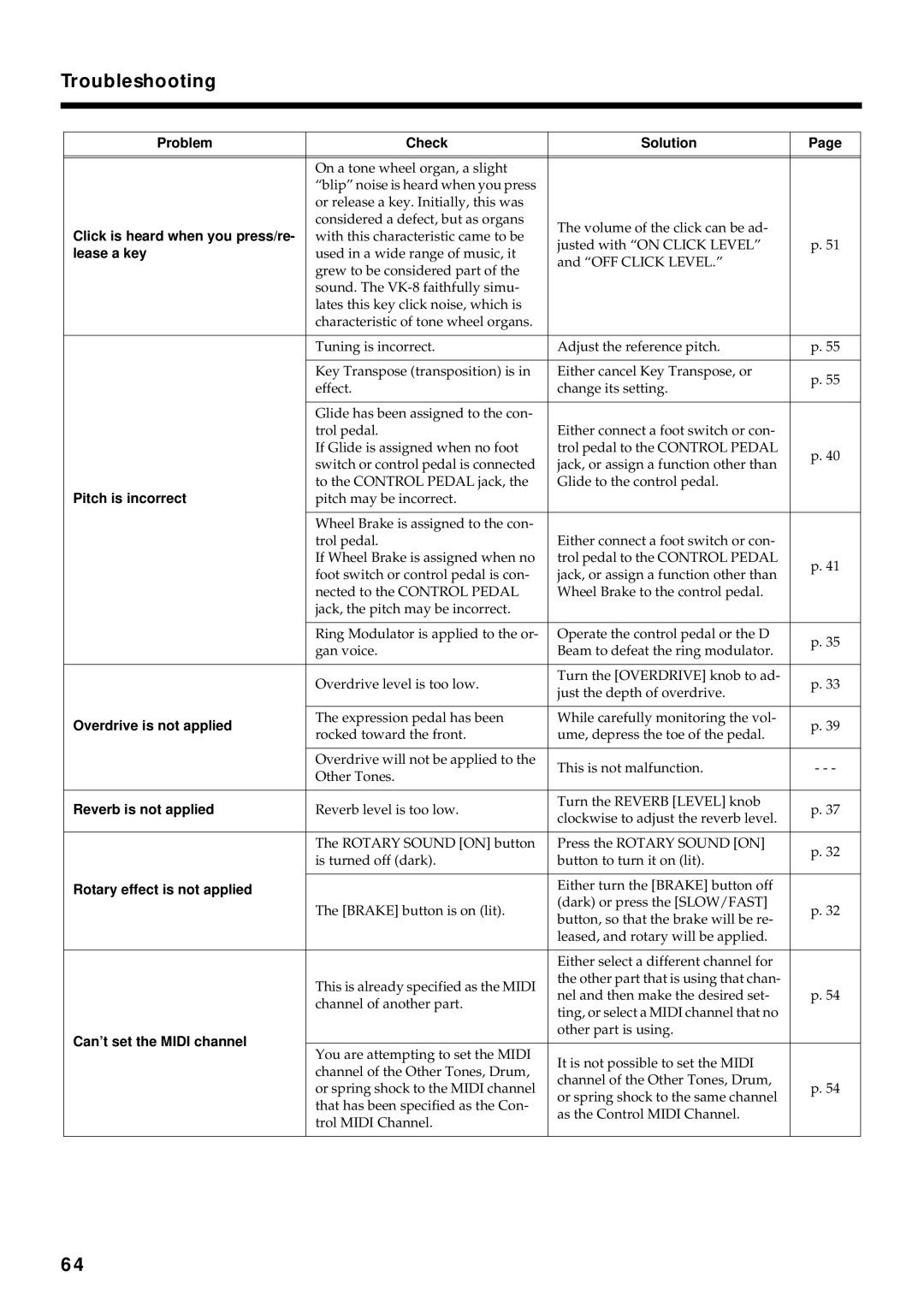Troubleshooting
Problem | Check | Solution | Page | |
|
|
|
| |
|
|
|
| |
| On a tone wheel organ, a slight |
|
| |
| “blip” noise is heard when you press |
|
| |
| or release a key. Initially, this was |
|
| |
Click is heard when you press/re- | considered a defect, but as organs | The volume of the click can be ad- |
| |
with this characteristic came to be |
| |||
justed with “ON CLICK LEVEL” | p. 51 | |||
lease a key | used in a wide range of music, it | |||
and “OFF CLICK LEVEL.” |
| |||
| grew to be considered part of the |
| ||
|
|
| ||
| sound. The |
|
| |
| lates this key click noise, which is |
|
| |
| characteristic of tone wheel organs. |
|
| |
|
|
|
| |
| Tuning is incorrect. | Adjust the reference pitch. | p. 55 | |
|
|
|
| |
| Key Transpose (transposition) is in | Either cancel Key Transpose, or | p. 55 | |
| effect. | change its setting. | ||
|
| |||
|
|
|
| |
| Glide has been assigned to the con- |
|
| |
| trol pedal. | Either connect a foot switch or con- |
| |
| If Glide is assigned when no foot | trol pedal to the CONTROL PEDAL | p. 40 | |
| switch or control pedal is connected | jack, or assign a function other than | ||
|
| |||
Pitch is incorrect | to the CONTROL PEDAL jack, the | Glide to the control pedal. |
| |
pitch may be incorrect. |
|
| ||
|
|
|
| |
| Wheel Brake is assigned to the con- |
|
| |
| trol pedal. | Either connect a foot switch or con- |
| |
| If Wheel Brake is assigned when no | trol pedal to the CONTROL PEDAL | p. 41 | |
| foot switch or control pedal is con- | jack, or assign a function other than | ||
|
| |||
| nected to the CONTROL PEDAL | Wheel Brake to the control pedal. |
| |
| jack, the pitch may be incorrect. |
|
| |
|
|
|
| |
| Ring Modulator is applied to the or- | Operate the control pedal or the D | p. 35 | |
| gan voice. | Beam to defeat the ring modulator. | ||
|
| |||
|
|
|
| |
| Overdrive level is too low. | Turn the [OVERDRIVE] knob to ad- | p. 33 | |
| just the depth of overdrive. | |||
|
|
| ||
|
|
|
| |
Overdrive is not applied | The expression pedal has been | While carefully monitoring the vol- | p. 39 | |
rocked toward the front. | ume, depress the toe of the pedal. | |||
|
| |||
|
|
|
| |
| Overdrive will not be applied to the | This is not malfunction. | - - - | |
| Other Tones. | |||
|
|
| ||
|
|
|
| |
Reverb is not applied | Reverb level is too low. | Turn the REVERB [LEVEL] knob | p. 37 | |
clockwise to adjust the reverb level. | ||||
|
|
| ||
|
|
|
| |
| The ROTARY SOUND [ON] button | Press the ROTARY SOUND [ON] | p. 32 | |
| is turned off (dark). | button to turn it on (lit). | ||
|
| |||
|
|
|
| |
Rotary effect is not applied |
| Either turn the [BRAKE] button off |
| |
| The [BRAKE] button is on (lit). | (dark) or press the [SLOW/FAST] | p. 32 | |
| button, so that the brake will be re- | |||
|
|
| ||
|
| leased, and rotary will be applied. |
| |
|
|
|
| |
|
| Either select a different channel for |
| |
| This is already specified as the MIDI | the other part that is using that chan- |
| |
| nel and then make the desired set- | p. 54 | ||
| channel of another part. | |||
| ting, or select a MIDI channel that no |
| ||
|
|
| ||
Can’t set the MIDI channel |
| other part is using. |
| |
|
|
| ||
You are attempting to set the MIDI | It is not possible to set the MIDI |
| ||
|
| |||
| channel of the Other Tones, Drum, |
| ||
| channel of the Other Tones, Drum, |
| ||
| or spring shock to the MIDI channel | p. 54 | ||
| or spring shock to the same channel | |||
| that has been specified as the Con- |
| ||
| as the Control MIDI Channel. |
| ||
| trol MIDI Channel. |
| ||
|
|
| ||
|
|
|
|
64