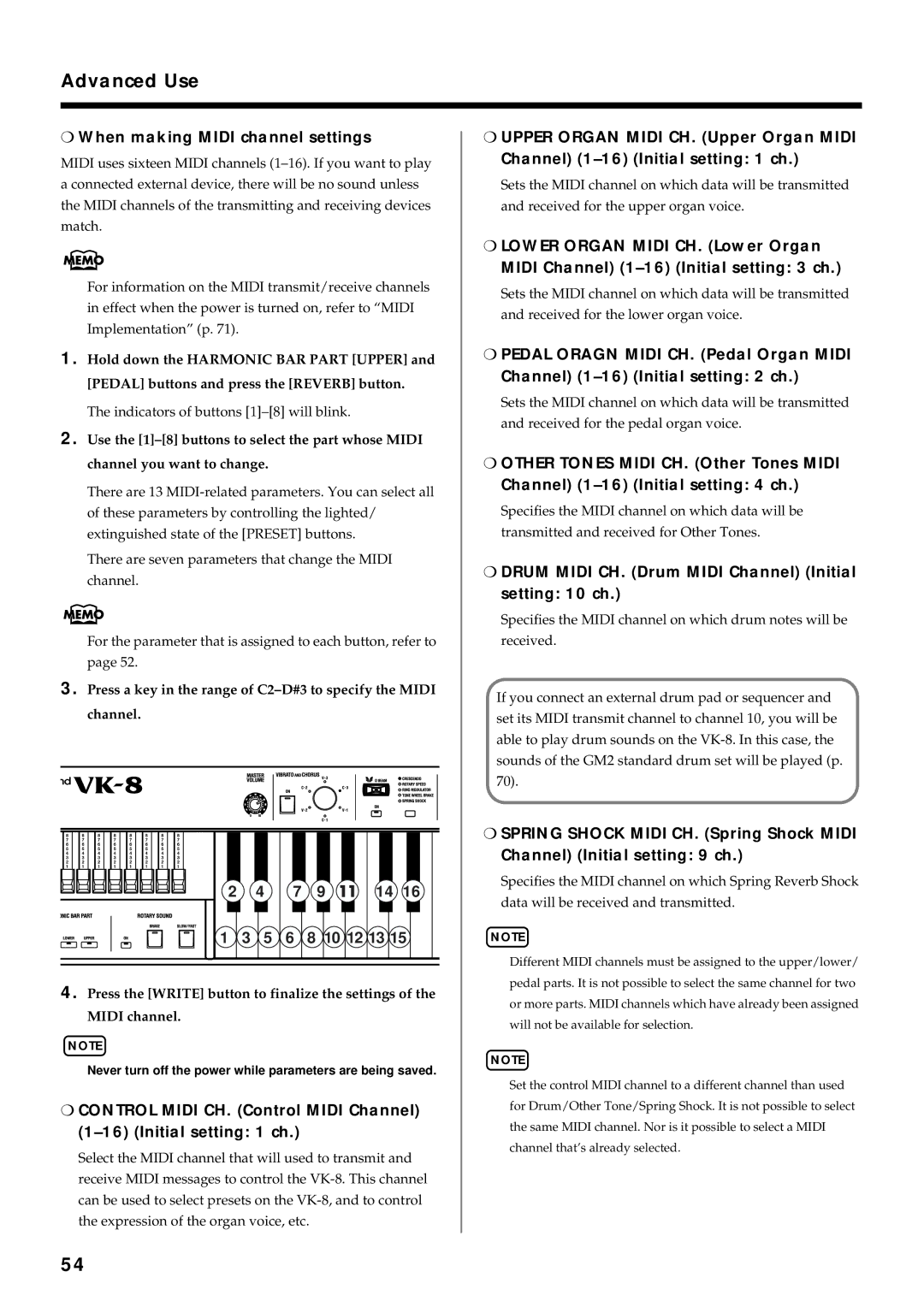Advanced Use
❍When making MIDI channel settings
MIDI uses sixteen MIDI channels
For information on the MIDI transmit/receive channels in effect when the power is turned on, refer to “MIDI Implementation” (p. 71).
1.Hold down the HARMONIC BAR PART [UPPER] and [PEDAL] buttons and press the [REVERB] button. The indicators of buttons
2.Use the
There are 13
There are seven parameters that change the MIDI channel.
For the parameter that is assigned to each button, refer to page 52.
3.Press a key in the range of
2 |
| 4 | 7 | 9 | 14 16 |
1 | 3 | 5 | 6 | 8 10 12 13 15 | |
4.Press the [WRITE] button to finalize the settings of the MIDI channel.
NOTE
Never turn off the power while parameters are being saved.
❍CONTROL MIDI CH. (Control MIDI Channel)
Select the MIDI channel that will used to transmit and receive MIDI messages to control the
❍UPPER ORGAN MIDI CH. (Upper Organ MIDI Channel)
Sets the MIDI channel on which data will be transmitted and received for the upper organ voice.
❍LOWER ORGAN MIDI CH. (Lower Organ MIDI Channel)
Sets the MIDI channel on which data will be transmitted and received for the lower organ voice.
❍PEDAL ORAGN MIDI CH. (Pedal Organ MIDI Channel)
Sets the MIDI channel on which data will be transmitted and received for the pedal organ voice.
❍OTHER TONES MIDI CH. (Other Tones MIDI Channel)
Specifies the MIDI channel on which data will be transmitted and received for Other Tones.
❍DRUM MIDI CH. (Drum MIDI Channel) (Initial setting: 10 ch.)
Specifies the MIDI channel on which drum notes will be received.
If you connect an external drum pad or sequencer and set its MIDI transmit channel to channel 10, you will be able to play drum sounds on the
❍SPRING SHOCK MIDI CH. (Spring Shock MIDI Channel) (Initial setting: 9 ch.)
Specifies the MIDI channel on which Spring Reverb Shock data will be received and transmitted.
NOTE
Different MIDI channels must be assigned to the upper/lower/ pedal parts. It is not possible to select the same channel for two or more parts. MIDI channels which have already been assigned will not be available for selection.
NOTE
Set the control MIDI channel to a different channel than used for Drum/Other Tone/Spring Shock. It is not possible to select the same MIDI channel. Nor is it possible to select a MIDI channel that’s already selected.
54