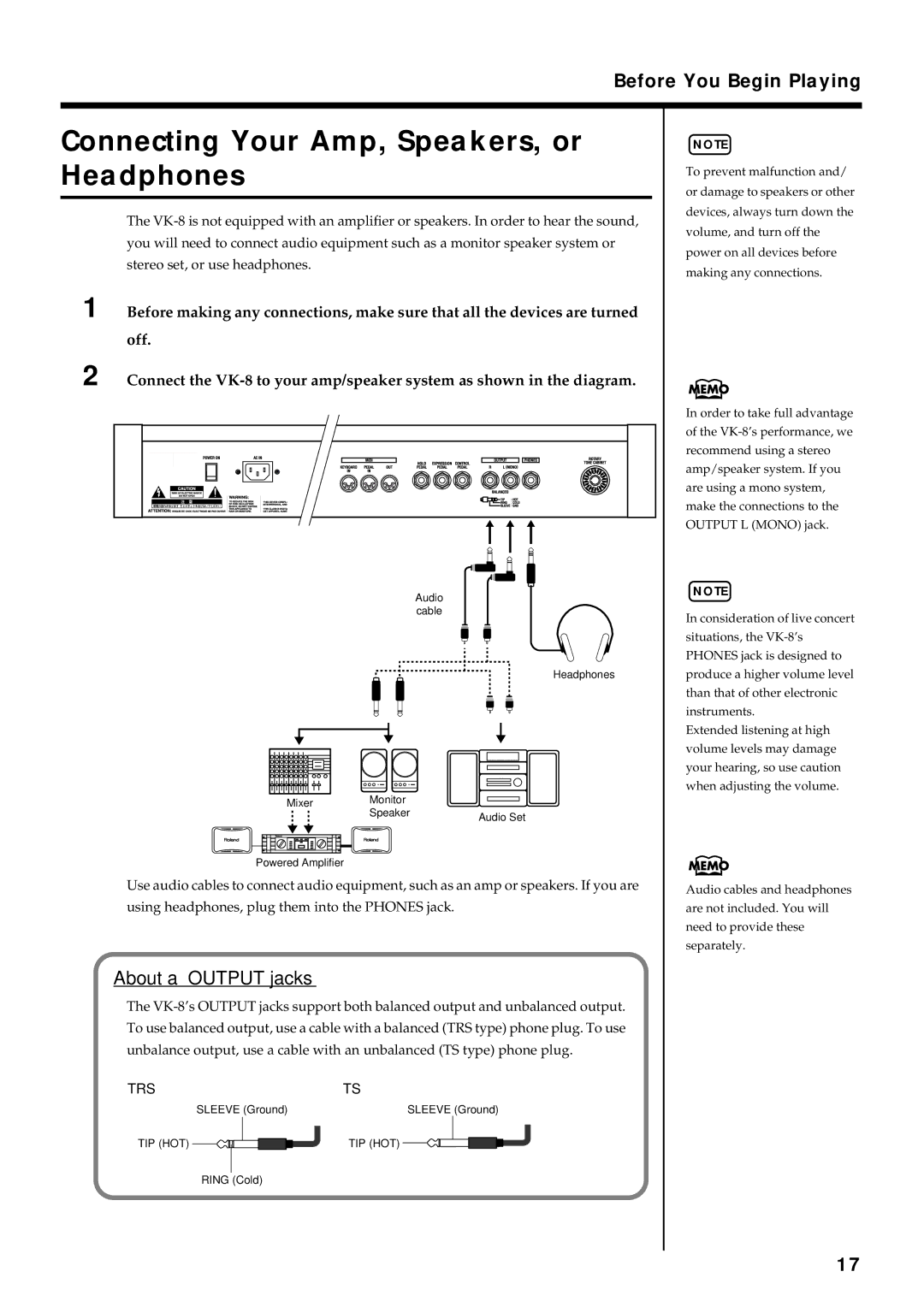Before You Begin Playing
Connecting Your Amp, Speakers, or Headphones
The
1 Before making any connections, make sure that all the devices are turned
off.
2 Connect the
Audio cable
Headphones
Mixer | Monitor |
|
Speaker |
| |
| Audio Set | |
|
|
Powered Amplifier
Use audio cables to connect audio equipment, such as an amp or speakers. If you are using headphones, plug them into the PHONES jack.
About a OUTPUT jacks
The
TRS | TS |
SLEEVE (Ground) | SLEEVE (Ground) |
TIP (HOT) | TIP (HOT) |
RING (Cold) |
|
NOTE
To prevent malfunction and/ or damage to speakers or other devices, always turn down the volume, and turn off the power on all devices before making any connections.
In order to take full advantage of the
NOTE
In consideration of live concert situations, the
Extended listening at high volume levels may damage your hearing, so use caution when adjusting the volume.
Audio cables and headphones are not included. You will need to provide these separately.
17