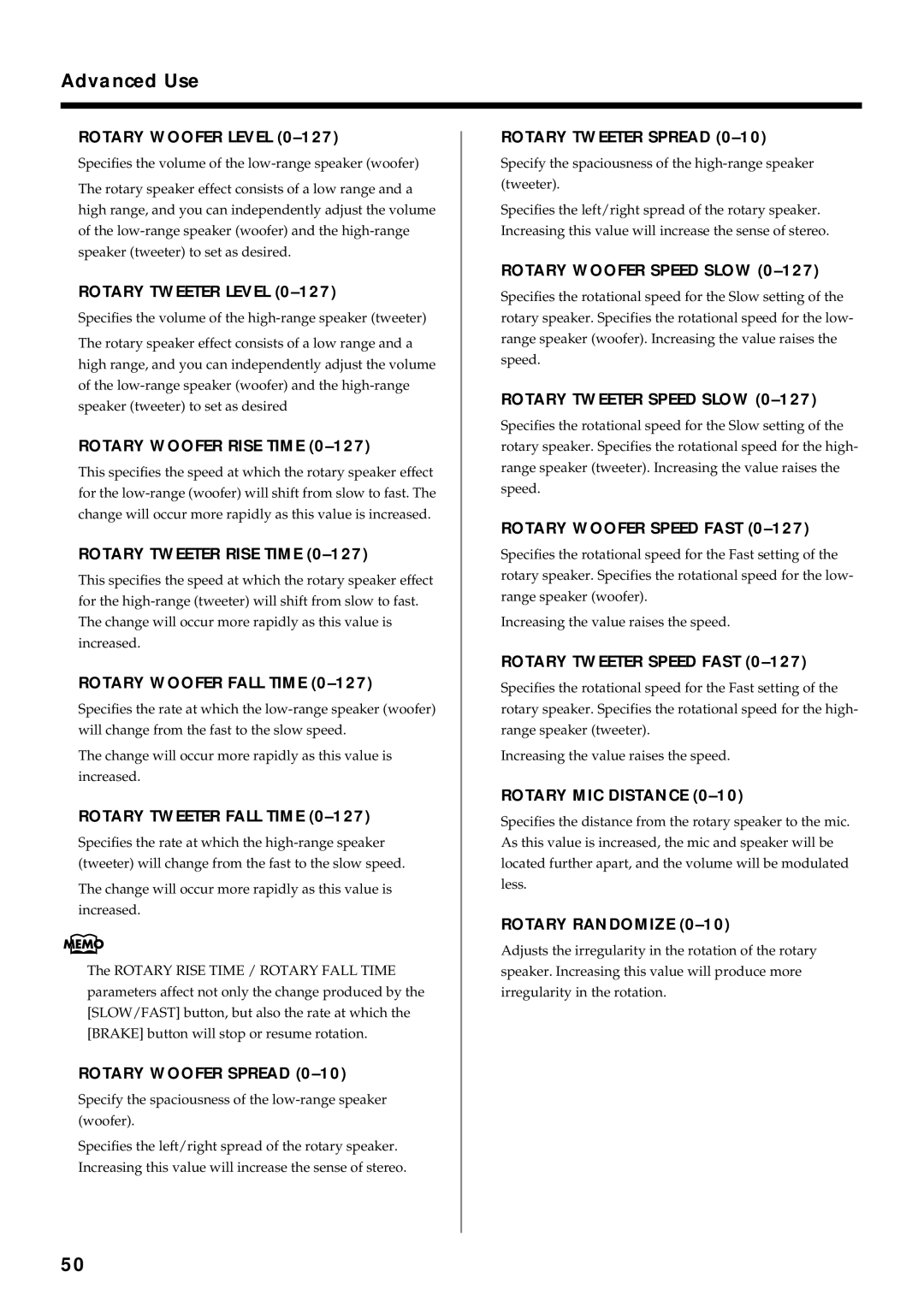Advanced Use
❍ROTARY WOOFER LEVEL (0–127)
Specifies the volume of the
❍ROTARY TWEETER LEVEL (0–127)
Specifies the volume of the
❍ROTARY WOOFER RISE TIME (0–127)
This specifies the speed at which the rotary speaker effect for the
❍ROTARY TWEETER RISE TIME (0–127)
This specifies the speed at which the rotary speaker effect for the
❍ROTARY WOOFER FALL TIME (0–127)
Specifies the rate at which the
The change will occur more rapidly as this value is increased.
❍ROTARY TWEETER FALL TIME (0–127)
Specifies the rate at which the
The ROTARY RISE TIME / ROTARY FALL TIME parameters affect not only the change produced by the [SLOW/FAST] button, but also the rate at which the [BRAKE] button will stop or resume rotation.
❍ROTARY WOOFER SPREAD (0–10)
Specify the spaciousness of the
Specifies the left/right spread of the rotary speaker. Increasing this value will increase the sense of stereo.
❍ROTARY TWEETER SPREAD (0–10)
Specify the spaciousness of the
Specifies the left/right spread of the rotary speaker. Increasing this value will increase the sense of stereo.
❍ROTARY WOOFER SPEED SLOW (0–127)
Specifies the rotational speed for the Slow setting of the rotary speaker. Specifies the rotational speed for the low- range speaker (woofer). Increasing the value raises the speed.
❍ROTARY TWEETER SPEED SLOW (0–127)
Specifies the rotational speed for the Slow setting of the rotary speaker. Specifies the rotational speed for the high- range speaker (tweeter). Increasing the value raises the speed.
❍ROTARY WOOFER SPEED FAST (0–127)
Specifies the rotational speed for the Fast setting of the rotary speaker. Specifies the rotational speed for the low- range speaker (woofer).
Increasing the value raises the speed.
❍ROTARY TWEETER SPEED FAST (0–127)
Specifies the rotational speed for the Fast setting of the rotary speaker. Specifies the rotational speed for the high- range speaker (tweeter).
Increasing the value raises the speed.
❍ROTARY MIC DISTANCE (0–10)
Specifies the distance from the rotary speaker to the mic. As this value is increased, the mic and speaker will be located further apart, and the volume will be modulated less.
❍ROTARY RANDOMIZE (0–10)
Adjusts the irregularity in the rotation of the rotary speaker. Increasing this value will produce more irregularity in the rotation.
50