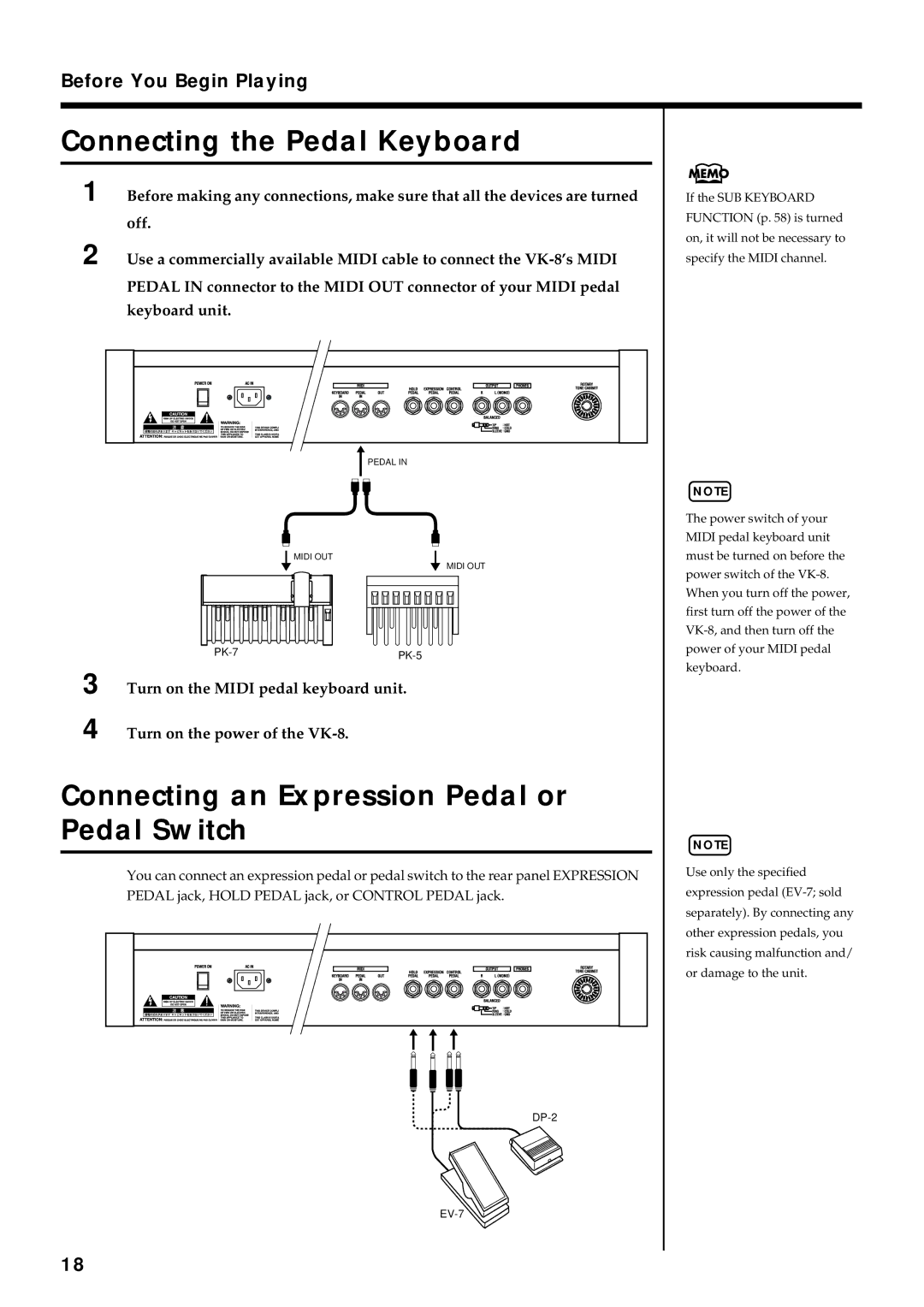Before You Begin Playing
Connecting the Pedal Keyboard
1 Before making any connections, make sure that all the devices are turned off.
2 Use a commercially available MIDI cable to connect the
PEDAL IN
MIDI OUT
MIDI OUT
|
3 Turn on the MIDI pedal keyboard unit.
4 Turn on the power of the
Connecting an Expression Pedal or Pedal Switch
You can connect an expression pedal or pedal switch to the rear panel EXPRESSION PEDAL jack, HOLD PEDAL jack, or CONTROL PEDAL jack.
If the SUB KEYBOARD FUNCTION (p. 58) is turned on, it will not be necessary to specify the MIDI channel.
NOTE
The power switch of your MIDI pedal keyboard unit must be turned on before the power switch of the
NOTE
Use only the specified expression pedal
18