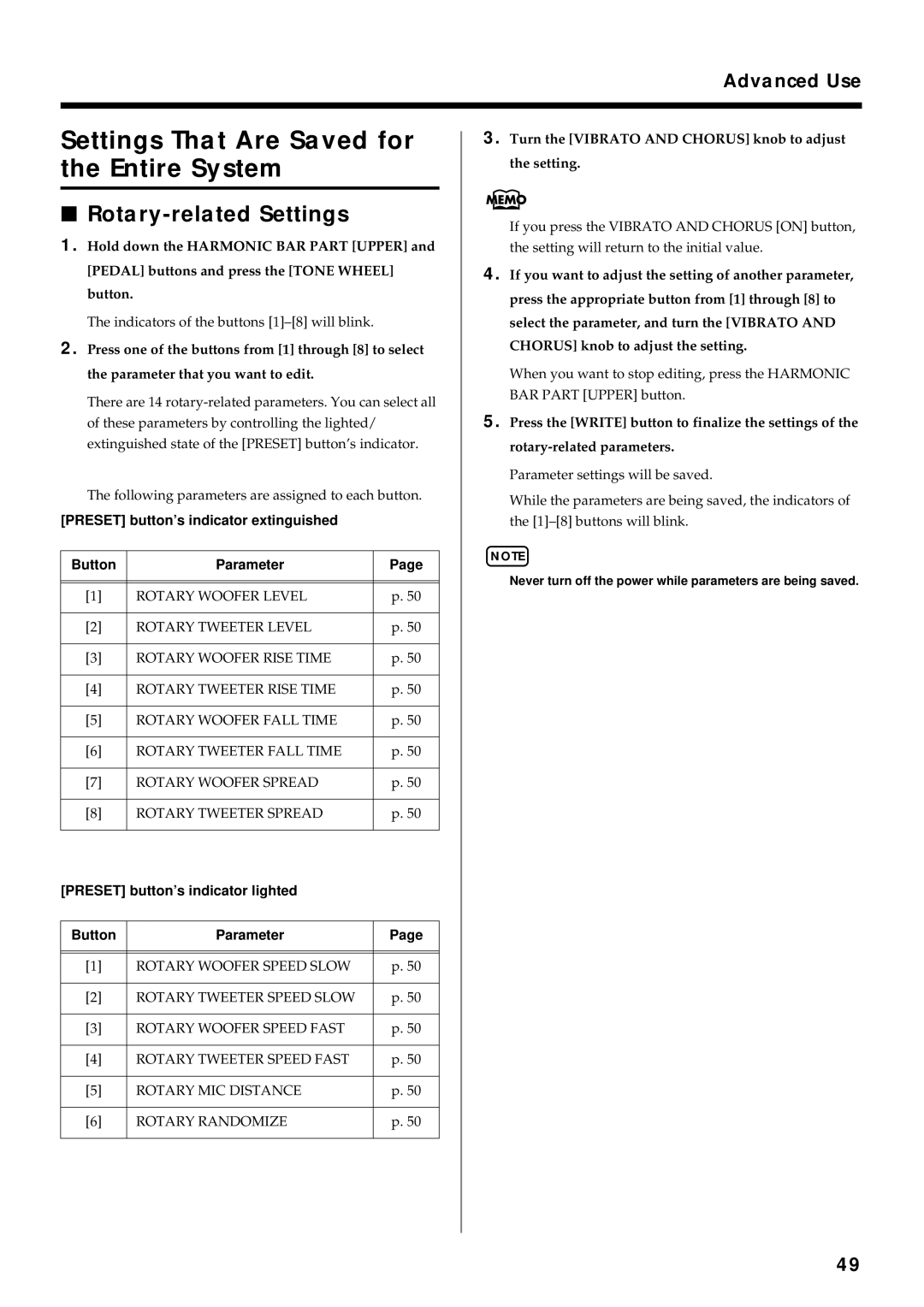Advanced Use
Settings That Are Saved for the Entire System
■Rotary-related Settings
1.Hold down the HARMONIC BAR PART [UPPER] and [PEDAL] buttons and press the [TONE WHEEL] button.
The indicators of the buttons
2.Press one of the buttons from [1] through [8] to select the parameter that you want to edit.
There are 14
The following parameters are assigned to each button.
[PRESET] button’s indicator extinguished
Button | Parameter | Page |
|
|
|
|
|
|
[1] | ROTARY WOOFER LEVEL | p. 50 |
|
|
|
[2] | ROTARY TWEETER LEVEL | p. 50 |
|
|
|
[3] | ROTARY WOOFER RISE TIME | p. 50 |
|
|
|
[4] | ROTARY TWEETER RISE TIME | p. 50 |
|
|
|
[5] | ROTARY WOOFER FALL TIME | p. 50 |
|
|
|
[6] | ROTARY TWEETER FALL TIME | p. 50 |
|
|
|
[7] | ROTARY WOOFER SPREAD | p. 50 |
|
|
|
[8] | ROTARY TWEETER SPREAD | p. 50 |
|
|
|
[PRESET] button’s indicator lighted
Button | Parameter | Page |
|
|
|
|
|
|
[1] | ROTARY WOOFER SPEED SLOW | p. 50 |
|
|
|
[2] | ROTARY TWEETER SPEED SLOW | p. 50 |
|
|
|
[3] | ROTARY WOOFER SPEED FAST | p. 50 |
|
|
|
[4] | ROTARY TWEETER SPEED FAST | p. 50 |
|
|
|
[5] | ROTARY MIC DISTANCE | p. 50 |
|
|
|
[6] | ROTARY RANDOMIZE | p. 50 |
|
|
|
3.Turn the [VIBRATO AND CHORUS] knob to adjust the setting.
If you press the VIBRATO AND CHORUS [ON] button, the setting will return to the initial value.
4.If you want to adjust the setting of another parameter, press the appropriate button from [1] through [8] to select the parameter, and turn the [VIBRATO AND CHORUS] knob to adjust the setting.
When you want to stop editing, press the HARMONIC BAR PART [UPPER] button.
5.Press the [WRITE] button to finalize the settings of the
Parameter settings will be saved.
While the parameters are being saved, the indicators of the
NOTE
Never turn off the power while parameters are being saved.
49