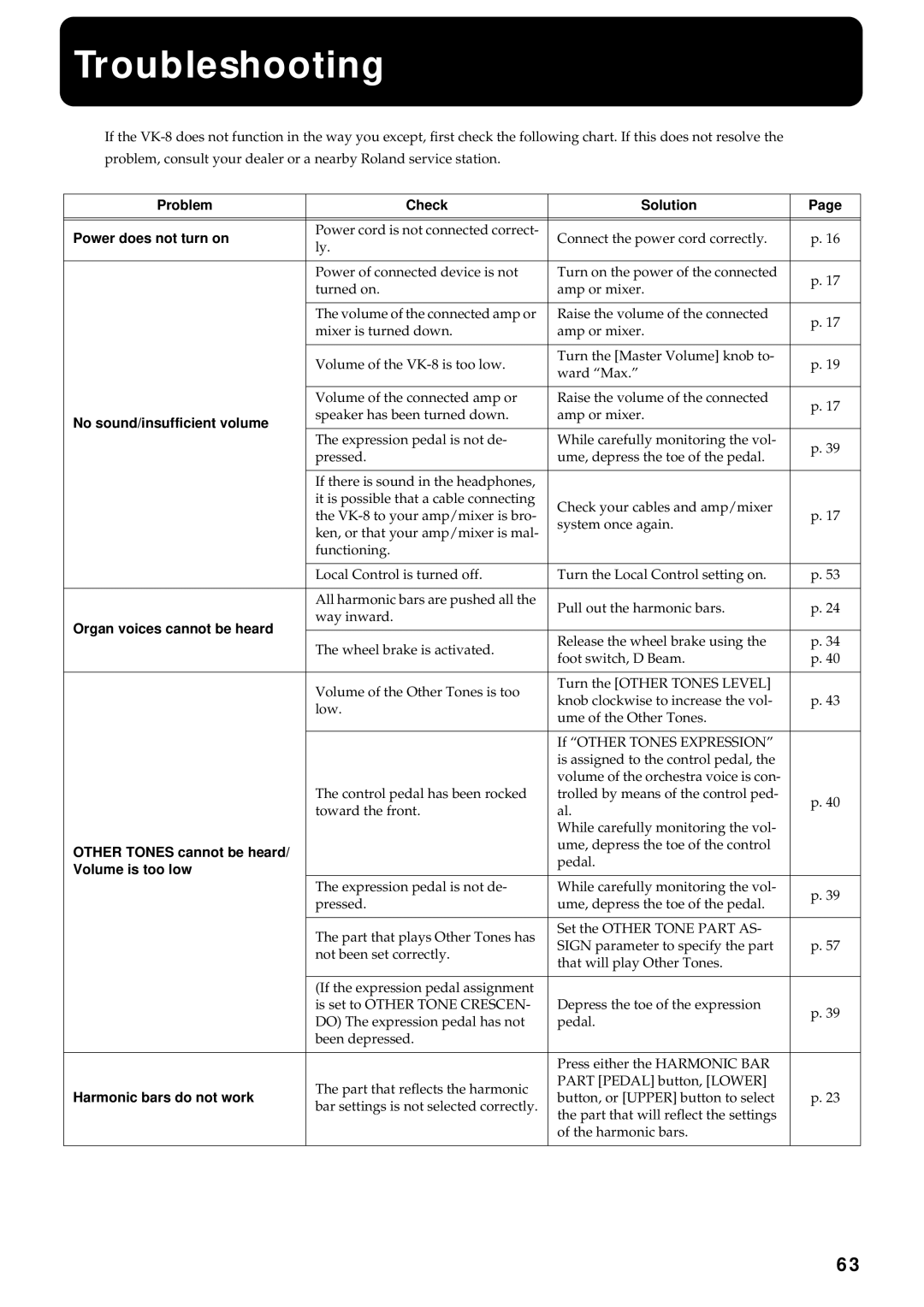Troubleshooting
If the
problem, consult your dealer or a nearby Roland service station.
Problem | Check | Solution | Page | |
|
|
|
| |
|
|
|
| |
Power does not turn on | Power cord is not connected correct- | Connect the power cord correctly. | p. 16 | |
ly. | ||||
|
|
| ||
|
|
|
| |
| Power of connected device is not | Turn on the power of the connected | p. 17 | |
| turned on. | amp or mixer. | ||
|
| |||
|
|
|
| |
| The volume of the connected amp or | Raise the volume of the connected | p. 17 | |
| mixer is turned down. | amp or mixer. | ||
|
| |||
|
|
|
| |
| Volume of the | Turn the [Master Volume] knob to- | p. 19 | |
| ward “Max.” | |||
|
|
| ||
|
|
|
| |
| Volume of the connected amp or | Raise the volume of the connected | p. 17 | |
No sound/insufficient volume | speaker has been turned down. | amp or mixer. | ||
| ||||
|
|
| ||
| The expression pedal is not de- | While carefully monitoring the vol- | p. 39 | |
| pressed. | ume, depress the toe of the pedal. | ||
|
| |||
|
|
|
| |
| If there is sound in the headphones, |
|
| |
| it is possible that a cable connecting | Check your cables and amp/mixer |
| |
| the | p. 17 | ||
| system once again. | |||
| ken, or that your amp/mixer is mal- |
| ||
|
|
| ||
| functioning. |
|
| |
|
|
|
| |
| Local Control is turned off. | Turn the Local Control setting on. | p. 53 | |
|
|
|
| |
| All harmonic bars are pushed all the | Pull out the harmonic bars. | p. 24 | |
| way inward. | |||
Organ voices cannot be heard |
|
| ||
|
|
| ||
The wheel brake is activated. | Release the wheel brake using the | p. 34 | ||
| ||||
| foot switch, D Beam. | p. 40 | ||
|
| |||
|
|
|
| |
| Volume of the Other Tones is too | Turn the [OTHER TONES LEVEL] |
| |
| knob clockwise to increase the vol- | p. 43 | ||
| low. | |||
| ume of the Other Tones. |
| ||
|
|
| ||
|
|
|
| |
|
| If “OTHER TONES EXPRESSION” |
| |
|
| is assigned to the control pedal, the |
| |
|
| volume of the orchestra voice is con- |
| |
| The control pedal has been rocked | trolled by means of the control ped- | p. 40 | |
| toward the front. | al. | ||
|
| |||
|
| While carefully monitoring the vol- |
| |
OTHER TONES cannot be heard/ |
| ume, depress the toe of the control |
| |
| pedal. |
| ||
Volume is too low |
|
| ||
|
|
| ||
| The expression pedal is not de- | While carefully monitoring the vol- | p. 39 | |
| pressed. | ume, depress the toe of the pedal. | ||
|
| |||
|
|
|
| |
| The part that plays Other Tones has | Set the OTHER TONE PART AS- |
| |
| SIGN parameter to specify the part | p. 57 | ||
| not been set correctly. | |||
| that will play Other Tones. |
| ||
|
|
| ||
|
|
|
| |
| (If the expression pedal assignment |
|
| |
| is set to OTHER TONE CRESCEN- | Depress the toe of the expression | p. 39 | |
| DO) The expression pedal has not | pedal. | ||
|
| |||
| been depressed. |
|
| |
|
|
|
| |
|
| Press either the HARMONIC BAR |
| |
Harmonic bars do not work | The part that reflects the harmonic | PART [PEDAL] button, [LOWER] |
| |
button, or [UPPER] button to select | p. 23 | |||
bar settings is not selected correctly. | ||||
| the part that will reflect the settings |
| ||
|
|
| ||
|
| of the harmonic bars. |
| |
|
|
|
|
63