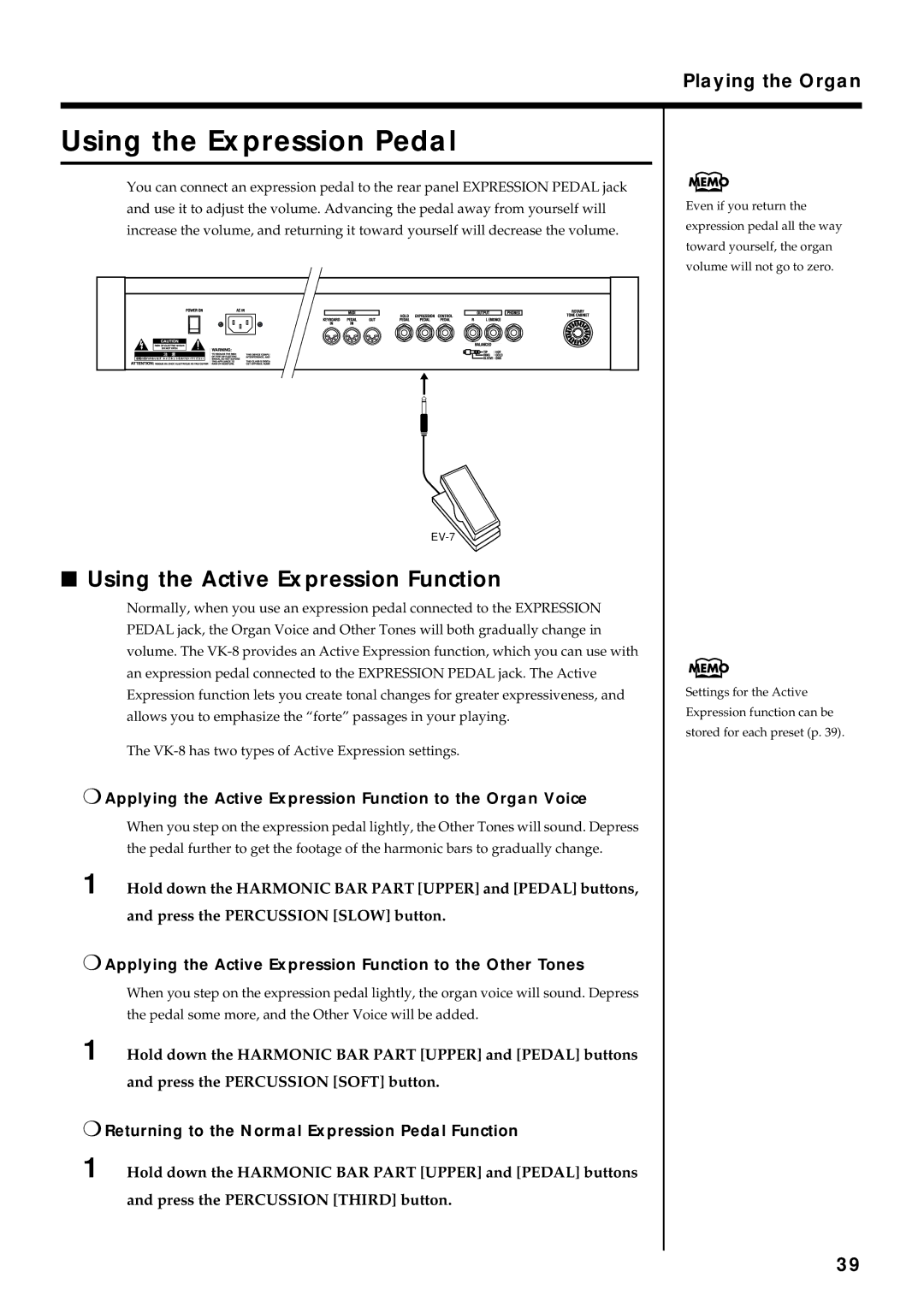Playing the Organ
Using the Expression Pedal
You can connect an expression pedal to the rear panel EXPRESSION PEDAL jack and use it to adjust the volume. Advancing the pedal away from yourself will increase the volume, and returning it toward yourself will decrease the volume.
■Using the Active Expression Function
Normally, when you use an expression pedal connected to the EXPRESSION PEDAL jack, the Organ Voice and Other Tones will both gradually change in volume. The
The
❍Applying the Active Expression Function to the Organ Voice
When you step on the expression pedal lightly, the Other Tones will sound. Depress the pedal further to get the footage of the harmonic bars to gradually change.
1 Hold down the HARMONIC BAR PART [UPPER] and [PEDAL] buttons,
and press the PERCUSSION [SLOW] button.
❍Applying the Active Expression Function to the Other Tones
When you step on the expression pedal lightly, the organ voice will sound. Depress
the pedal some more, and the Other Voice will be added.
1 Hold down the HARMONIC BAR PART [UPPER] and [PEDAL] buttons and press the PERCUSSION [SOFT] button.
❍Returning to the Normal Expression Pedal Function
1 Hold down the HARMONIC BAR PART [UPPER] and [PEDAL] buttons and press the PERCUSSION [THIRD] button.
Even if you return the expression pedal all the way toward yourself, the organ volume will not go to zero.
Settings for the Active Expression function can be stored for each preset (p. 39).
39