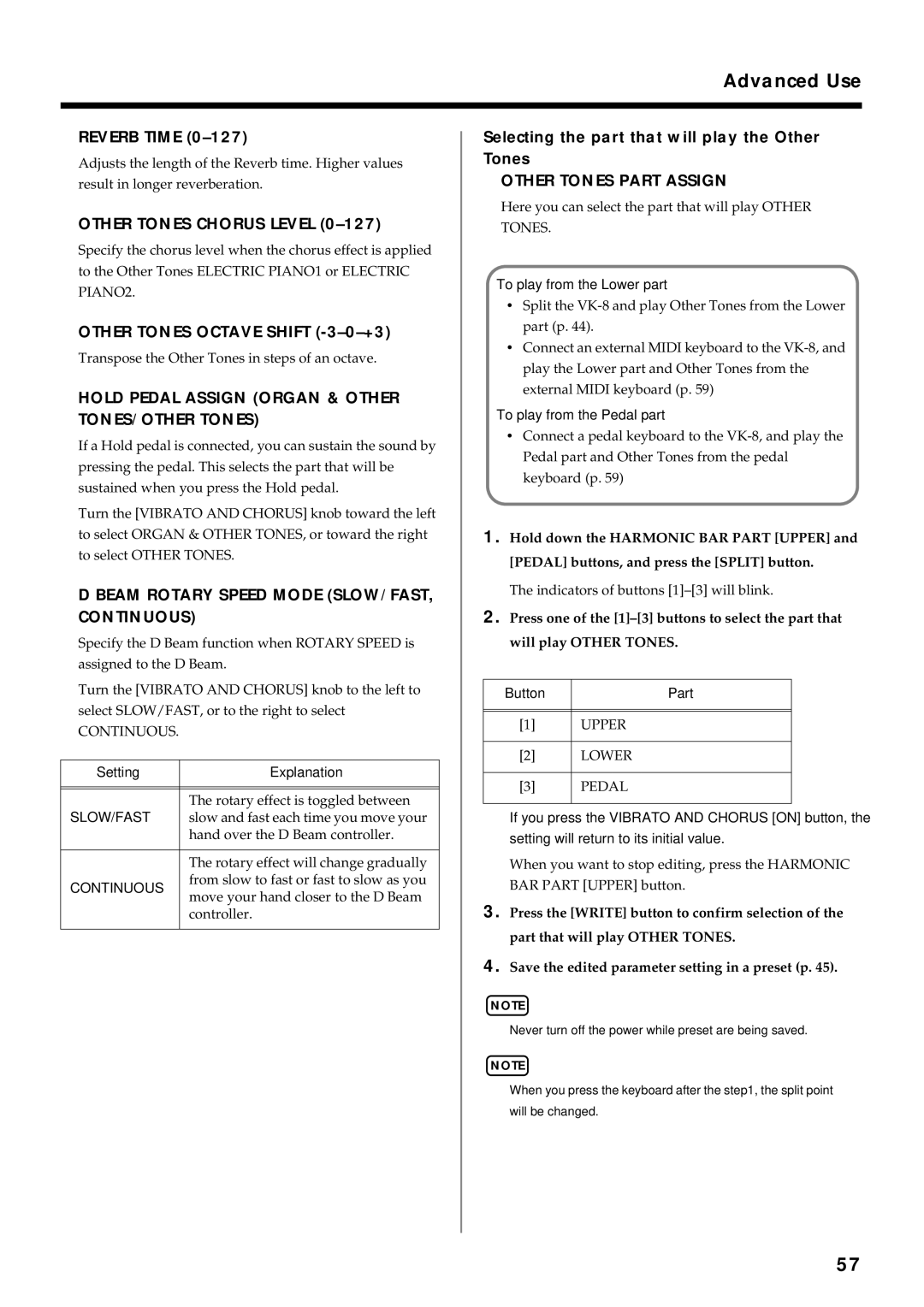Advanced Use
❍REVERB TIME (0–127)
Adjusts the length of the Reverb time. Higher values result in longer reverberation.
❍OTHER TONES CHORUS LEVEL (0–127)
Specify the chorus level when the chorus effect is applied to the Other Tones ELECTRIC PIANO1 or ELECTRIC PIANO2.
❍OTHER TONES OCTAVE SHIFT
Transpose the Other Tones in steps of an octave.
❍HOLD PEDAL ASSIGN (ORGAN & OTHER TONES/OTHER TONES)
If a Hold pedal is connected, you can sustain the sound by pressing the pedal. This selects the part that will be sustained when you press the Hold pedal.
Turn the [VIBRATO AND CHORUS] knob toward the left to select ORGAN & OTHER TONES, or toward the right to select OTHER TONES.
❍D BEAM ROTARY SPEED MODE (SLOW/FAST, CONTINUOUS)
Specify the D Beam function when ROTARY SPEED is assigned to the D Beam.
Turn the [VIBRATO AND CHORUS] knob to the left to select SLOW/FAST, or to the right to select
CONTINUOUS.
Setting | Explanation | |
|
| |
|
| |
SLOW/FAST | The rotary effect is toggled between | |
slow and fast each time you move your | ||
| hand over the D Beam controller. | |
|
| |
| The rotary effect will change gradually | |
CONTINUOUS | from slow to fast or fast to slow as you | |
move your hand closer to the D Beam | ||
| ||
| controller. | |
|
|
Selecting the part that will play the Other Tones
❍OTHER TONES PART ASSIGN
Here you can select the part that will play OTHER TONES.
To play from the Lower part
•Split the
•Connect an external MIDI keyboard to the
To play from the Pedal part
•Connect a pedal keyboard to the
1.Hold down the HARMONIC BAR PART [UPPER] and [PEDAL] buttons, and press the [SPLIT] button.
The indicators of buttons
2.Press one of the
Button | Part |
[1]UPPER
[2]LOWER
[3]PEDAL
→If you press the VIBRATO AND CHORUS [ON] button, the setting will return to its initial value.
When you want to stop editing, press the HARMONIC BAR PART [UPPER] button.
3.Press the [WRITE] button to confirm selection of the part that will play OTHER TONES.
4.Save the edited parameter setting in a preset (p. 45).
NOTE
Never turn off the power while preset are being saved.
NOTE
When you press the keyboard after the step1, the split point will be changed.
57