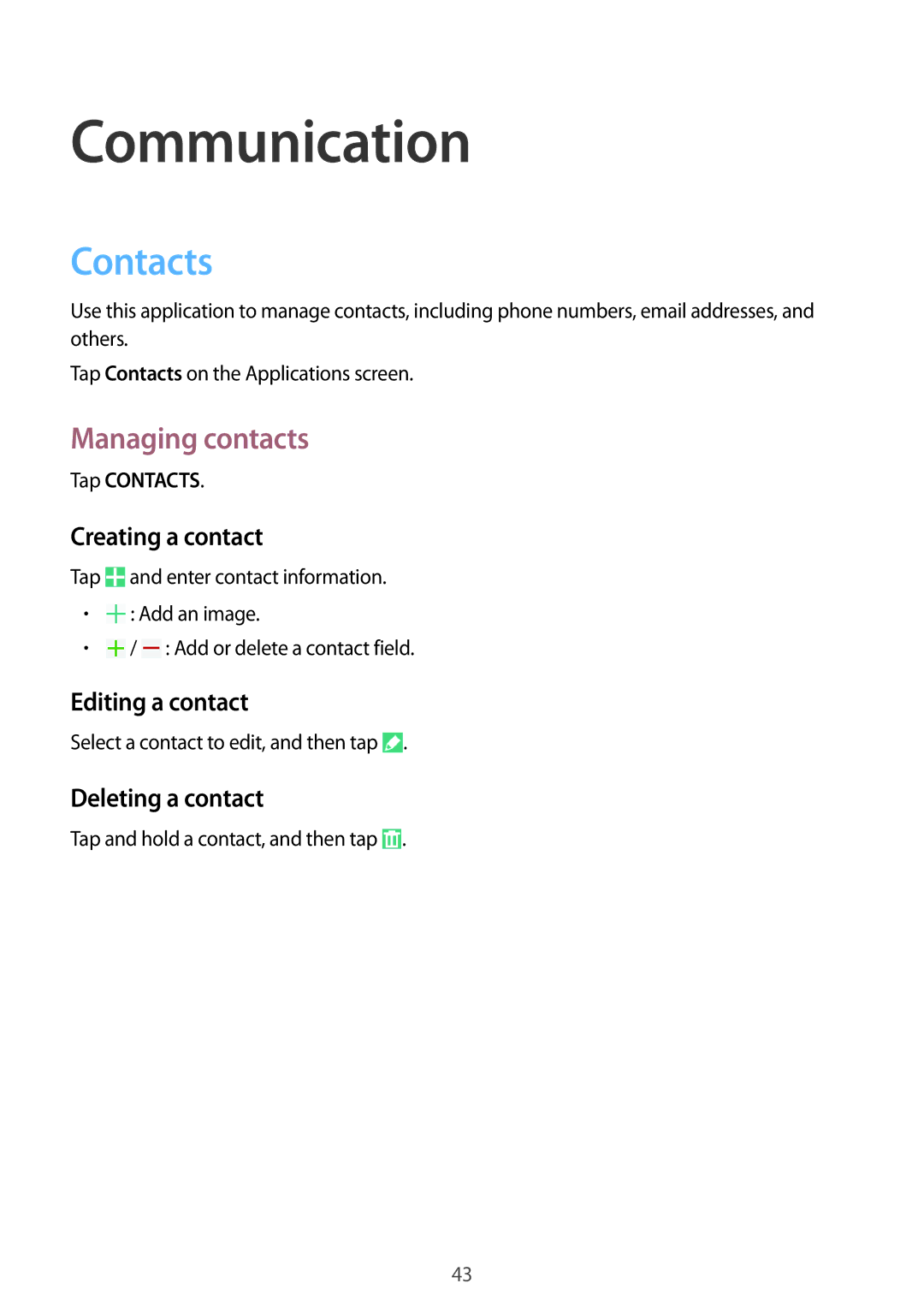SM-T360NNGAXEF, SM-T360NNGASER, SM-T360NNGASEB, SM-T360NNGAPHE, SM-T360NNGAXSK specifications
The Samsung SM-T360NNGATPH and SM-T360NNGAPHE represent a powerful addition to Samsung's line of tablets, specifically designed to cater to the needs of both professionals and casual users. These models embody a perfect blend of performance, usability, and portability, making them ideal choices for those seeking a versatile mobile computing experience.One of the main features of the SM-T360 models is their stunning display. With a vibrant 8-inch screen, users can expect crisp visuals and vibrant colors that enhance the viewing experience when watching videos, reading, or browsing the web. The high-definition resolution ensures that images and text are rendered clearly, contributing to a more enjoyable and efficient user experience.
Performance-wise, the SM-T360NNGATPH and SM-T360NNGAPHE are equipped with powerful processors that facilitate smooth multitasking. The generous RAM ensures that users can run multiple applications simultaneously without experiencing lag, making these tablets suitable for productivity-oriented tasks such as document editing and spreadsheets. The internal storage options allow users to save a substantial amount of data, from photos and videos to important work documents.
In terms of connectivity, both models support Wi-Fi and cellular options, ensuring that users can stay connected wherever they are. This feature is particularly beneficial for professionals who need to access cloud services or communicate via email while on the go. Additionally, the tablets support Bluetooth technology, allowing for seamless connections with various devices, such as headphones, keyboards, and mice.
Another noteworthy characteristic of the SM-T360 series is the inclusion of Android's latest operating system, which provides a user-friendly interface and access to a wealth of applications. This allows users to customize their experience based on personal preferences and productivity needs. The tablets also feature long-lasting battery life, ensuring that users can work or entertain themselves for extended periods without frequent recharging.
In summary, the Samsung SM-T360NNGATPH and SM-T360NNGAPHE are standout tablets that combine outstanding screen quality, robust performance, and reliable connectivity. They cater to a diverse range of users, from business professionals requiring a reliable tool for work to casual users looking for a device for entertainment and browsing. With their sleek design and advanced features, these tablets are designed to meet the demands of modern life, making them a smart choice for anyone in the market for a new tablet. Whether for work or play, the SM-T360 series does not disappoint.