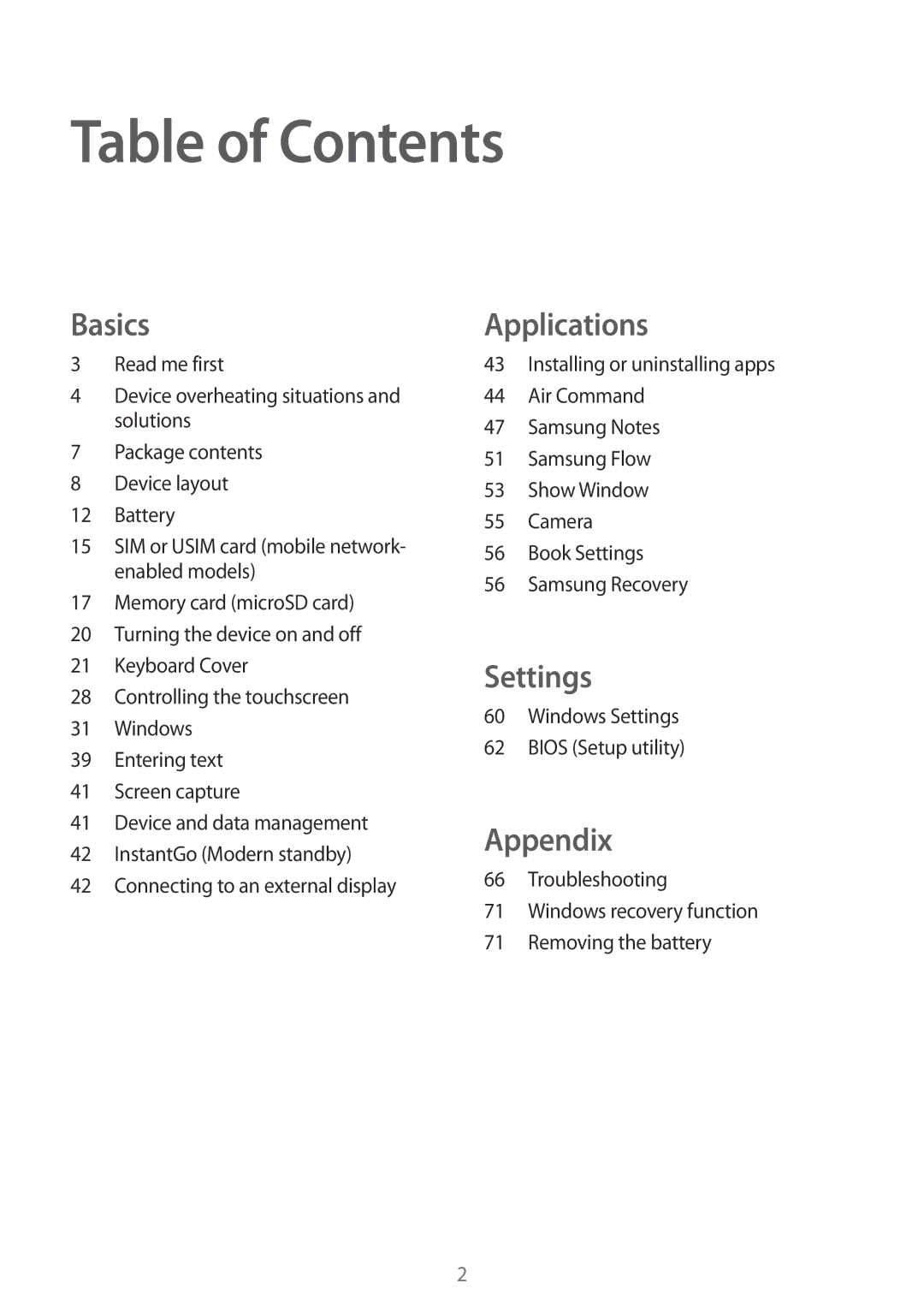Table of Contents
Basics
3Read me first
4Device overheating situations and solutions
7Package contents
8Device layout
12 Battery
15SIM or USIM card (mobile network- enabled models)
17Memory card (microSD card)
20Turning the device on and off
21Keyboard Cover
28Controlling the touchscreen
31Windows
39Entering text
41Screen capture
41Device and data management
42InstantGo (Modern standby)
42Connecting to an external display
Applications
43Installing or uninstalling apps
44Air Command
47Samsung Notes
51Samsung Flow
53Show Window
55Camera
56Book Settings
56Samsung Recovery
Settings
60Windows Settings
62BIOS (Setup utility)
Appendix
66 Troubleshooting
71Windows recovery function
71Removing the battery
2