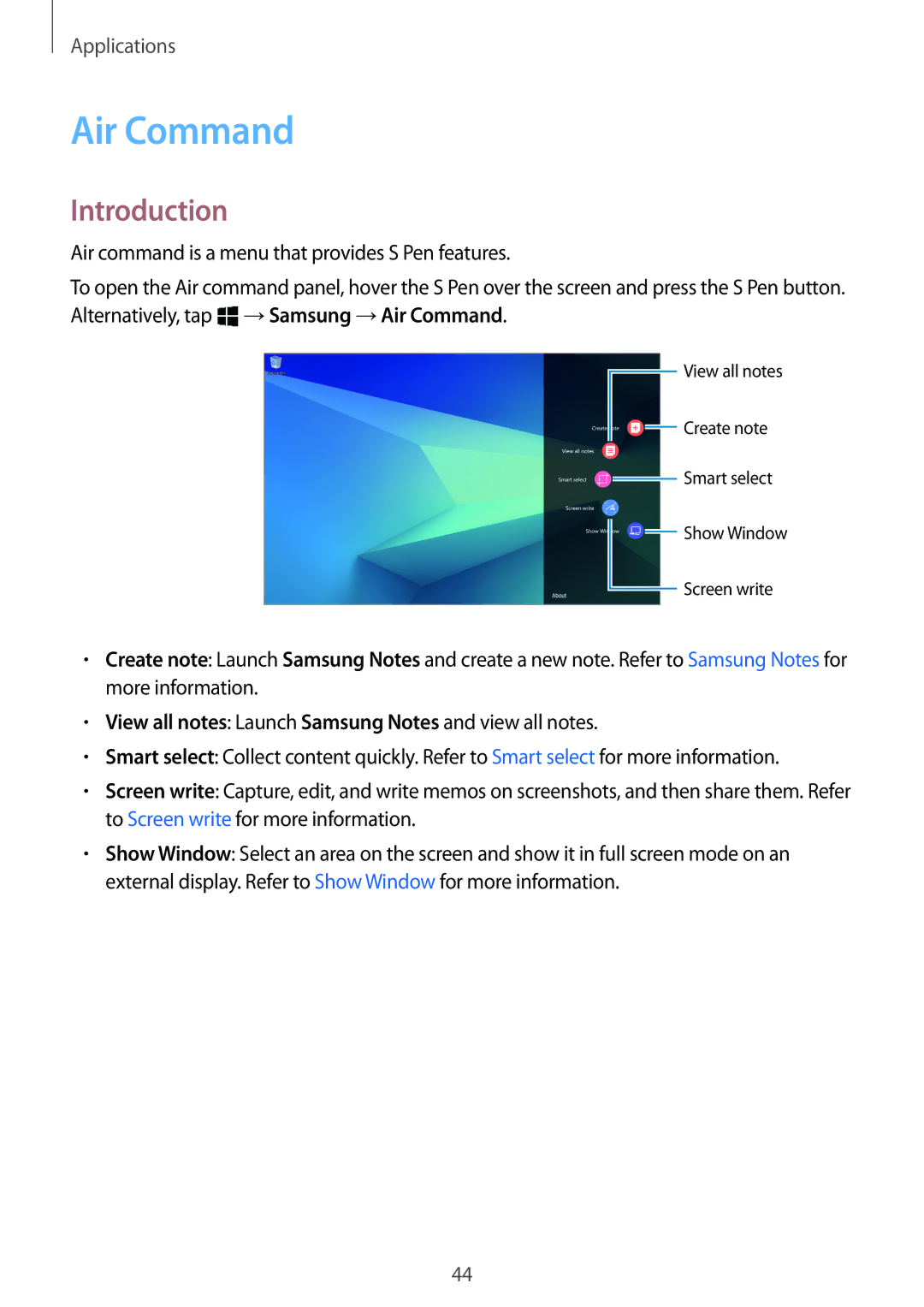Applications
Air Command
Introduction
Air command is a menu that provides S Pen features.
To open the Air command panel, hover the S Pen over the screen and press the S Pen button. Alternatively, tap ![]() →Samsung →Air Command.
→Samsung →Air Command.
![]() View all notes
View all notes
![]() Create note
Create note
![]() Smart select
Smart select
![]() Show Window
Show Window
![]() Screen write
Screen write
•Create note: Launch Samsung Notes and create a new note. Refer to Samsung Notes for more information.
•View all notes: Launch Samsung Notes and view all notes.
•Smart select: Collect content quickly. Refer to Smart select for more information.
•Screen write: Capture, edit, and write memos on screenshots, and then share them. Refer to Screen write for more information.
•Show Window: Select an area on the screen and show it in full screen mode on an external display. Refer to Show Window for more information.
44