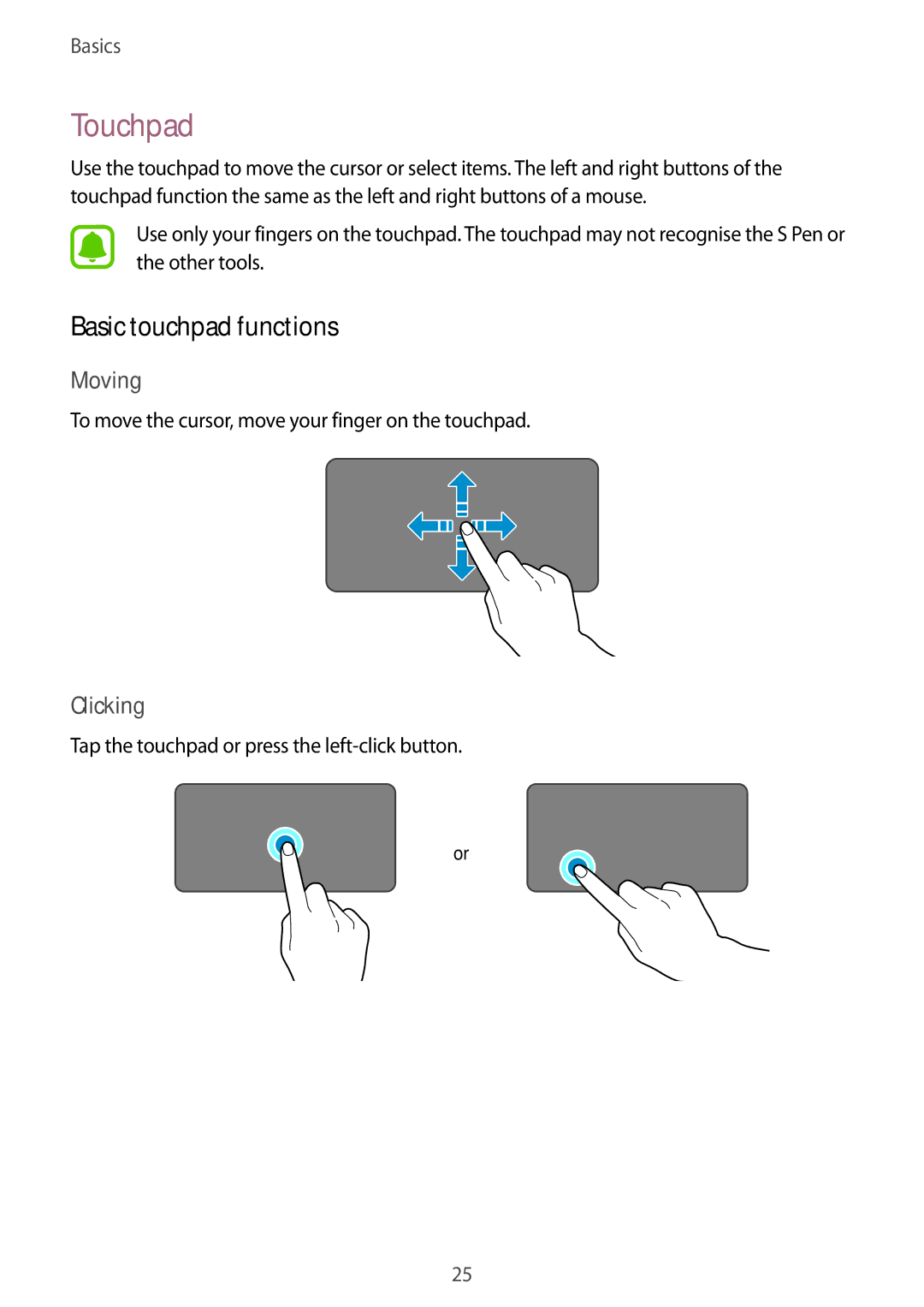Basics
Touchpad
Use the touchpad to move the cursor or select items. The left and right buttons of the touchpad function the same as the left and right buttons of a mouse.
Use only your fingers on the touchpad. The touchpad may not recognise the S Pen or the other tools.
Basic touchpad functions
Moving
To move the cursor, move your finger on the touchpad.
Clicking
Tap the touchpad or press the
or
25