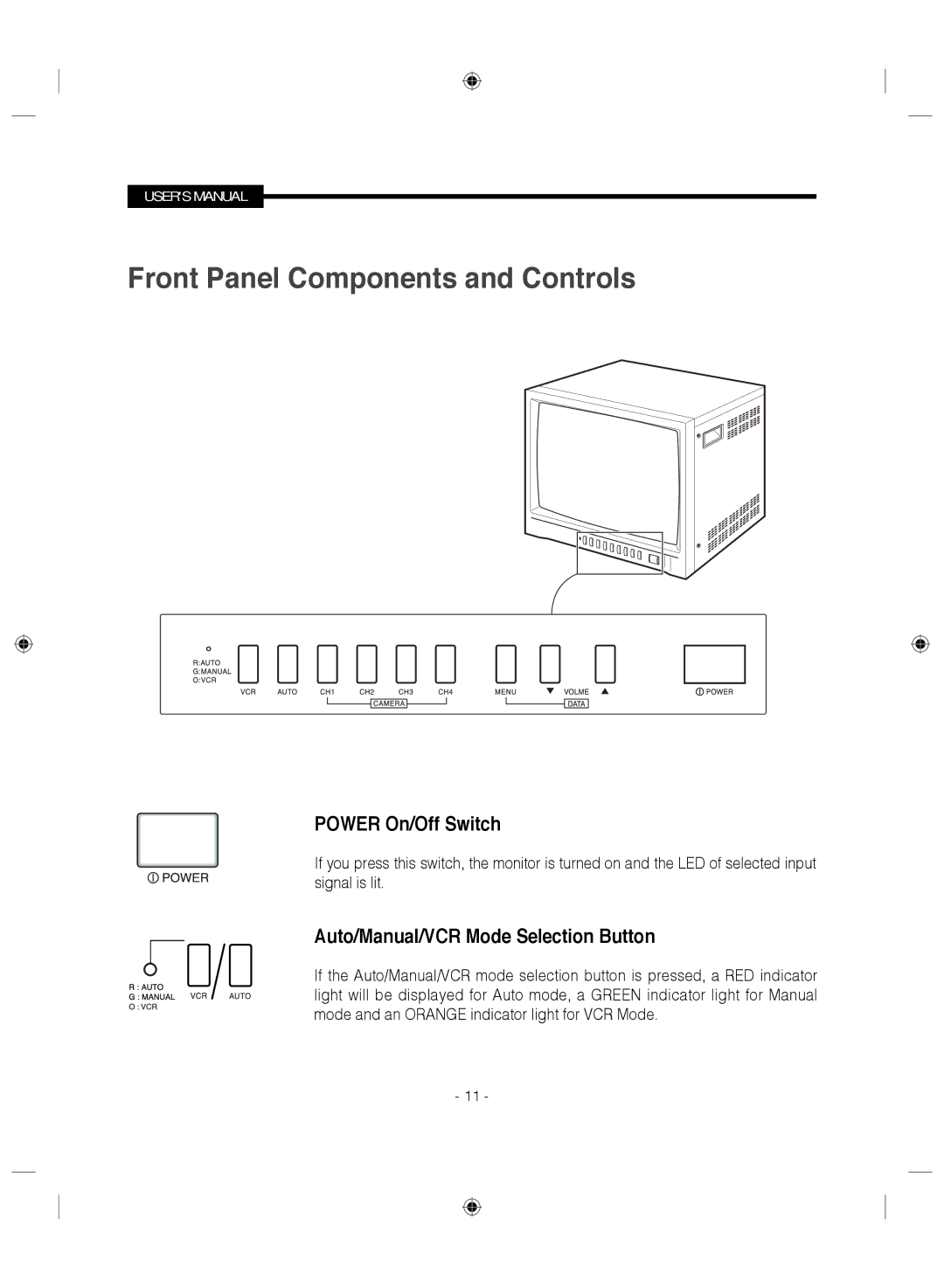USER'S MANUAL
Front Panel Components and Controls
POWER On/Off Switch
If you press this switch, the monitor is turned on and the LED of selected input signal is lit.
Auto/Manual/VCR Mode Selection Button
If the Auto/Manual/VCR mode selection button is pressed, a RED indicator light will be displayed for Auto mode, a GREEN indicator light for Manual mode and an ORANGE indicator light for VCR Mode.
- 11 -