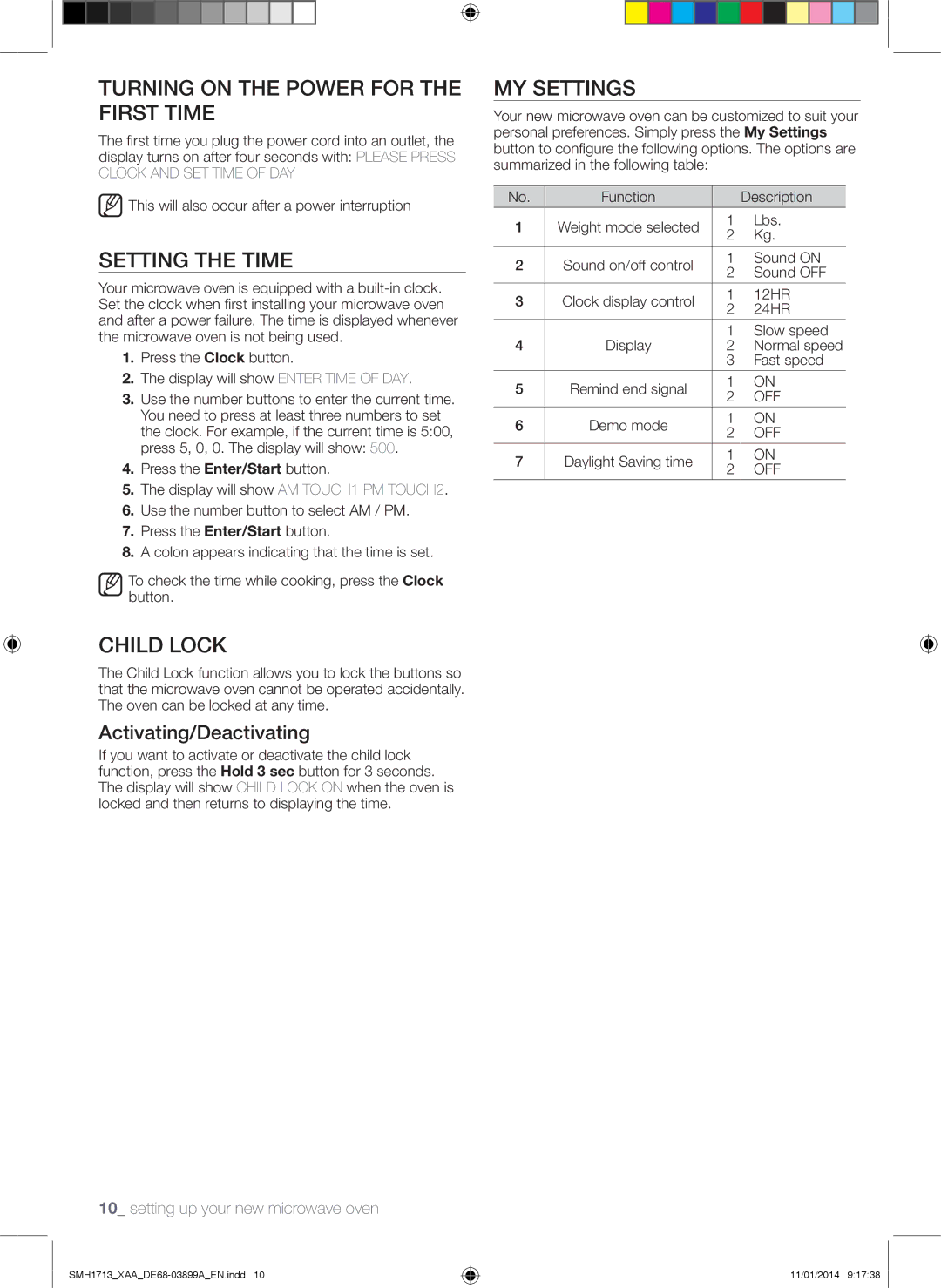SMH1713 specifications
The Samsung SMH1713 series, which includes the SMH1713W, SMH1713S, SMH1713, and SMH1713B, represents a line of versatile and efficient over-the-range microwaves designed to meet a variety of cooking needs while enhancing kitchen aesthetics. Each model in this series offers a blend of functionality, cutting-edge technology, and sleek design, making them popular choices for modern kitchens.One of the standout features of the SMH1713 series is the sensor cooking technology. This innovative feature automatically adjusts cooking time and power levels based on the steam emitted from the food. As a result, it optimizes cooking performance by delivering consistent results without the need for guesswork, ensuring that meals are cooked to perfection.
The series also boasts a spacious interior, with a capacity of 1.7 cubic feet, allowing users to accommodate large dishes and containers with ease. The easy-to-clean ceramic enamel interior ensures that spills and splatters can be wiped away quickly, maintaining hygiene and a fresh appearance over time. This material helps to prevent bacterial growth and helps eliminate odors, making it a practical choice for everyday use.
Moreover, the SMH1713 microwaves feature a powerful ventilation system, with a two-speed fan that effectively removes smoke, steam, and cooking odors from the kitchen. This built-in ventilation system enhances food preparation experiences, ensuring that the cooking environment remains comfortable and pleasant.
The design of the SMH1713 series is characterized by its elegant styling, available in various finishes including white (SMH1713W), stainless steel (SMH1713S), and black (SMH1713B). These stylish finishes not only enhance the look of any kitchen but also make for easy integration with existing appliances.
Additionally, these models come equipped with user-friendly controls, including a digital LED display and preset cooking options. This feature simplifies meal preparation, allowing users to select specific cooking tasks with just a few clicks.
In summary, the Samsung SMH1713 series, encompassing the SMH1713W, SMH1713S, SMH1713, and SMH1713B, highlights innovative cooking technology, ample interior space, efficient ventilation, and attractive design. Together, these features make the series a valuable addition to any contemporary kitchen, combining performance and elegance with practical everyday use.