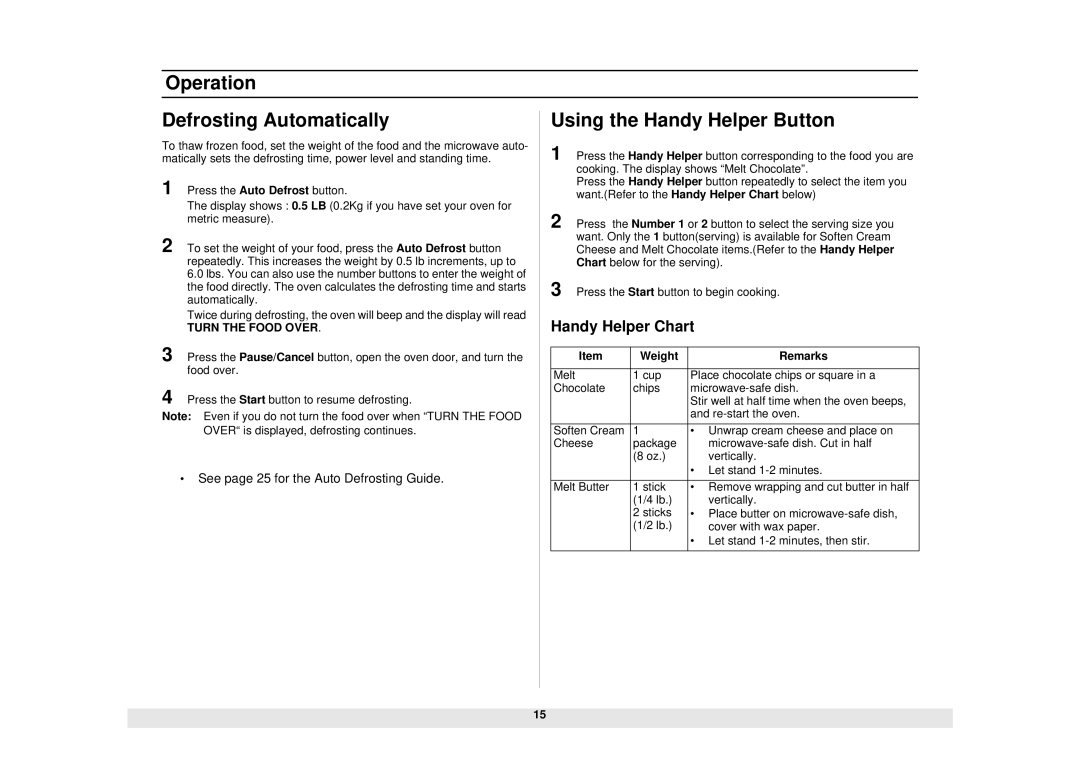•
See page 25 for the Auto Defrosting Guide.
1 Press the Auto Defrost button.
The display shows : 0.5 LB (0.2Kg if you have set your oven for metric measure).
2 To set the weight of your food, press the Auto Defrost button repeatedly. This increases the weight by 0.5 lb increments, up to
6.0 lbs. You can also use the number buttons to enter the weight of the food directly. The oven calculates the defrosting time and starts automatically.
Twice during defrosting, the oven will beep and the display will read
TURN THE FOOD OVER.
3 Press the Pause/Cancel button, open the oven door, and turn the food over.
4 Press the Start button to resume defrosting.
Note: Even if you do not turn the food over when “TURN THE FOOD OVER“ is displayed, defrosting continues.
Press the Handy Helper button corresponding to the food you are cooking. The display shows “Melt Chocolate”.
Press the Handy Helper button repeatedly to select the item you want.(Refer to the Handy Helper Chart below)
Operation
Defrosting Automatically
To thaw frozen food, set the weight of the food and the microwave auto- matically sets the defrosting time, power level and standing time.
Using the Handy Helper Button 1
2 Press the Number 1 or 2 button to select the serving size you want. Only the 1 button(serving) is available for Soften Cream Cheese and Melt Chocolate items.(Refer to the Handy Helper Chart below for the serving).
3 Press the Start button to begin cooking.
Handy Helper Chart
Item | Weight | Remarks |
| | |
Melt | 1 cup | Place chocolate chips or square in a |
Chocolate | chips | microwave-safe dish. |
| | Stir well at half time when the oven beeps, |
| | and re-start the oven. |
| | |
Soften Cream | 1 | • Unwrap cream cheese and place on |
Cheese | package | microwave-safe dish. Cut in half |
| (8 oz.) | vertically. |
| | • Let stand 1-2 minutes. |
| | |
Melt Butter | 1 stick | • Remove wrapping and cut butter in half |
| (1/4 lb.) | vertically. |
| 2 sticks | • Place butter on microwave-safe dish, |
| (1/2 lb.) | cover with wax paper. |
| | • Let stand 1-2 minutes, then stir. |
| | |
15