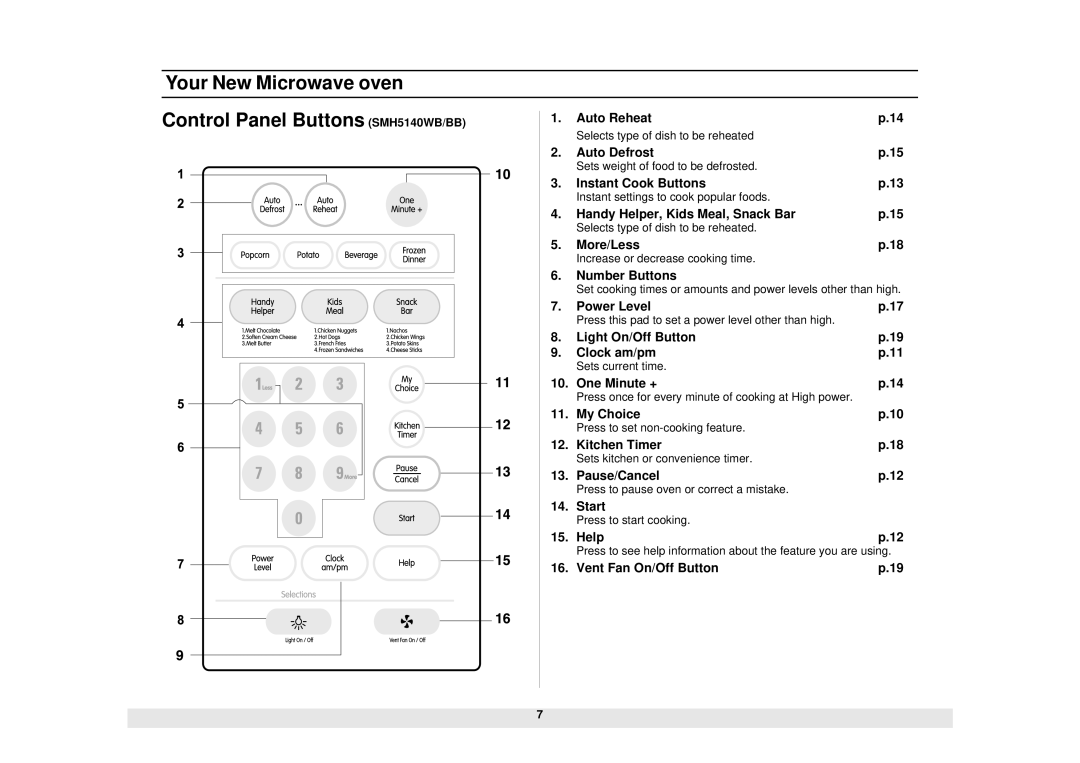Your New Microwave oven
Control Panel Buttons (SMH5140WB/BB)
1. | Auto Reheat | p.14 |
| Selects type of dish to be reheated |
|
2. | Auto Defrost | p.15 |
| Sets weight of food to be defrosted. |
|
3. | Instant Cook Buttons | p.13 |
| Instant settings to cook popular foods. |
|
4. | Handy Helper, Kids Meal, Snack Bar | p.15 |
| Selects type of dish to be reheated. |
|
5. | More/Less | p.18 |
| Increase or decrease cooking time. |
|
6.Number Buttons
Set cooking times or amounts and power levels other than high.
7. Power Level | p.17 |
Press this pad to set a power level other than high.
8. | Light On/Off Button | p.19 |
9. | Clock am/pm | p.11 |
| Sets current time. |
|
10. | One Minute + | p.14 |
| Press once for every minute of cooking at High power. |
|
11. | My Choice | p.10 |
| Press to set |
|
12. | Kitchen Timer | p.18 |
| Sets kitchen or convenience timer. |
|
13. | Pause/Cancel | p.12 |
| Press to pause oven or correct a mistake. |
|
14.Start
Press to start cooking.
15. Help | p.12 |
Press to see help information about the feature you are using.
16. Vent Fan On/Off Button | p.19 |
7