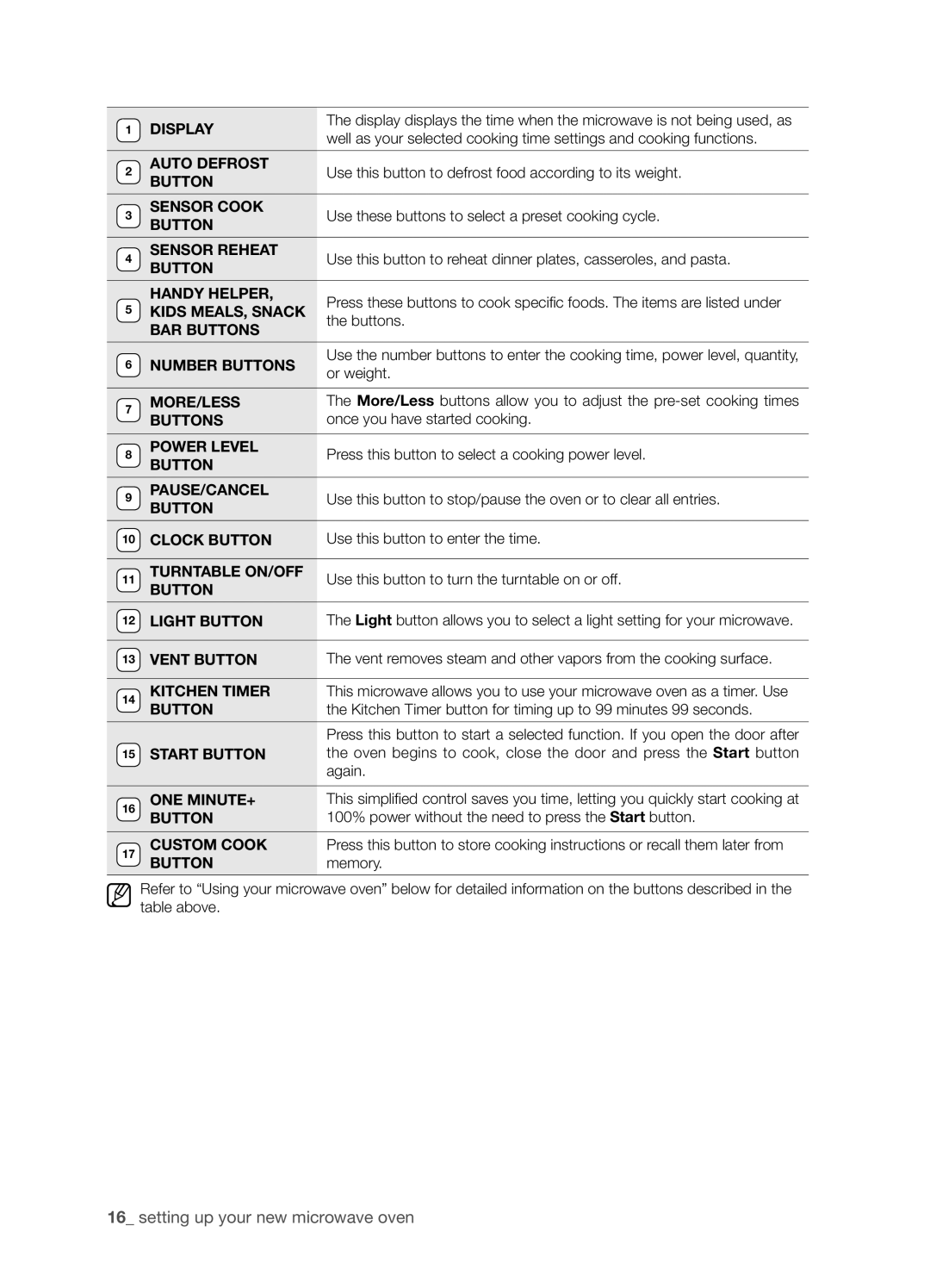1 | Display | The display displays the time when the microwave is not being used, as | |
well as your selected cooking time settings and cooking functions. | |||
|
| ||
|
|
| |
2 | Auto Defrost | Use this button to defrost food according to its weight. | |
button | |||
|
| ||
|
|
| |
3 | Sensor Cook | Use these buttons to select a preset cooking cycle. | |
button | |||
|
| ||
|
|
| |
4 | Sensor Reheat | Use this button to reheat dinner plates, casseroles, and pasta. | |
button | |||
|
| ||
|
|
| |
| Handy Helper, | Press these buttons to cook specific foods. The items are listed under | |
5 | Kids Meals, Snack | ||
the buttons. | |||
| Bar buttons | ||
|
| ||
|
|
| |
6 | Number BUTTONs | Use the number buttons to enter the cooking time, power level, quantity, | |
or weight. | |||
|
| ||
|
|
| |
7 | More/Less | The More/Less buttons allow you to adjust the | |
BUTTONs | once you have started cooking. | ||
| |||
|
|
| |
8 | Power Level | Press this button to select a cooking power level. | |
BUTTON | |||
|
| ||
|
|
| |
9 | Pause/Cancel | Use this button to stop/pause the oven or to clear all entries. | |
button | |||
|
| ||
|
|
|
10Clock BUTTON Use this button to enter the time.
11 | Turntable On/Off | Use this button to turn the turntable on or off. |
| BUTTON |
|
12 | Light button | The Light button allows you to select a light setting for your microwave. |
|
|
|
13 | Vent BUTTON | The vent removes steam and other vapors from the cooking surface. |
14Kitchen Timer This microwave allows you to use your microwave oven as a timer. Use
buttonthe Kitchen Timer button for timing up to 99 minutes 99 seconds.
|
| Press this button to start a selected function. If you open the door after |
15 | Start BUTTON | the oven begins to cook, close the door and press the Start button |
|
| again. |
|
|
|
16 | One Minute+ | This simplified control saves you time, letting you quickly start cooking at |
button | 100% power without the need to press the Start button. | |
|
|
|
17 | Custom Cook | Press this button to store cooking instructions or recall them later from |
button | memory. |
Refer to “Using your microwave oven” below for detailed information on the buttons described in the table above.
16_ setting up your new microwave oven