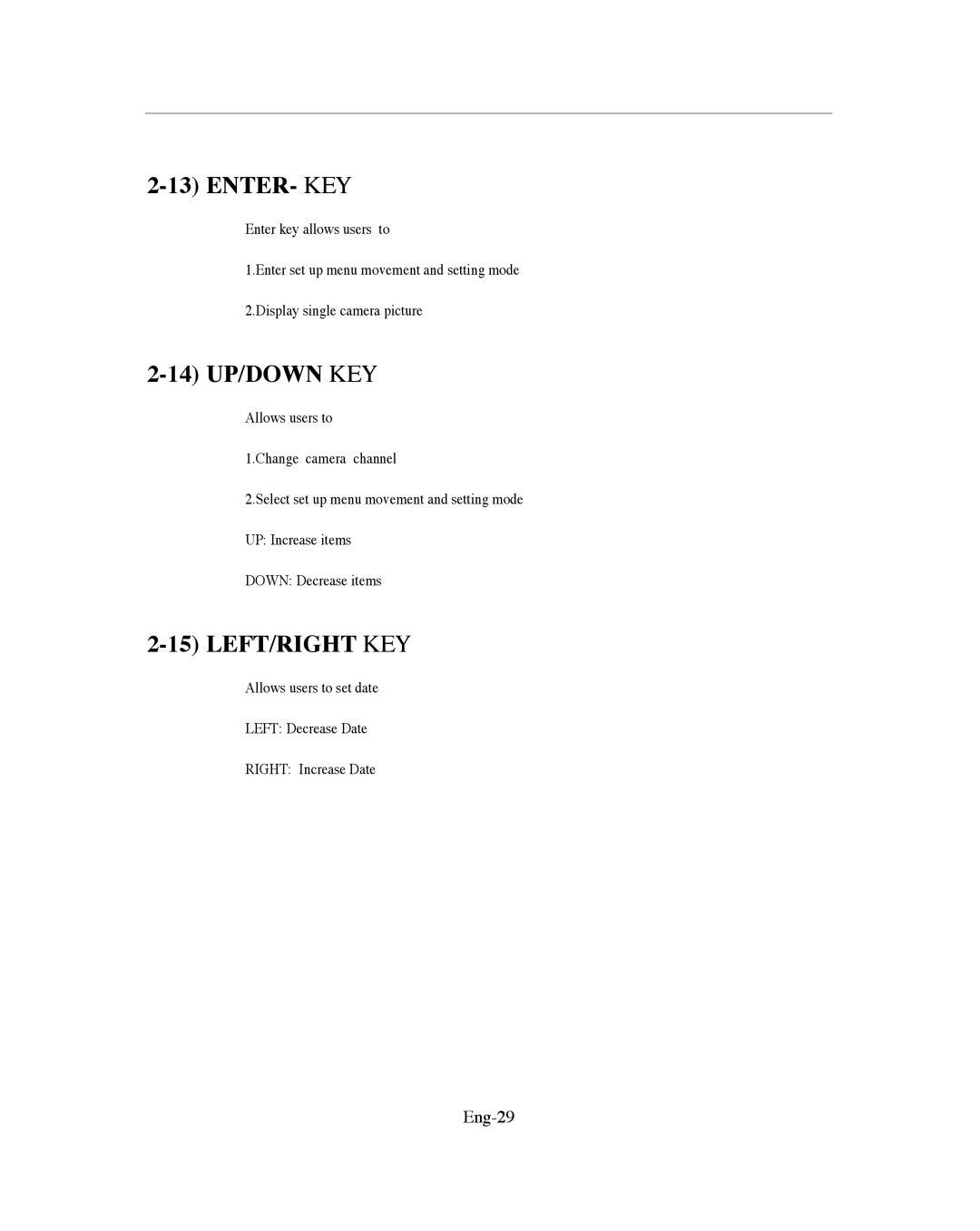2-13) ENTER- KEY
Enter key allows users to
1.Enter set up menu movement and setting mode 2.Display single camera picture
2-14) UP/DOWN KEY
Allows users to
1.Change camera channel
2.Select set up menu movement and setting mode UP: Increase items
DOWN: Decrease items
2-15) LEFT/RIGHT KEY
Allows users to set date
LEFT: Decrease Date
RIGHT: Increase Date