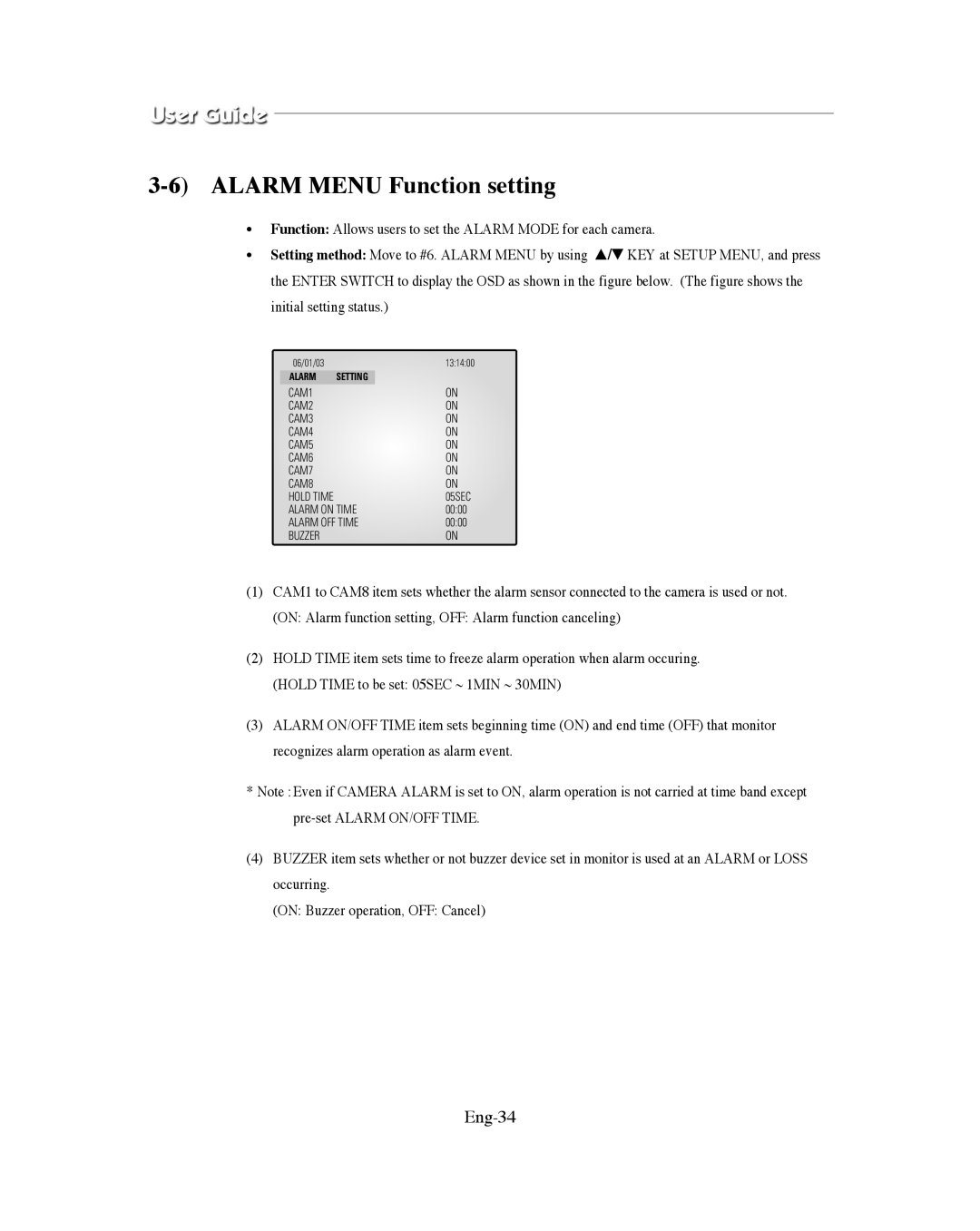3-6) ALARM MENU Function setting
•Function: Allows users to set the ALARM MODE for each camera.
•Setting method: Move to #6. ALARM MENU by using ▲/▼ KEY at SETUP MENU, and press the ENTER SWITCH to display the OSD as shown in the figure below. (The figure shows the initial setting status.)
06/01/03 |
| 13:14:00 | |
| ALARM | SETTING |
|
| CAM1 |
| ON |
| CAM2 |
| ON |
| CAM3 |
| ON |
| CAM4 |
| ON |
| CAM5 |
| ON |
| CAM6 |
| ON |
| CAM7 |
| ON |
| CAM8 |
| ON |
| HOLD TIME |
| 05SEC |
| ALARM ON TIME | 00:00 | |
| ALARM OFF TIME | 00:00 | |
| BUZZER |
| ON |
(1)CAM1 to CAM8 item sets whether the alarm sensor connected to the camera is used or not. (ON: Alarm function setting, OFF: Alarm function canceling)
(2)HOLD TIME item sets time to freeze alarm operation when alarm occuring. (HOLD TIME to be set: 05SEC ~ 1MIN ~ 30MIN)
(3)ALARM ON/OFF TIME item sets beginning time (ON) and end time (OFF) that monitor recognizes alarm operation as alarm event.
*Note :Even if CAMERA ALARM is set to ON, alarm operation is not carried at time band except
(4)BUZZER item sets whether or not buzzer device set in monitor is used at an ALARM or LOSS occurring.
(ON: Buzzer operation, OFF: Cancel)