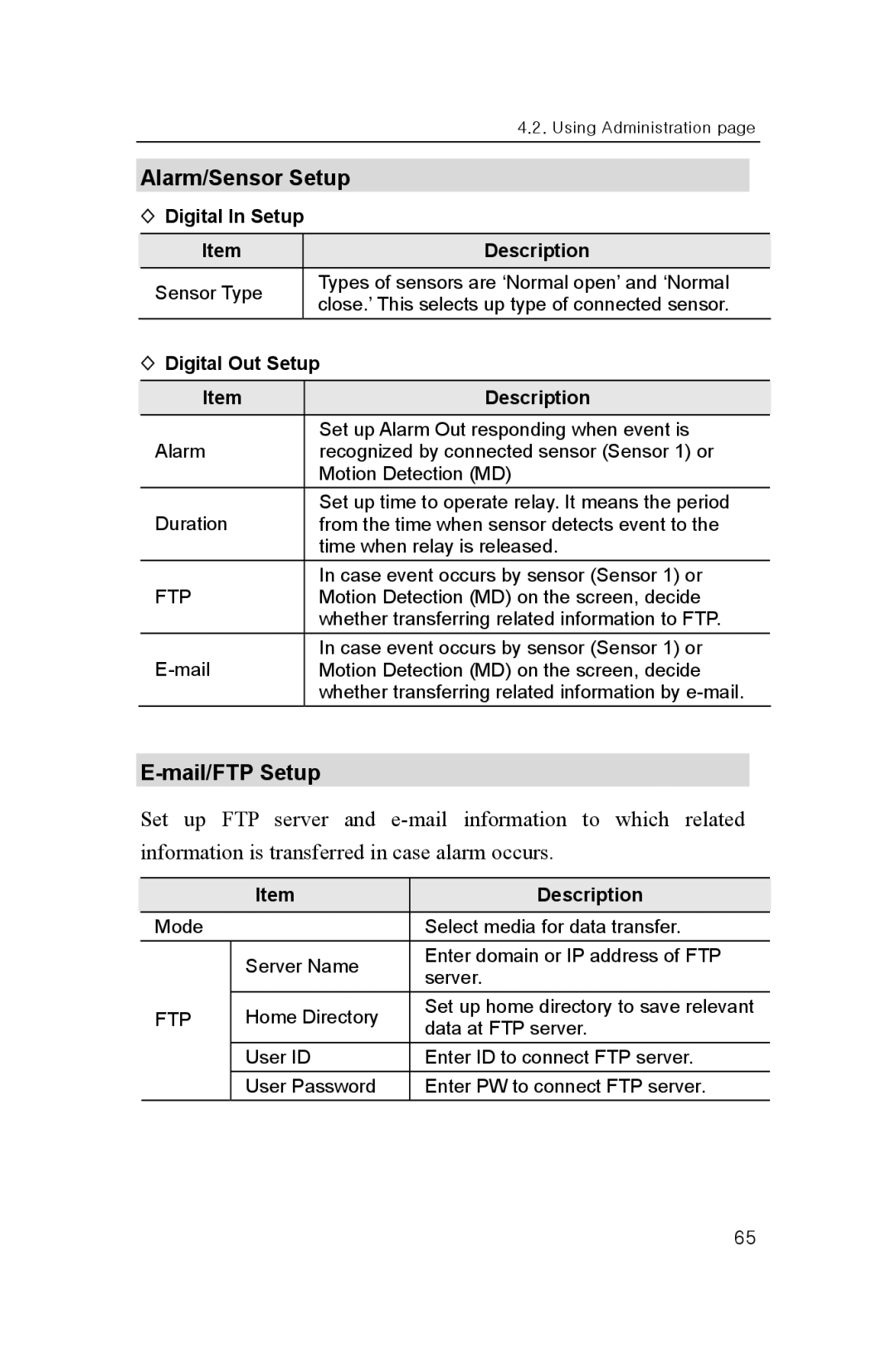4.2. Using Administration page
Alarm/Sensor Setup
◊Digital In Setup
Item | Description | |
Sensor Type | Types of sensors are ‘Normal open’ and ‘Normal | |
close.’ This selects up type of connected sensor. | ||
|
◊Digital Out Setup
Item | Description |
Alarm | Set up Alarm Out responding when event is |
recognized by connected sensor (Sensor 1) or | |
| Motion Detection (MD) |
Duration | Set up time to operate relay. It means the period |
from the time when sensor detects event to the | |
| time when relay is released. |
FTP | In case event occurs by sensor (Sensor 1) or |
Motion Detection (MD) on the screen, decide | |
| whether transferring related information to FTP. |
In case event occurs by sensor (Sensor 1) or | |
Motion Detection (MD) on the screen, decide | |
| whether transferring related information by |
E-mail/FTP Setup
Set up FTP server and
|
| Item | Description |
| Mode |
| Select media for data transfer. |
|
| Server Name | Enter domain or IP address of FTP |
|
| server. | |
|
|
| |
| FTP | Home Directory | Set up home directory to save relevant |
| data at FTP server. | ||
|
|
| |
|
| User ID | Enter ID to connect FTP server. |
|
| User Password | Enter PW to connect FTP server. |
65