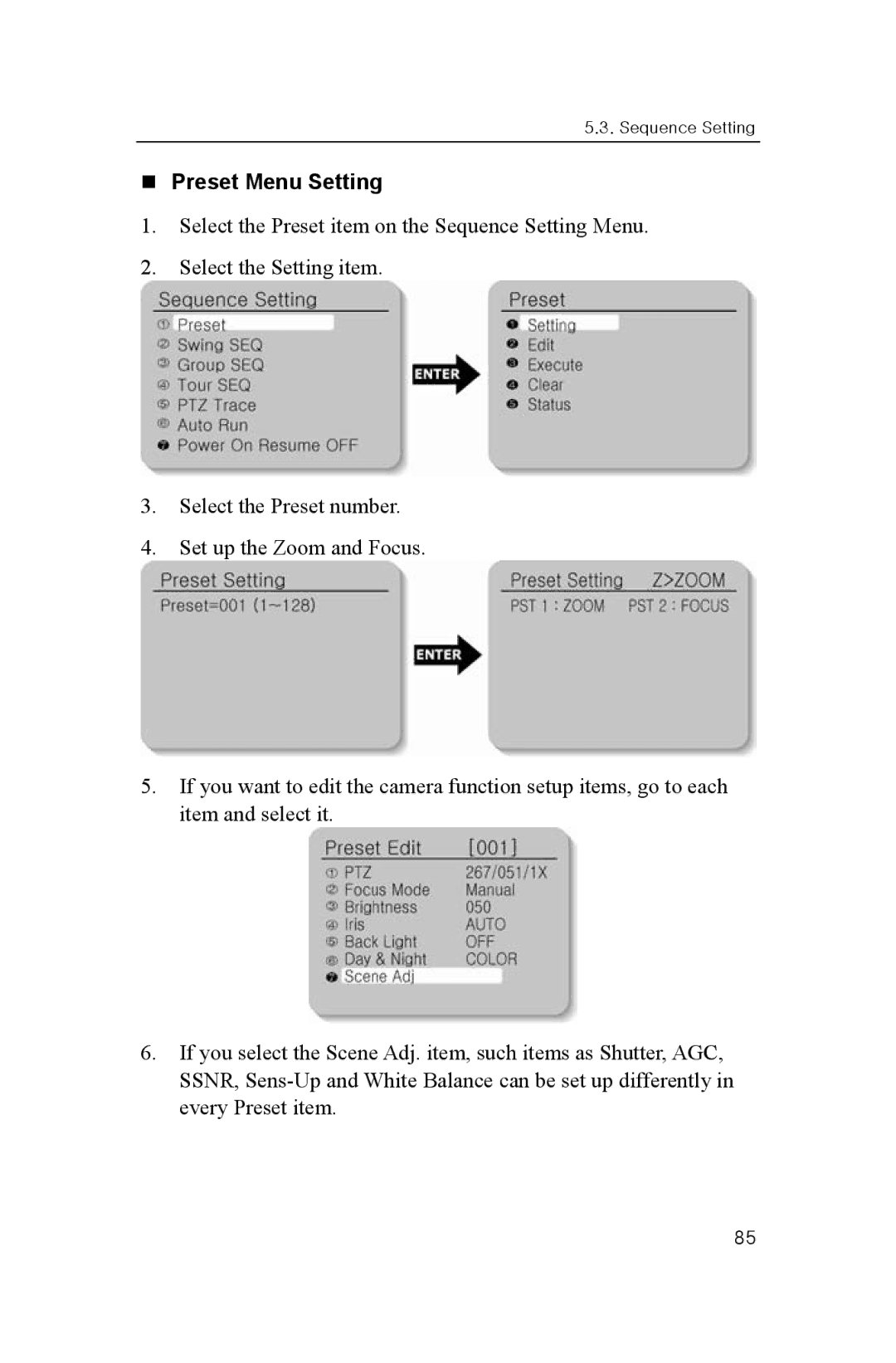5.3. Sequence Setting
Preset Menu Setting
1.Select the Preset item on the Sequence Setting Menu.
2.Select the Setting item.
3.Select the Preset number.
4.Set up the Zoom and Focus.
5.If you want to edit the camera function setup items, go to each item and select it.
6.If you select the Scene Adj. item, such items as Shutter, AGC, SSNR,
85