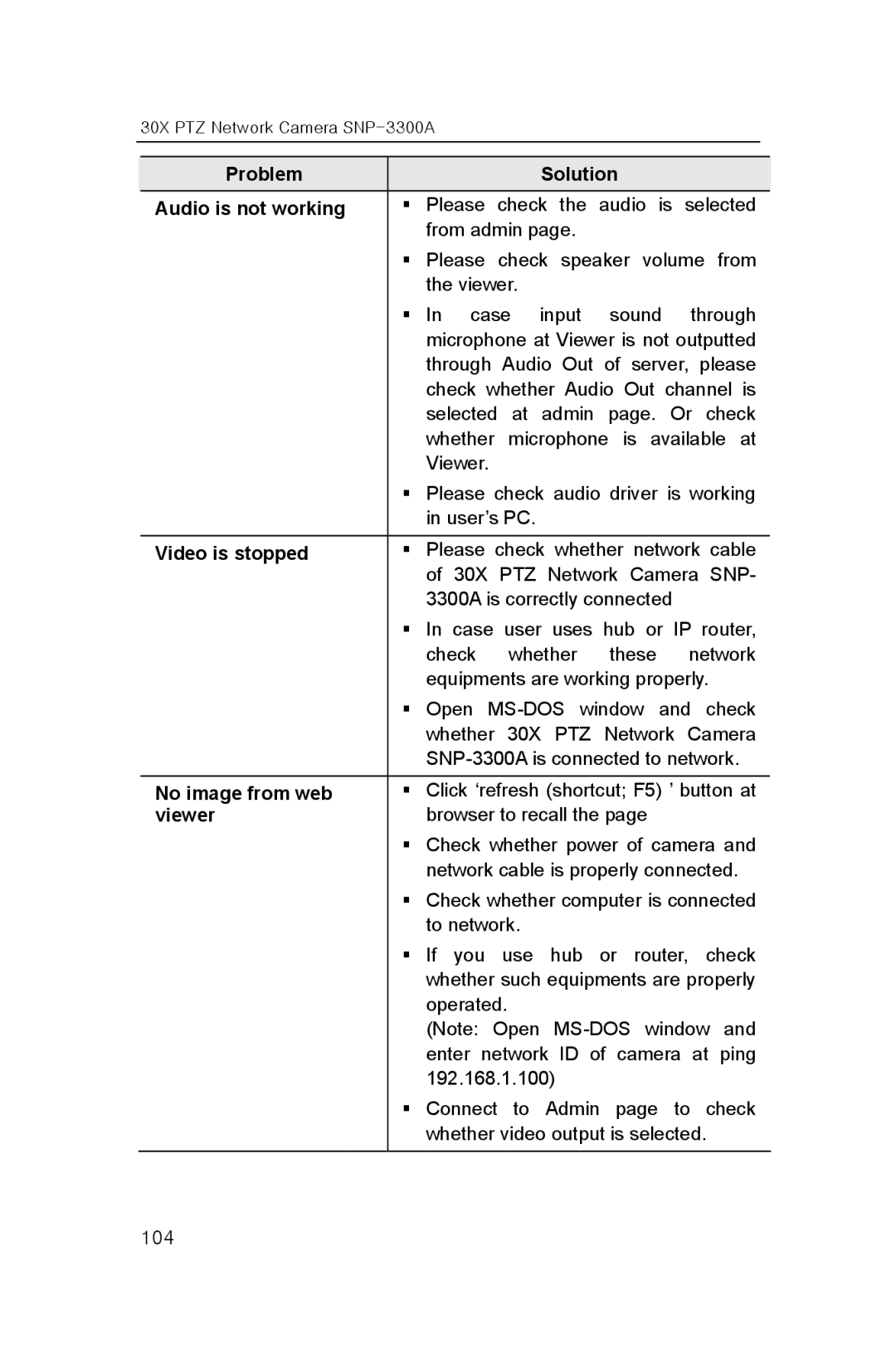30X PTZ Network Camera SNP-3300A
Problem |
|
|
| Solution |
|
|
| |
Audio is not working | | Please check the audio is selected | ||||||
|
| from admin page. |
|
|
|
| ||
| Please | check speaker | volume | from | ||||
|
| the viewer. |
|
|
|
|
| |
| | In case input sound through | ||||||
|
| microphone at Viewer is not outputted | ||||||
|
| through Audio Out of server, please | ||||||
|
| check whether Audio Out channel is | ||||||
|
| selected at admin page. Or check | ||||||
|
| whether microphone is available at | ||||||
|
| Viewer. |
|
|
|
|
|
|
| | Please check audio driver is working | ||||||
|
| in user’s PC. |
|
|
|
|
| |
|
|
| ||||||
Video is stopped | | Please check whether network cable | ||||||
|
| of 30X PTZ Network Camera SNP- | ||||||
|
| 3300A is correctly connected |
| |||||
| | In case user uses hub or IP router, | ||||||
|
| check | whether | these | network | |||
|
| equipments are working properly. | ||||||
| Open | and | check | |||||
|
| whether 30X PTZ Network Camera | ||||||
|
| |||||||
|
|
| ||||||
No image from web | | Click ‘refresh (shortcut; F5) ’ button at | ||||||
viewer |
| browser to recall the page |
|
| ||||
| | Check whether power of camera and | ||||||
|
| network cable is properly connected. | ||||||
| Check whether computer is connected | |||||||
|
| to network. |
|
|
|
|
| |
| If you | use | hub | or | router, | check | ||
|
| whether such equipments are properly | ||||||
|
| operated. |
|
|
|
|
| |
|
| (Note: Open | ||||||
|
| enter network ID of camera at ping | ||||||
|
| 192.168.1.100) |
|
|
|
| ||
| Connect | to | Admin | page | to | check | ||
|
| whether video output is selected. | ||||||
|
|
|
|
|
|
|
|
|
104