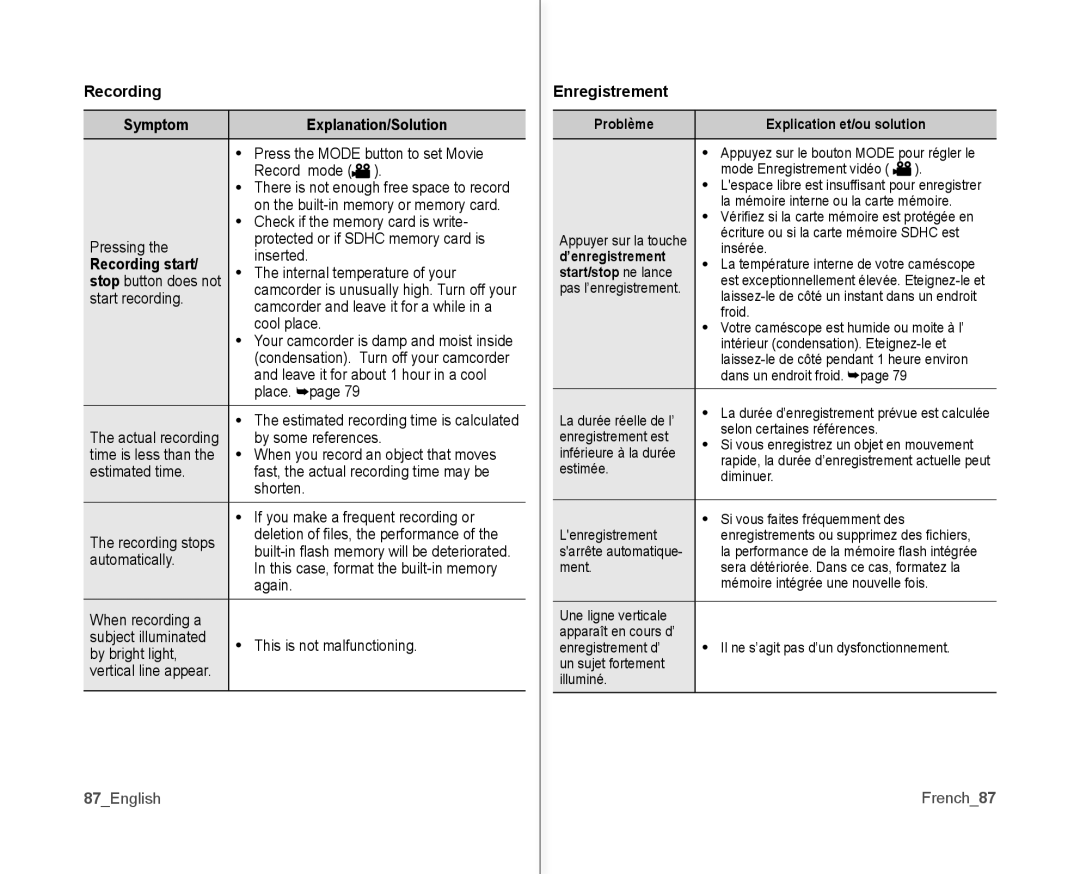Recording
Symptom |
| Explanation/Solution | |
| • Press the MODE button to set Movie | ||
|
| Record mode ( ). | |
| • There is not enough free space to record | ||
|
| on the | |
| • Check if the memory card is write- | ||
Pressing the |
| protected or if SDHC memory card is | |
| inserted. | ||
Recording start/ |
| ||
• | The internal temperature of your | ||
stop button does not | |||
| camcorder is unusually high. Turn off your | ||
start recording. |
| ||
| camcorder and leave it for a while in a | ||
|
| ||
|
| cool place. | |
| • Your camcorder is damp and moist inside | ||
|
| (condensation). Turn off your camcorder | |
|
| and leave it for about 1 hour in a cool | |
|
| place. ➥page 79 | |
| • The estimated recording time is calculated | ||
The actual recording |
| by some references. | |
time is less than the | • | When you record an object that moves | |
estimated time. |
| fast, the actual recording time may be | |
|
| shorten. | |
| • If you make a frequent recording or | ||
The recording stops |
| deletion of fi les, the performance of the | |
| |||
automatically. |
| ||
| In this case, format the | ||
|
| ||
|
| again. | |
|
|
| |
When recording a |
|
| |
subject illuminated | • | This is not malfunctioning. | |
by bright light, | |||
|
| ||
vertical line appear. |
|
| |
|
|
| |
87_English
Enregistrement
Problème |
| Explication et/ou solution | ||
|
| |||
| • Appuyez sur le bouton MODE pour régler le | |||
|
| mode Enregistrement vidéo ( | ). | |
| • L'espace libre est insuffi sant pour enregistrer | |||
|
| la mémoire interne ou la carte mémoire. | ||
| • Vérifi ez si la carte mémoire est protégée en | |||
Appuyer sur la touche |
| écriture ou si la carte mémoire SDHC est | ||
| insérée. |
| ||
d’enregistrement |
|
| ||
• | La température interne de votre caméscope | |||
start/stop ne lance | ||||
| est exceptionnellement élevée. | |||
pas l’enregistrement. |
| |||
| ||||
|
| |||
|
| froid. |
| |
| • Votre caméscope est humide ou moite à l’ | |||
|
| intérieur (condensation). | ||
|
| |||
|
| dans un endroit froid. ➥page 79 |
| |
La durée réelle de l’ | • | La durée d’enregistrement prévue est calculée | ||
| selon certaines références. |
| ||
enregistrement est |
|
| ||
• | Si vous enregistrez un objet en mouvement | |||
inférieure à la durée | ||||
| rapide, la durée d’enregistrement actuelle peut | |||
estimée. |
| |||
| diminuer. |
| ||
|
|
| ||
|
|
| ||
| • Si vous faites fréquemment des |
| ||
L'enregistrement |
| enregistrements ou supprimez des fi chiers, | ||
s'arrête automatique- |
| la performance de la mémoire fl ash intégrée | ||
ment. |
| sera détériorée. Dans ce cas, formatez la | ||
|
| mémoire intégrée une nouvelle fois. | ||
|
|
|
| |
Une ligne verticale |
|
|
| |
apparaît en cours d’ |
|
|
| |
enregistrement d’ | • | Il ne s’agit pas d’un dysfonctionnement. | ||
un sujet fortement |
|
|
| |
illuminé. |
|
|
| |
French_87