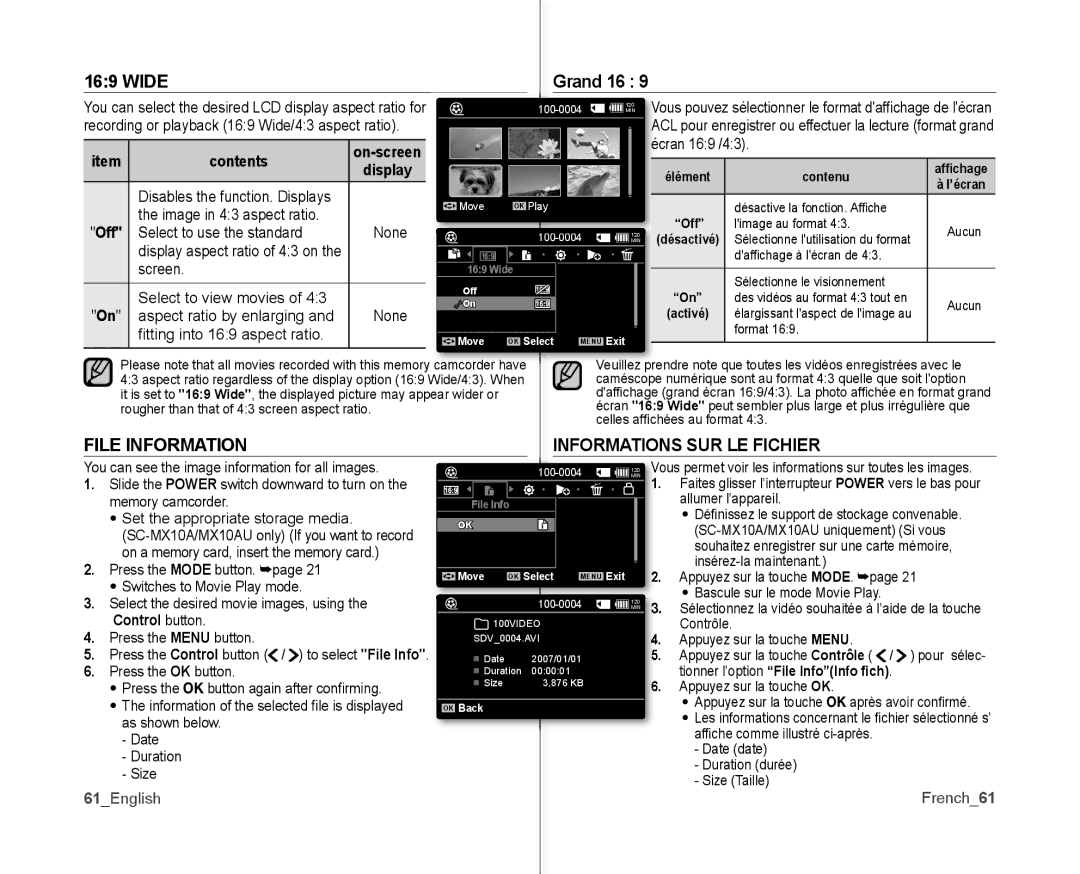16:9 WIDE |
|
| Grand 16 : 9 | Vous pouvez sélectionner le format d'affi chage de l'écran | |||||
You can select the desired LCD display aspect ratio for |
| MIN | |||||||
|
|
|
|
|
| 120 |
|
|
|
recording or playback (16:9 Wide/4:3 aspect ratio). |
|
|
|
| ACL pour enregistrer ou effectuer la lecture (format grand | ||||
item | contents |
|
|
|
| écran 16:9 /4:3). |
| ||
|
|
|
|
|
| affichage | |||
display |
|
|
|
| élément | contenu | |||
|
|
|
|
|
| ||||
| Disables the function. Displays |
|
|
|
|
|
|
| à l’écran |
|
| Move | OK Play |
|
|
| désactive la fonction. Affi che |
| |
| the image in 4:3 aspect ratio. |
|
|
| “Off” |
| |||
"Off" |
|
|
|
|
| l'image au format 4:3. |
| ||
Select to use the standard | None |
|
|
|
| Aucun | |||
| MIN | (désactivé) | Sélectionne l'utilisation du format | ||||||
| display aspect ratio of 4:3 on the |
|
|
|
|
|
| d'affi chage à l'écran de 4:3. |
|
| screen. |
| 16:9 Wide |
|
|
| Sélectionne le visionnement |
| |
| Select to view movies of 4:3 |
| Off |
|
|
| “On” |
| |
|
|
|
|
| des vidéos au format 4:3 tout en | Aucun | |||
|
| On |
|
|
| ||||
"On" | aspect ratio by enlarging and | None |
|
|
| (activé) | élargissant l'aspect de l'image au | ||
|
|
|
|
| |||||
| fi tting into 16:9 aspect ratio. |
| Move | OK Select | MENU Exit |
|
| format 16:9. |
|
|
|
|
|
|
|
| |||
Please note that all movies recorded with this memory camcorder have |
| Veuillez prendre note que toutes les vidéos enregistrées avec le |
| ||
4:3 aspect ratio regardless of the display option (16:9 Wide/4:3). When |
| caméscope numérique sont au format 4:3 quelle que soit l'option |
it is set to "16:9 Wide", the displayed picture may appear wider or |
| d'affi chage (grand écran 16:9/4:3). La photo affi chée en format grand |
rougher than that of 4:3 screen aspect ratio. |
| écran "16:9 Wide" peut sembler plus large et plus irrégulière que |
|
| celles affi chées au format 4:3. |
FILE INFORMATION |
| INFORMATIONS SUR LE FICHIER | |||||
You can see the image information for all images. |
| MIN | ous permet voir les informations sur toutes les images. | ||||
|
|
|
|
| 120 | 1. Faites glisser l’interrupteur POWER vers le bas pour | |
1. Slide the POWER switch downward to turn on the |
|
|
|
| |||
| memory camcorder. | File Info |
|
|
|
| allumer l’appareil. |
| • Set the appropriate storage media. | OK |
|
|
|
| • Défi nissez le support de stockage convenable. |
|
|
|
|
| |||
|
|
|
|
|
| ||
|
|
|
|
|
| souhaitez enregistrer sur une carte mémoire, | |
| on a memory card, insert the memory card.) |
|
|
|
|
| |
|
|
|
|
|
| ||
2. | Press the MODE button. ➥page 21 | Move OK Select | MENU Exit |
| 2. | ||
| ➥ | ||||||
| • Switches to Movie Play mode. |
|
|
|
| Appuyez sur la touche MODE. page 21 | |
3. |
|
|
|
|
| • Bascule sur le mode Movie Play. | |
Select the desired movie images, using the |
| MIN |
| ||||
| 3. Sélectionnez la vidéo souhaitée à l’aide de la touche | ||||||
|
|
|
|
| 120 |
|
|
| Control button. | 100VIDEO |
|
|
| Contrôle. | |
4. Press the MENU button. | SDV_0004.AVI |
|
| 4. Appuyez sur la touche MENU. | |||
5. | Press the Control button ( / ) to select "File Info". | ■ Date | 2007/01/01 |
| 5. | Appuyez sur la touche Contrôle ( / ) pour sélec- | |
6. Press the OK button. | ■ Duration | 00:00:01 |
|
|
| tionner l’option “File Info”(Info fich). | |
| • Press the OK button again after confi rming. | ■ Size | 3,876 KB |
| 6. Appuyez sur la touche OK. | ||
| • The information of the selected fi le is displayed | OK Back |
|
|
|
| • Appuyez sur la touche OK après avoir confi rmé. |
| as shown below. |
|
|
|
|
| • Les informations concernant le fi chier sélectionné s’ |
| - Date |
|
|
|
|
| affi che comme illustré |
|
|
|
|
|
| - Date (date) | |
| - Duration |
|
|
|
|
| |
|
|
|
|
|
| - Duration (durée) | |
| - Size |
|
|
|
|
| |
|
|
|
|
|
| - Size (Taille) | |
|
|
|
|
|
|
| |
61_English |
|
|
|
|
| French_61 | |