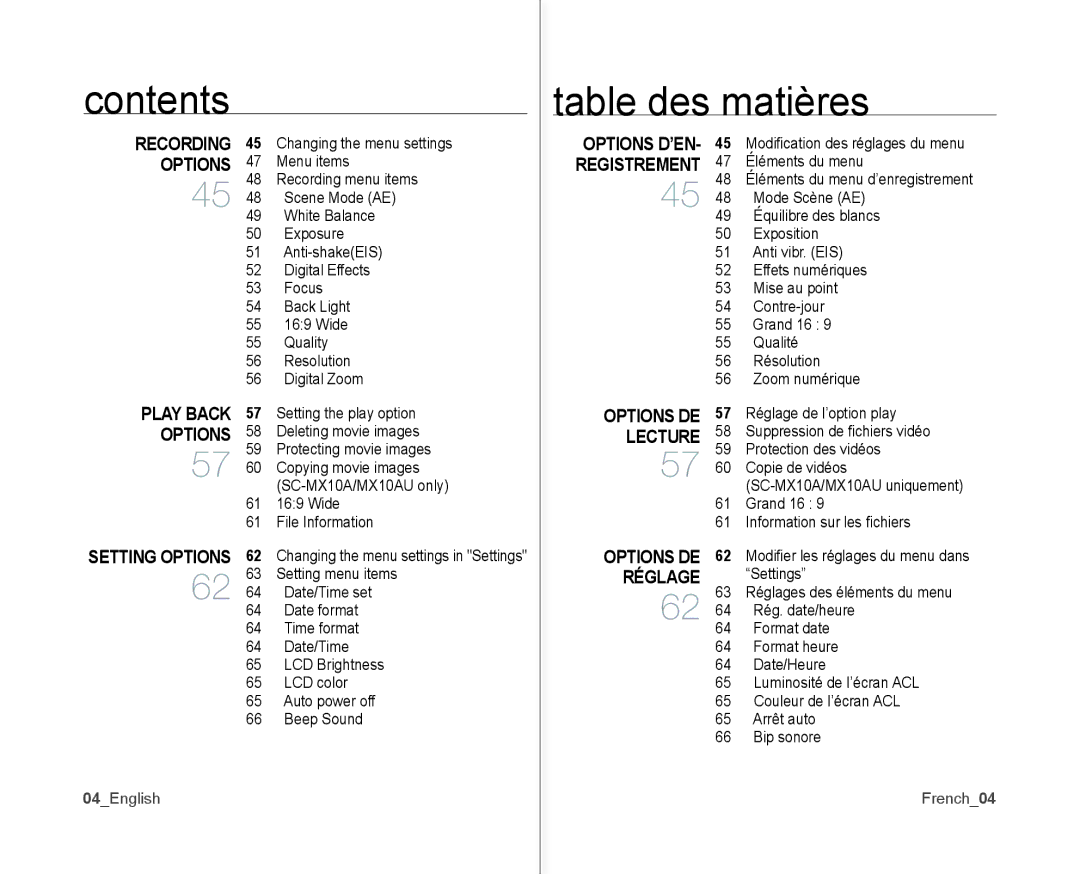contents
table des matières
RECORDING OPTIONS
45
PLAY BACK OPTIONS
57
45Changing the menu settings
47Menu items
48Recording menu items
48Scene Mode (AE)
49White Balance
50Exposure
51
52Digital Effects
53Focus
54Back Light
5516:9 Wide
55Quality
56Resolution
56Digital Zoom
57Setting the play option
58Deleting movie images
59Protecting movie images
60Copying movie images
6116:9 Wide
61 File Information
OPTIONS D’EN- REGISTREMENT
45
OPTIONS DE LECTURE
57
45Modifi cation des réglages du menu
47Éléments du menu
48Éléments du menu d’enregistrement
48Mode Scène (AE)
49Équilibre des blancs
50Exposition
51Anti vibr. (EIS)
52Effets numériques
53Mise au point
54
55Grand 16 : 9
55Qualité
56Résolution
56Zoom numérique
57Réglage de l’option play
58Suppression de fi chiers vidéo
59Protection des vidéos
60Copie de vidéos
61Grand 16 : 9
61 Information sur les fi chiers |
SETTING OPTIONS 62 | Changing the menu settings in "Settings" |
63 | Setting menu items |
62 64 | Date/Time set |
64 | Date format |
64 | Time format |
64 | Date/Time |
65 | LCD Brightness |
65 | LCD color |
65 | Auto power off |
66 | Beep Sound |
OPTIONS DE RÉGLAGE
62
62 | Modifi er les réglages du menu dans |
| “Settings” |
63 | Réglages des éléments du menu |
64 | Rég. date/heure |
64Format date
64Format heure
64Date/Heure
65Luminosité de l’écran ACL
65Couleur de l’écran ACL
65Arrêt auto
66Bip sonore