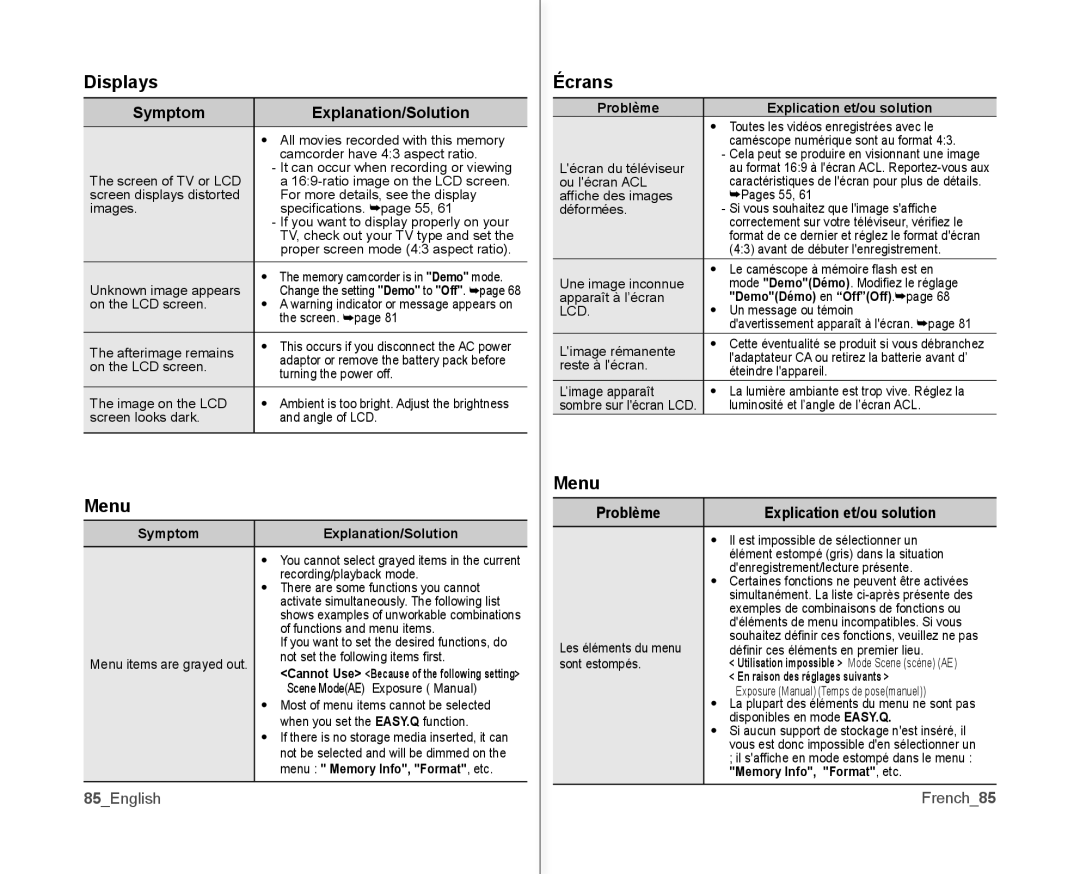Displays
Symptom |
| Explanation/Solution |
| • All movies recorded with this memory | |
|
| camcorder have 4:3 aspect ratio. |
The screen of TV or LCD |
| - It can occur when recording or viewing |
| a | |
screen displays distorted |
| For more details, see the display |
images. |
| specifi cations. ➥page 55, 61 |
|
| - If you want to display properly on your |
|
| TV, check out your TV type and set the |
|
| proper screen mode (4:3 aspect ratio). |
Unknown image appears | • | The memory camcorder is in "Demo" mode. |
| Change the setting "Demo" to "Off". ➥page 68 | |
on the LCD screen. | • | A warning indicator or message appears on |
|
| the screen. ➥page 81 |
|
|
|
The afterimage remains | • | This occurs if you disconnect the AC power |
| adaptor or remove the battery pack before | |
on the LCD screen. |
| |
| turning the power off. | |
|
| |
|
|
|
The image on the LCD | • | Ambient is too bright. Adjust the brightness |
screen looks dark. |
| and angle of LCD. |
|
|
|
Menu
SymptomExplanation/Solution
•You cannot select grayed items in the current recording/playback mode.
•There are some functions you cannot activate simultaneously. The following list shows examples of unworkable combinations of functions and menu items.
If you want to set the desired functions, do
Menu items are grayed out. | not set the following items fi rst. | |
<Cannot Use> <Because of the following setting> | ||
| ||
| Scene Mode(AE) Exposure ( Manual) |
•Most of menu items cannot be selected when you set the EASY.Q function.
•If there is no storage media inserted, it can not be selected and will be dimmed on the menu : " Memory Info", "Format", etc.
85_English
Écrans
Problème |
| Explication et/ou solution |
| • Toutes les vidéos enregistrées avec le | |
|
| caméscope numérique sont au format 4:3. |
|
| - Cela peut se produire en visionnant une image |
L'écran du téléviseur |
| au format 16:9 à l'écran ACL. |
ou l'écran ACL |
| caractéristiques de l'écran pour plus de détails. |
affi che des images |
| ➥Pages 55, 61 |
déformées. |
| - Si vous souhaitez que l'image s'affi che |
|
| correctement sur votre téléviseur, vérifi ez le |
|
| format de ce dernier et réglez le format d'écran |
|
| (4:3) avant de débuter l'enregistrement. |
| • Le caméscope à mémoire fl ash est en | |
Une image inconnue |
| mode "Demo"(Démo). Modifi ez le réglage |
apparaît à l’écran |
| "Demo"(Démo) en “Off”(Off).➥page 68 |
LCD. | • | Un message ou témoin |
|
| d'avertissement apparaît à l'écran. ➥page 81 |
L'image rémanente | • | Cette éventualité se produit si vous débranchez |
| l'adaptateur CA ou retirez la batterie avant d’ | |
reste à l'écran. |
| |
| éteindre l'appareil. | |
|
| |
L’image apparaît | • | La lumière ambiante est trop vive. Réglez la |
sombre sur l'écran LCD. |
| luminosité et l’angle de l’écran ACL. |
Menu
Problème | Explication et/ou solution |
| • Il est impossible de sélectionner un |
| élément estompé (gris) dans la situation |
| d'enregistrement/lecture présente. |
| • Certaines fonctions ne peuvent être activées |
| simultanément. La liste |
| exemples de combinaisons de fonctions ou |
| d'éléments de menu incompatibles. Si vous |
Les éléments du menu | souhaitez défi nir ces fonctions, veuillez ne pas |
défi nir ces éléments en premier lieu. | |
sont estompés. | < Utilisation impossible > Mode Scene (scène) (AE) |
| < En raison des réglages suivants > |
| Exposure (Manual) (Temps de pose(manuel)) |
| • La plupart des éléments du menu ne sont pas |
| disponibles en mode EASY.Q. |
| • Si aucun support de stockage n'est inséré, il |
| vous est donc impossible d'en sélectionner un |
| ; il s'affi che en mode estompé dans le menu : |
| "Memory Info", "Format", etc. |
| French_85 |