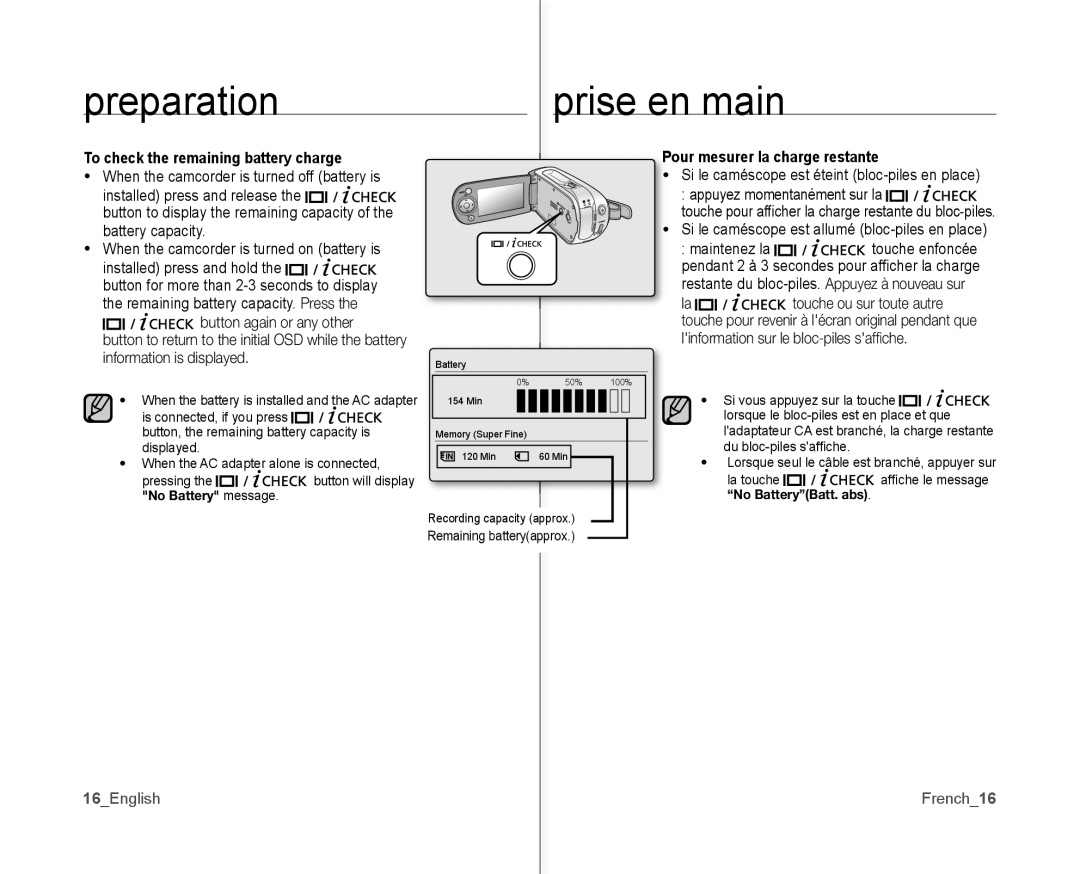preparation
To check the remaining battery charge
•When the camcorder is turned off (battery is
installed) press and release the ![]()
![]()
![]()
![]()
![]()
![]()
![]()
![]()
![]()
![]() button to display the remaining capacity of the battery capacity.
button to display the remaining capacity of the battery capacity.
•When the camcorder is turned on (battery is
installed) press and hold the ![]()
![]()
![]()
![]()
![]()
![]()
![]()
![]()
![]() button for more than
button for more than
the remaining battery capacity. Press the
![]()
![]()
![]()
![]()
![]()
![]()
![]()
![]()
![]()
![]()
![]() button again or any other
button again or any other
button to return to the initial OSD while the battery information is displayed.
•When the battery is installed and the AC adapter
is connected, if you press ![]()
![]()
![]()
![]()
![]()
![]()
![]()
![]()
![]()
![]() button, the remaining battery capacity is displayed.
button, the remaining battery capacity is displayed.
•When the AC adapter alone is connected,
pressing the |
|
|
|
| button will display |
|
| ||||
"No Battery" message. |
| ||||
| prise en main |
| ||
|
| Pour mesurer la charge restante | ||
|
| • Si le caméscope est éteint | ||
|
| : appuyez momentanément sur la | ||
|
| touche pour affi cher la charge restante du | ||
|
| • Si le caméscope est allumé | ||
|
| : maintenez la | touche enfoncée | |
|
| pendant 2 à 3 secondes pour affi cher la charge | ||
|
| restante du | ||
|
| la | touche ou sur toute autre | |
|
| touche pour revenir à l'écran original pendant que | ||
|
| l'information sur le | ||
Battery |
|
|
| |
0% | 50% | 100% |
| |
154 Min |
| • Si vous appuyez sur la touche | ||
|
| lorsque le | ||
Memory (Super Fine) |
| l'adaptateur CA est branché, la charge restante | ||
120 Min | 60 Min | du | ||
• Lorsque seul le câble est branché, appuyer sur | ||||
|
| |||
|
| la touche | affi che le message | |
|
| “No Battery”(Batt. abs). | ||
Recording capacity (approx.) |
|
| ||
Remaining battery(approx.) |
|
| ||