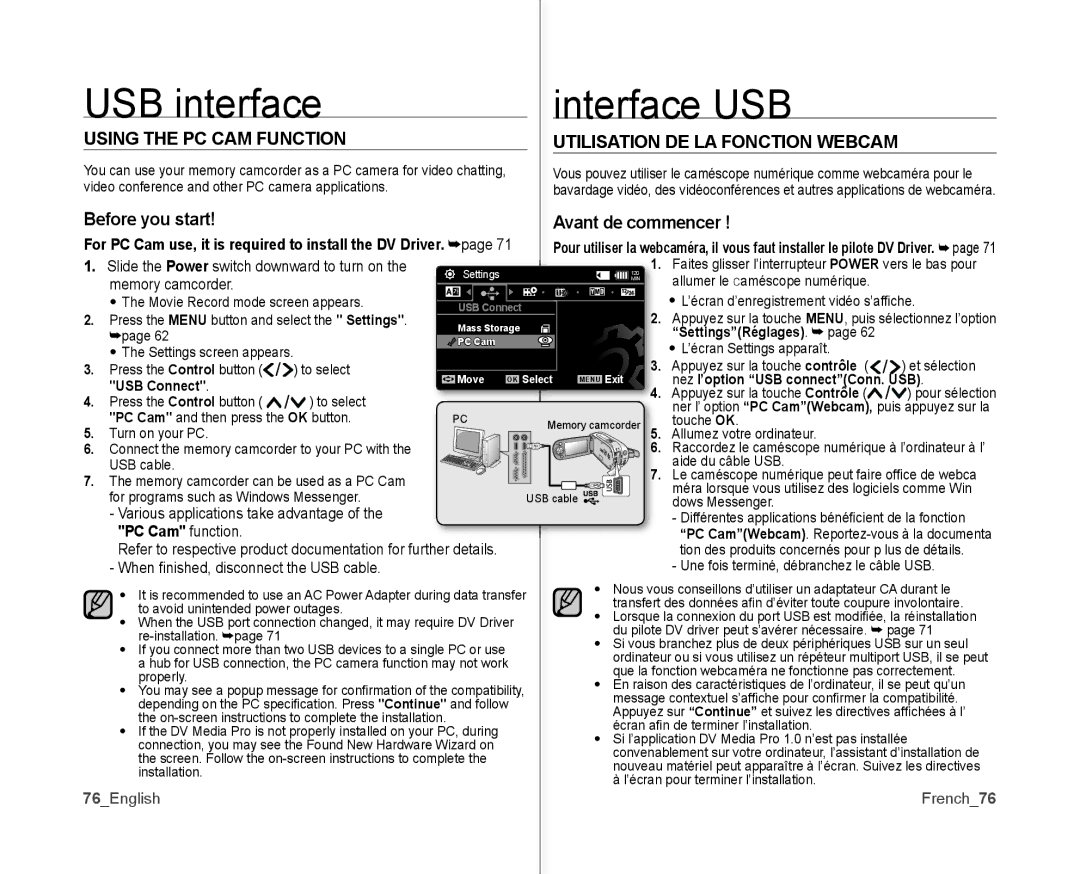USB interface |
|
| interface USB |
| |||||
USING THE PC CAM FUNCTION |
|
| UTILISATION DE LA FONCTION WEBCAM |
| |||||
You can use your memory camcorder as a PC camera for video chatting, |
| Vous pouvez utiliser le caméscope numérique comme webcaméra pour le | |||||||
video conference and other PC camera applications. |
|
| bavardage vidéo, des vidéoconférences et autres applications de webcaméra. | ||||||
Before you start! |
|
|
| Avant de commencer ! |
| ||||
For PC Cam use, it is required to install the DV Driver. ➥page 71 |
| Pour utiliser la webcaméra, il vous faut installer le pilote DV Driver. ➥ page 71 | |||||||
1. Slide the Power switch downward to turn on the | Settings |
|
| 120 1. | Faites glisser l’interrupteur POWER vers le bas pour | ||||
| memory camcorder. |
|
|
| MIN |
| allumer le caméscope numérique. |
| |
|
|
|
|
|
|
|
| ||
| • The Movie Record mode screen appears. | USB Connect |
|
|
| 2. | • L’écran d’enregistrement vidéo s’affi che. | ||
2. Press the MENU button and select the " Settings". | Mass Storage |
|
|
| Appuyez sur la touche MENU, puis sélectionnez l’option | ||||
| ➥page 62 |
|
|
|
|
| “Settings”(Réglages). ➥ page 62 |
| |
|
| PC Cam |
|
|
|
|
| ||
| • The Settings screen appears. |
|
|
|
|
| • L’écran Settings apparaît. |
| |
3. | Press the Control button ( | ) to select | Move OK | Select | MENU Exit | 3. | Appuyez sur la touche contrôle ( | ) et sélection | |
| "USB Connect". |
|
| nez l’option “USB connect”(Conn. USB). | |||||
|
|
|
|
|
| 4. | Appuyez sur la touche Contrôle ( | ) pour sélection | |
4. | Press the Control button ( | ) to select |
|
|
|
| |||
|
|
|
|
| ner l’ option “PC Cam”(Webcam), puis appuyez sur la | ||||
| "PC Cam" and then press the OK button. |
|
|
|
|
| |||
| PC | Memory camcorder | 5. | touche OK. |
| ||||
5. Turn on your PC. |
|
|
|
|
| Allumez votre ordinateur. |
| ||
6. Connect the memory camcorder to your PC with the |
|
|
|
| 6. | Raccordez le caméscope numérique à l’ordinateur à l’ | |||
| USB cable. |
|
|
|
|
| 7. | aide du câble USB. |
|
7. | The memory camcorder can be used as a PC Cam |
|
|
|
| Le caméscope numérique peut faire offi ce de webca | |||
|
|
|
|
| méra lorsque vous utilisez des logiciels comme Win | ||||
| for programs such as Windows Messenger. |
| USB cable |
|
| ||||
|
|
|
| dows Messenger. |
| ||||
| - Various applications take advantage of the |
|
|
|
|
|
| ||
|
|
|
|
|
| - Différentes applications bénéfi cient de la fonction | |||
| "PC Cam" function. |
|
|
|
|
|
| “PC Cam”(Webcam). | |
| Refer to respective product documentation for further details. |
|
|
|
| tion des produits concernés pour p lus de détails. | |||
| - When fi nished, disconnect the USB cable. |
|
|
|
|
| - Une fois terminé, débranchez le câble USB. | ||
| • It is recommended to use an AC Power Adapter during data transfer | • | Nous vous conseillons d’utiliser un adaptateur CA durant le | ||||||
|
| transfert des données afi n d’éviter toute coupure involontaire. | |||||||
| to avoid unintended power outages. |
|
|
| |||||
|
|
| • Lorsque la connexion du port USB est modifi ée, la réinstallation | ||||||
| • When the USB port connection changed, it may require DV Driver |
| |||||||
|
|
| du pilote DV driver peut s’avérer nécessaire. ➥ page 71 | ||||||
|
|
|
|
| |||||
|
|
|
| • Si vous branchez plus de deux périphériques USB sur un seul | |||||
| • If you connect more than two USB devices to a single PC or use |
| |||||||
|
|
| ordinateur ou si vous utilisez un répéteur multiport USB, il se peut | ||||||
| a hub for USB connection, the PC camera function may not work |
|
| ||||||
|
|
| que la fonction webcaméra ne fonctionne pas correctement. | ||||||
| properly. |
|
|
|
| ||||
|
|
|
| • | En raison des caractéristiques de l’ordinateur, il se peut qu’un | ||||
| • You may see a popup message for confi rmation of the compatibility, | ||||||||
|
| message contextuel s’affi che pour confi rmer la compatibilité. | |||||||
| depending on the PC specifi cation. Press "Continue" and follow |
|
| ||||||
|
|
| Appuyez sur “Continue” et suivez les directives affi chées à l’ | ||||||
| the |
|
|
| |||||
|
|
|
| écran afi n de terminer l’installation. |
| ||||
| • If the DV Media Pro is not properly installed on your PC, during |
|
|
| |||||
|
| • Si l’application DV Media Pro 1.0 n’est pas installée | |||||||
| connection, you may see the Found New Hardware Wizard on |
| |||||||
|
|
| convenablement sur votre ordinateur, l’assistant d’installation de | ||||||
| the screen. Follow the |
|
| ||||||
|
|
| nouveau matériel peut apparaître à l’écran. Suivez les directives | ||||||
| installation. |
|
|
|
| ||||
|
|
|
|
| à l’écran pour terminer l’installation. |
| |||
76_English |
|
|
|
| French_76 | ||||
|
|
|
|
|
|
| |||