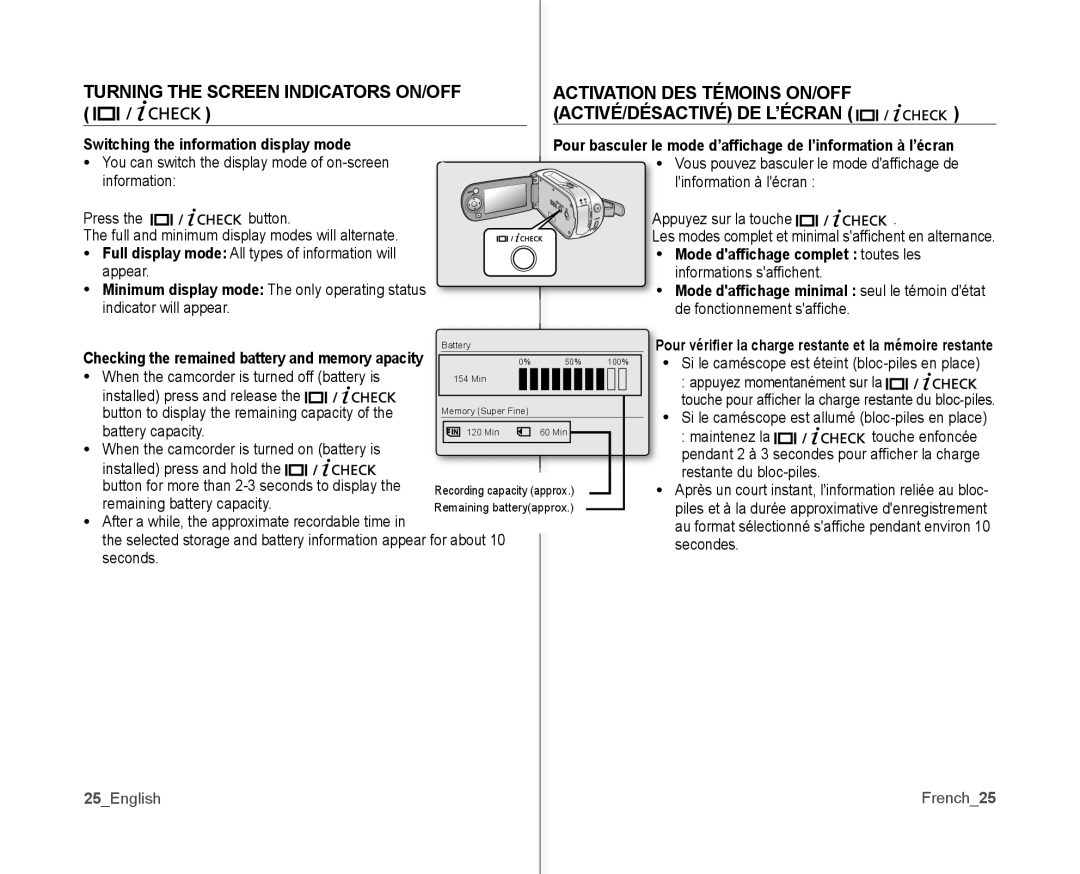TURNING THE SCREEN INDICATORS ON/OFF | ACTIVATION DES TÉMOINS ON/OFF |
| |||||
( |
| ) |
| (ACTIVÉ/DÉSACTIVÉ) DE L’ÉCRAN ( | ) | ||
Switching the information display mode |
| Pour basculer le mode d’affichage de l’information à l’écran | |||||
• You can switch the display mode of |
|
|
| • Vous pouvez basculer le mode d'affi chage de | |||
| information: |
|
|
|
| l'information à l'écran : |
|
Press the | button. |
|
|
| Appuyez sur la touche | . | |
The full and minimum display modes will alternate. |
|
|
| Les modes complet et minimal s'affi chent en alternance. | |||
• Full display mode: All types of information will |
|
|
| • Mode d'affichage complet : toutes les | |||
| appear. |
|
|
|
| informations s'affi chent. |
|
• Minimum display mode: The only operating status |
|
|
| • Mode d'affichage minimal : seul le témoin d'état | |||
| indicator will appear. |
|
|
| de fonctionnement s'affi che. |
| |
Checking the remained battery and memory apacity | Battery |
|
| Pour vérifier la charge restante et la mémoire restante | |||
0% | 50% | 100% | • Si le caméscope est éteint | ||||
• When the camcorder is turned off (battery is | 154 Min |
|
| : appuyez momentanément sur la | |||
| installed) press and release the |
|
|
| |||
|
|
|
| touche pour affi cher la charge restante du | |||
| button to display the remaining capacity of the | Memory (Super Fine) |
|
| • Si le caméscope est allumé | ||
|
|
|
|
|
|
| |
| battery capacity. | 120 Min | 60 Min |
| : maintenez la | touche enfoncée | |
• | When the camcorder is turned on (battery is |
|
|
| |||
|
|
| pendant 2 à 3 secondes pour affi cher la charge | ||||
| installed) press and hold the |
|
|
| restante du |
| |
| button for more than | Recording capacity (approx.) |
| • Après un court instant, l'information reliée au bloc- | |||
| remaining battery capacity. | Remaining battery(approx.) |
| piles et à la durée approximative d'enregistrement | |||
• | After a while, the approximate recordable time in |
|
|
| au format sélectionné s'affi che pendant environ 10 | ||
|
|
|
|
|
|
| |
| the selected storage and battery information appear for about 10 |
|
| secondes. |
| ||
| seconds. |
|
|
|
|
|
|