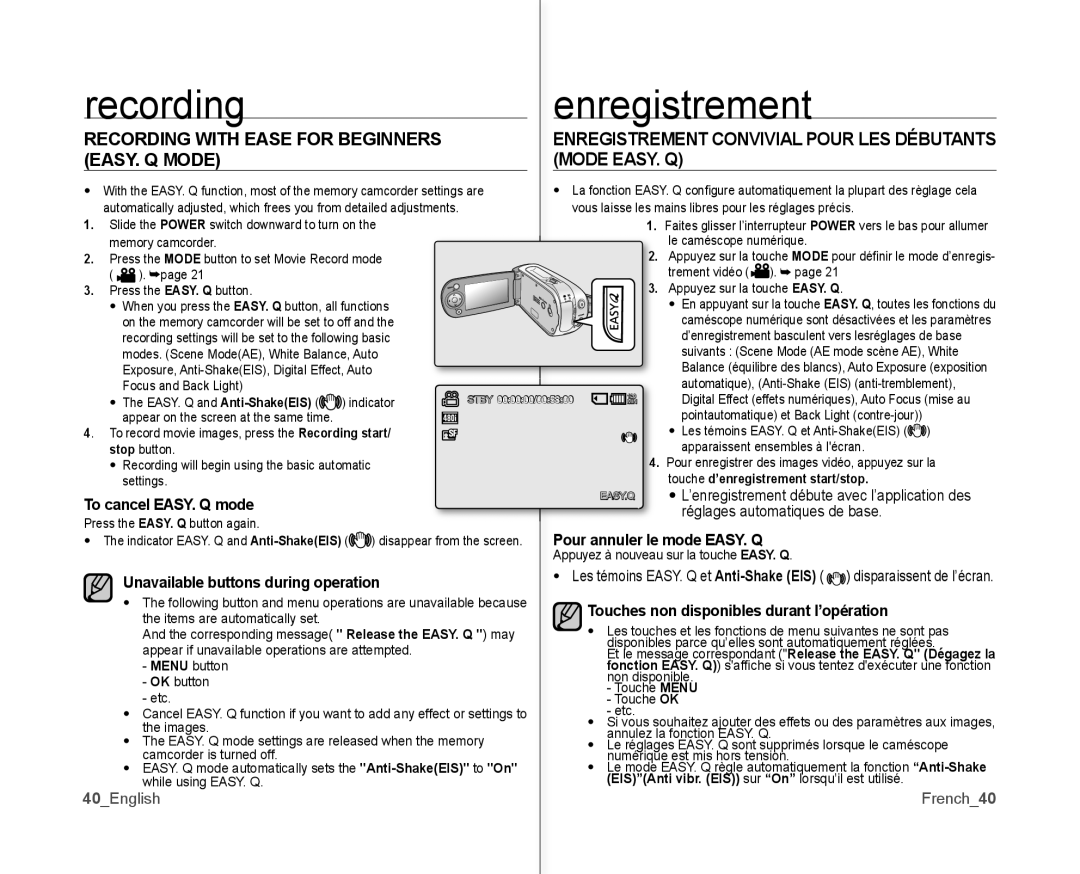recording |
| enregistrement | |||||
RECORDING WITH EASE FOR BEGINNERS |
| ENREGISTREMENT CONVIVIAL POUR LES DÉBUTANTS | |||||
(EASY. Q MODE) |
| (MODE EASY. Q) |
| ||||
• With the EASY. Q function, most of the memory camcorder settings are | • La fonction EASY. Q confi gure automatiquement la plupart des règlage cela | ||||||
| automatically adjusted, which frees you from detailed adjustments. |
| vous laisse les mains libres pour les réglages précis. | ||||
1. Slide the POWER switch downward to turn on the |
|
| 1. Faites glisser l’interrupteur POWER vers le bas pour allumer | ||||
| memory camcorder. |
|
|
| le caméscope numérique. | ||
2. | Press the MODE button to set Movie Record mode |
|
| 2. | Appuyez sur la touche MODE pour défi nir le mode d’enregis- | ||
| ( | ➥ |
|
|
| trement vidéo ( | ). ➥ page 21 |
| ). page 21 |
|
| 3. | Appuyez sur la touche EASY. Q. | ||
3. Press the EASY. Q button. |
|
| |||||
| • When you press the EASY. Q button, all functions |
|
|
| • En appuyant sur la touche EASY. Q, toutes les fonctions du | ||
| on the memory camcorder will be set to off and the |
|
|
| caméscope numérique sont désactivées et les paramètres | ||
| recording settings will be set to the following basic |
|
|
| d’enregistrement basculent vers lesréglages de base | ||
| modes. (Scene Mode(AE), White Balance, Auto |
|
|
| suivants : (Scene Mode (AE mode scène AE), White | ||
| Exposure, |
|
|
| Balance (équilibre des blancs), Auto Exposure (exposition | ||
| Focus and Back Light) | STBY 00:00:00/00:58:00 | MIN | automatique), | |||
| • The EASY. Q and | Digital Effect (effets numériques), Auto Focus (mise au | |||||
|
|
|
|
| 120 |
|
|
| appear on the screen at the same time. |
|
|
| pointautomatique) et Back Light | ||
4. | To record movie images, press the Recording start/ |
|
|
| • Les témoins EASY. Q et | ||
| stop button. |
|
| 4. | apparaissent ensembles à l'écran. | ||
| • Recording will begin using the basic automatic |
|
| Pour enregistrer des images vidéo, appuyez sur la | |||
| settings. |
|
|
| touche d’enregistrement start/stop. | ||
To cancel EASY. Q mode |
|
| EASY.Q | • L’enregistrement débute avec l’application des | |||
|
|
| réglages automatiques de base. | ||||
Press the EASY. Q button again. |
|
|
| ||||
| Pour annuler le mode EASY. Q |
| |||||
• | The indicator EASY. Q and |
| |||||
|
|
|
| Appuyez à nouveau sur la touche EASY. Q. | |||
| Unavailable buttons during operation |
| • Les témoins EASY. Q et | ||||
|
|
|
|
|
| ||
| • | The following button and menu operations are unavailable because | Touches non disponibles durant l’opération | ||||
|
| the items are automatically set. |
| ||||
|
|
| • Les touches et les fonctions de menu suivantes ne sont pas | ||||
|
| And the corresponding message( " Release the EASY. Q ") may | |||||
|
| appear if unavailable operations are attempted. |
|
| disponibles parce qu’elles sont automatiquement réglées. | ||
|
|
|
| Et le message correspondant ("Release the EASY. Q" (Dégagez la | |||
|
| - MENU button |
|
| fonction EASY. Q)) s'affi che si vous tentez d'exécuter une fonction | ||
|
| - OK button |
|
| non disponible. |
| |
|
|
|
| - Touche | MENU |
| |
|
| - etc. |
|
| - Touche | OK |
|
| • | Cancel EASY. Q function if you want to add any effect or settings to | • | - etc. |
|
| |
|
| the images. |
| Si vous souhaitez ajouter des effets ou des paramètres aux images, | |||
|
|
|
| annulez la fonction EASY. Q. | |||
| • The EASY. Q mode settings are released when the memory |
| |||||
| • Le réglages EASY. Q sont supprimés lorsque le caméscope | ||||||
|
| camcorder is turned off. |
|
| numérique est mis hors tension. | ||
| • EASY. Q mode automatically sets the | • Le mode EASY. Q règle automatiquement la fonction | |||||
|
| while using EASY. Q. |
|
| (EIS)”(Anti vibr. (EIS)) sur | “On” lorsqu’il est utilisé. | |
40_English |
|
|
|
| French_40 | ||