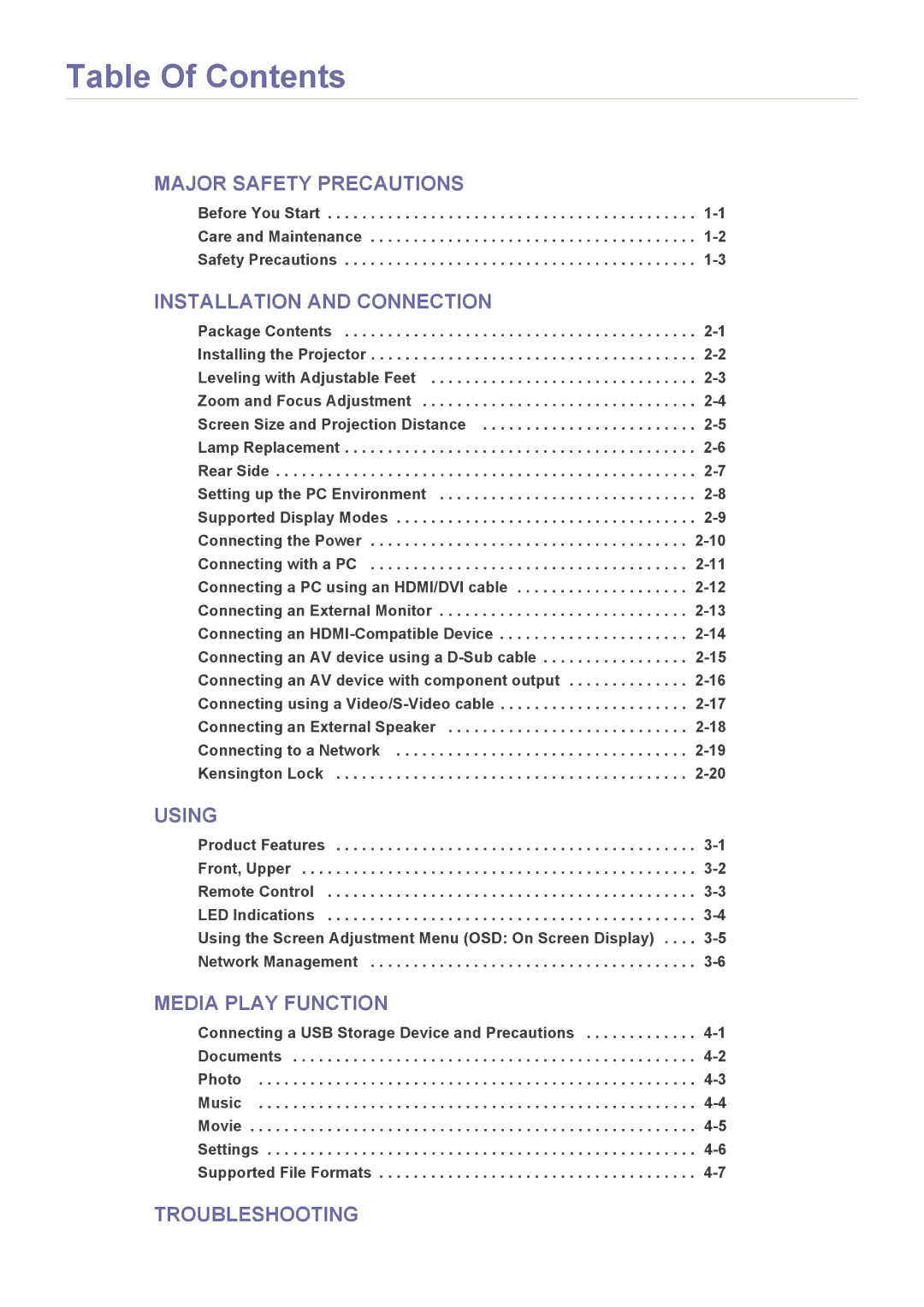Table Of Contents
MAJOR SAFETY PRECAUTIONS
Before You Start . . . . . . . . . . . . . . . . . . . . . . . . . . . . . . . . . . . . . . . . . . .
Care and Maintenance . . . . . . . . . . . . . . . . . . . . . . . . . . . . . . . . . . . . . .
Safety Precautions . . . . . . . . . . . . . . . . . . . . . . . . . . . . . . . . . . . . . . . . .
INSTALLATION AND CONNECTION
Package Contents | |
Installing the Projector | |
Leveling with Adjustable Feet | |
Zoom and Focus Adjustment | |
Screen Size and Projection Distance | |
Lamp Replacement | |
Rear Side | |
Setting up the PC Environment | |
Supported Display Modes | |
Connecting the Power | |
Connecting with a PC | |
Connecting a PC using an HDMI/DVI cable | |
Connecting an External Monitor | |
Connecting an | |
Connecting an AV device using a | |
Connecting an AV device with component output | |
Connecting using a | |
Connecting an External Speaker | |
Connecting to a Network | |
Kensington Lock |
USING
Product Features . . . . . . . . . . . . . . . . . . . . . . . . . . . . . . . . . . . . . . . . . .
MEDIA PLAY FUNCTION
Connecting a USB Storage Device and Precautions . . . . . . . . . . . . .
Documents . . . . . . . . . . . . . . . . . . . . . . . . . . . . . . . . . . . . . . . . . . . . . . .
Photo . . . . . . . . . . . . . . . . . . . . . . . . . . . . . . . . . . . . . . . . . . . . . . . . . . .
Music . . . . . . . . . . . . . . . . . . . . . . . . . . . . . . . . . . . . . . . . . . . . . . . . . . .
Movie . . . . . . . . . . . . . . . . . . . . . . . . . . . . . . . . . . . . . . . . . . . . . . . . . . . .
Settings . . . . . . . . . . . . . . . . . . . . . . . . . . . . . . . . . . . . . . . . . . . . . . . . . .
Supported File Formats . . . . . . . . . . . . . . . . . . . . . . . . . . . . . . . . . . . . .
TROUBLESHOOTING