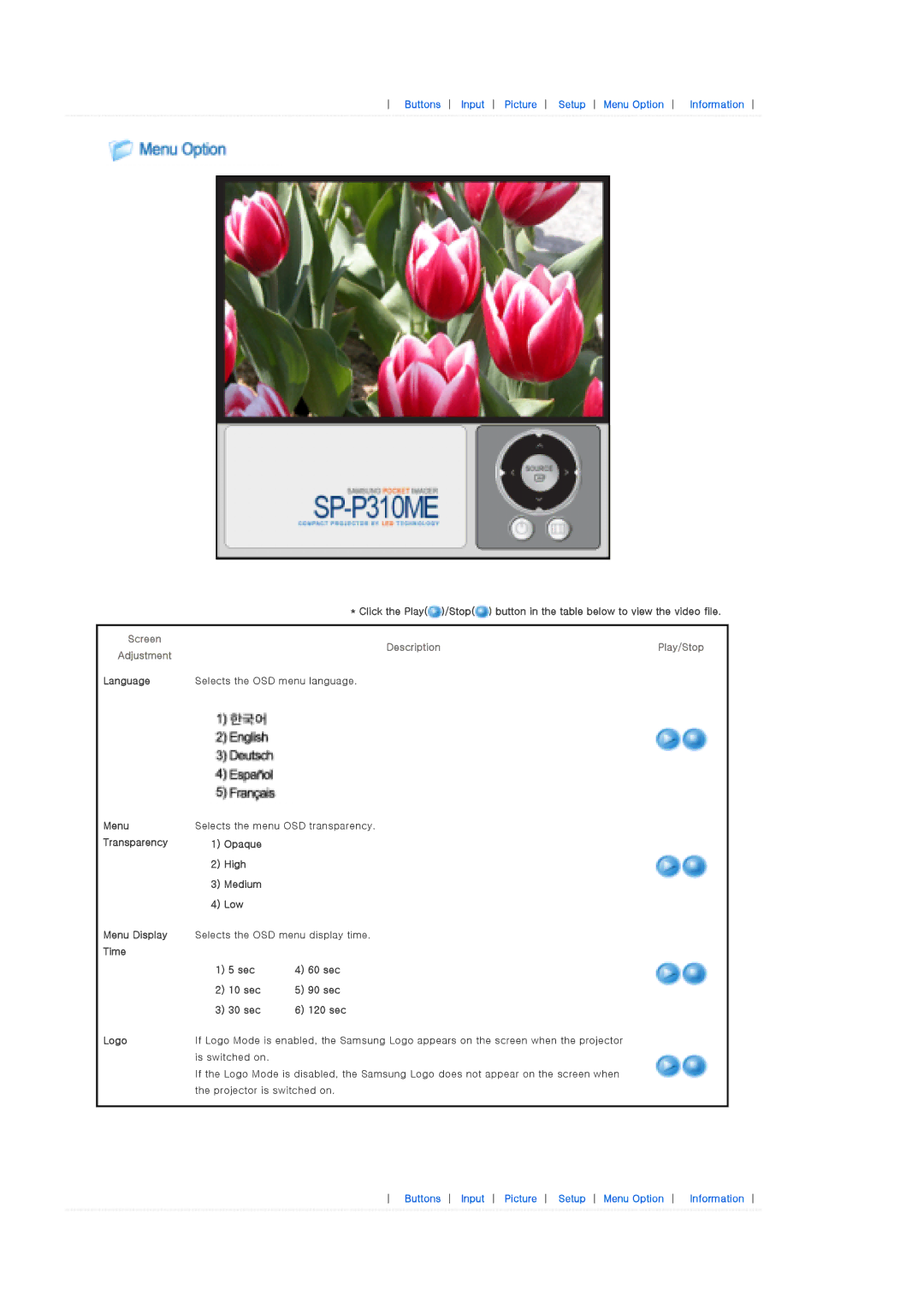Buttons Input Picture Setup Menu Option Information
* Click the Play(![]() )/Stop(
)/Stop(![]() ) button in the table below to view the video file.
) button in the table below to view the video file.
Screen
DescriptionPlay/Stop
Adjustment
Language | Selects the OSD menu language. |
Menu | Selects the menu OSD transparency. | ||||
Transparency | 1) | Opaque |
|
| |
| 2) | High |
|
| |
| 3) | Medium |
|
| |
| 4) | Low |
|
| |
Menu Display | Selects the OSD menu display time. | ||||
Time |
|
|
|
|
|
| 1) | 5 sec | 4) | 60 sec | |
| 2) | 10 sec | 5) | 90 sec | |
| 3) | 30 sec | 6) | 120 sec | |
Logo | If Logo Mode is enabled, the Samsung Logo appears on the screen when the projector | ||||
| is switched on. |
|
| ||
| If the Logo Mode is disabled, the Samsung Logo does not appear on the screen when | ||||
| the projector is switched on. | ||||