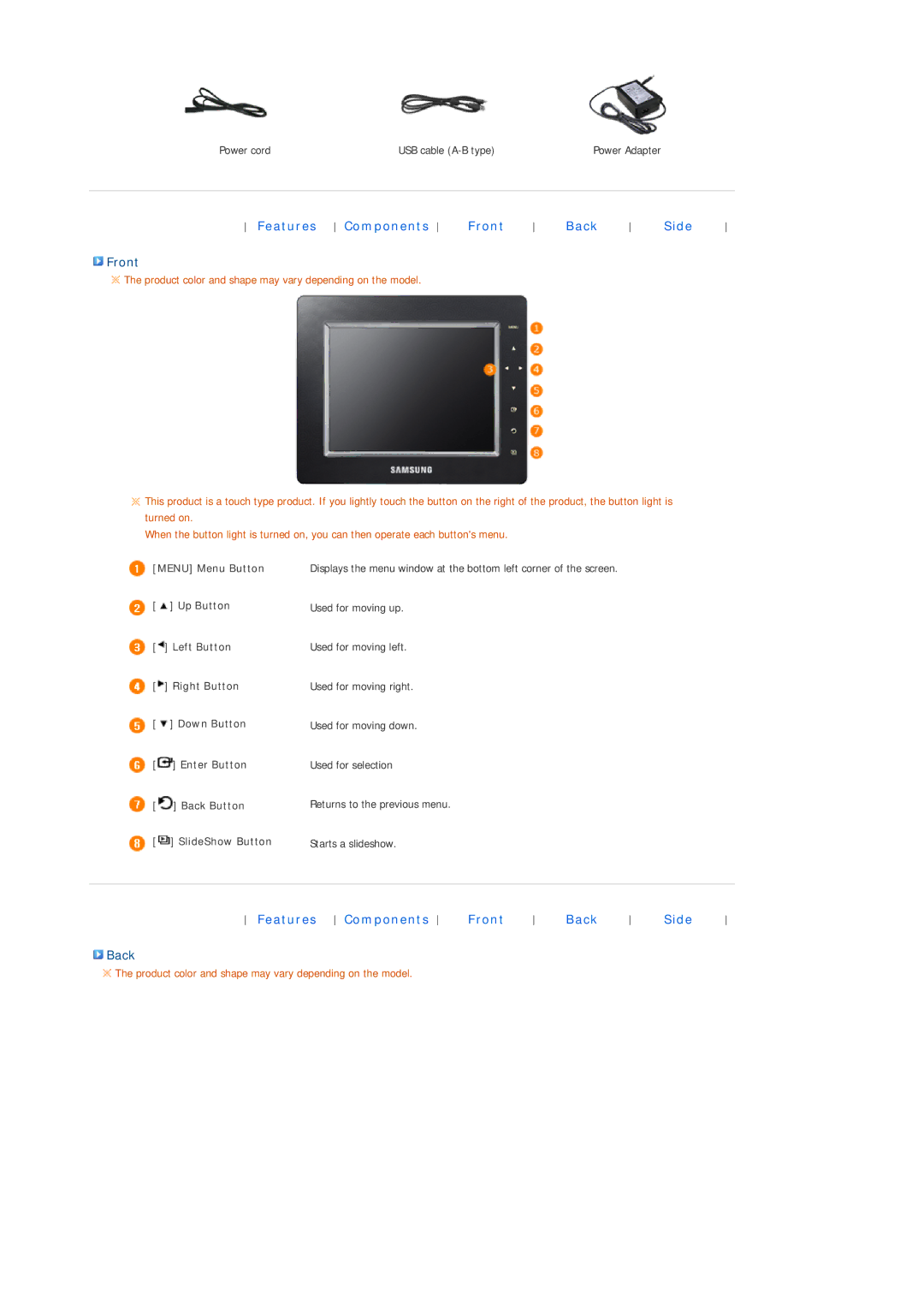Power cord | USB cable | Power Adapter |
Features Components | Front | Back | Side |
 Front
Front
![]() The product color and shape may vary depending on the model.
The product color and shape may vary depending on the model.
![]() This product is a touch type product. If you lightly touch the button on the right of the product, the button light is turned on.
This product is a touch type product. If you lightly touch the button on the right of the product, the button light is turned on.
When the button light is turned on, you can then operate each button's menu.
[MENU] Menu Button | Displays the menu window at the bottom left corner of the screen. |
![]() [
[![]() ] Up Button
] Up Button
![]() [
[![]() ] Left Button
] Left Button
![]() [
[![]() ] Right Button
] Right Button
![]() [
[![]() ] Down Button
] Down Button
![]() [
[![]() ] Enter Button
] Enter Button
![]() [
[![]() ] Back Button
] Back Button
![]() [
[![]() ] SlideShow Button
] SlideShow Button
Used for moving up.
Used for moving left.
Used for moving right.
Used for moving down.
Used for selection
Returns to the previous menu.
Starts a slideshow.
Features Components | Front | Back | Side |
 Back
Back
![]() The product color and shape may vary depending on the model.
The product color and shape may vary depending on the model.