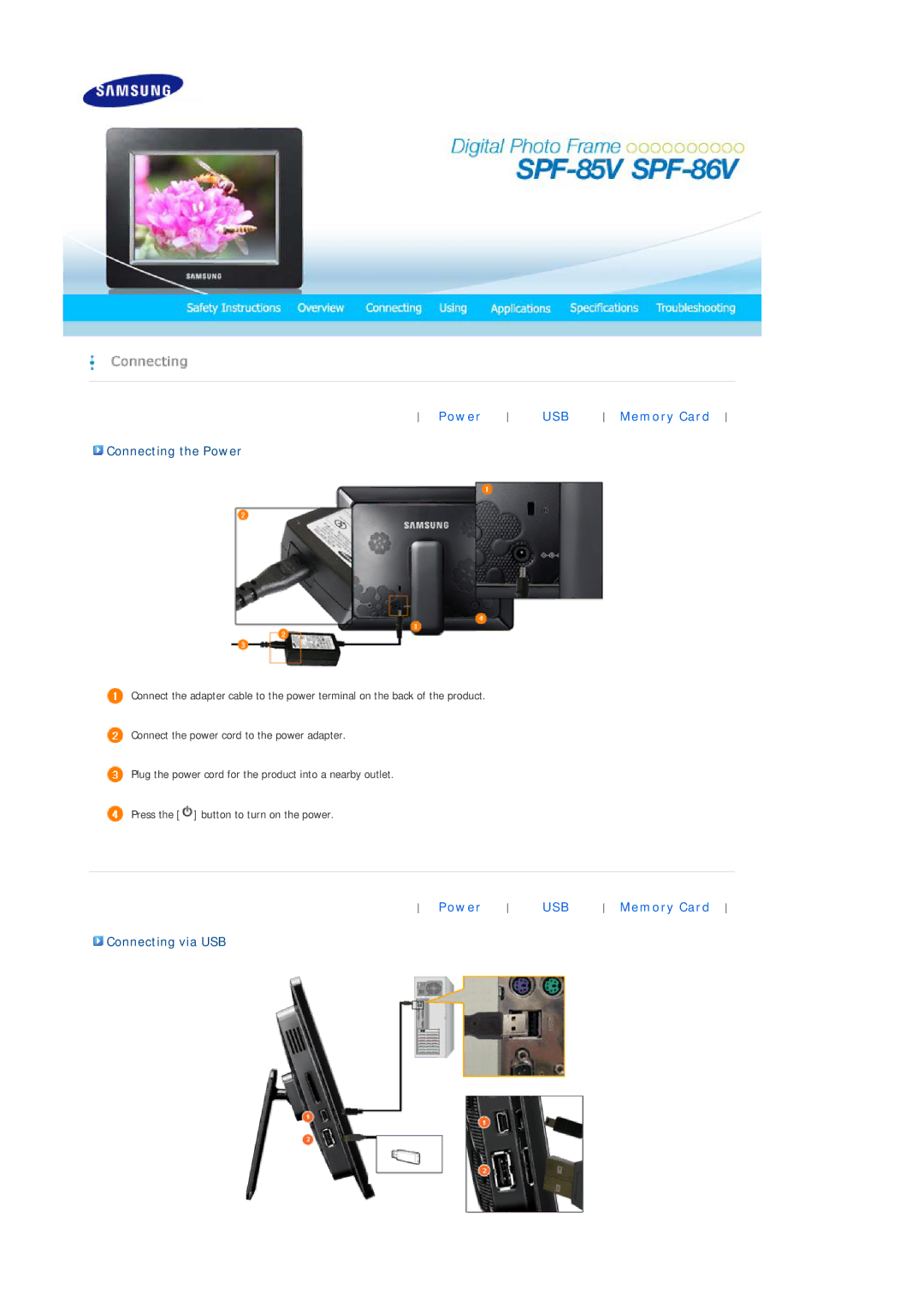Power | USB | Memory Card |
 Connecting the Power
Connecting the Power
![]() Connect the adapter cable to the power terminal on the back of the product.
Connect the adapter cable to the power terminal on the back of the product.
![]() Connect the power cord to the power adapter.
Connect the power cord to the power adapter.
![]() Plug the power cord for the product into a nearby outlet.
Plug the power cord for the product into a nearby outlet.
![]() Press the [
Press the [![]() ] button to turn on the power.
] button to turn on the power.
Power | USB | Memory Card |