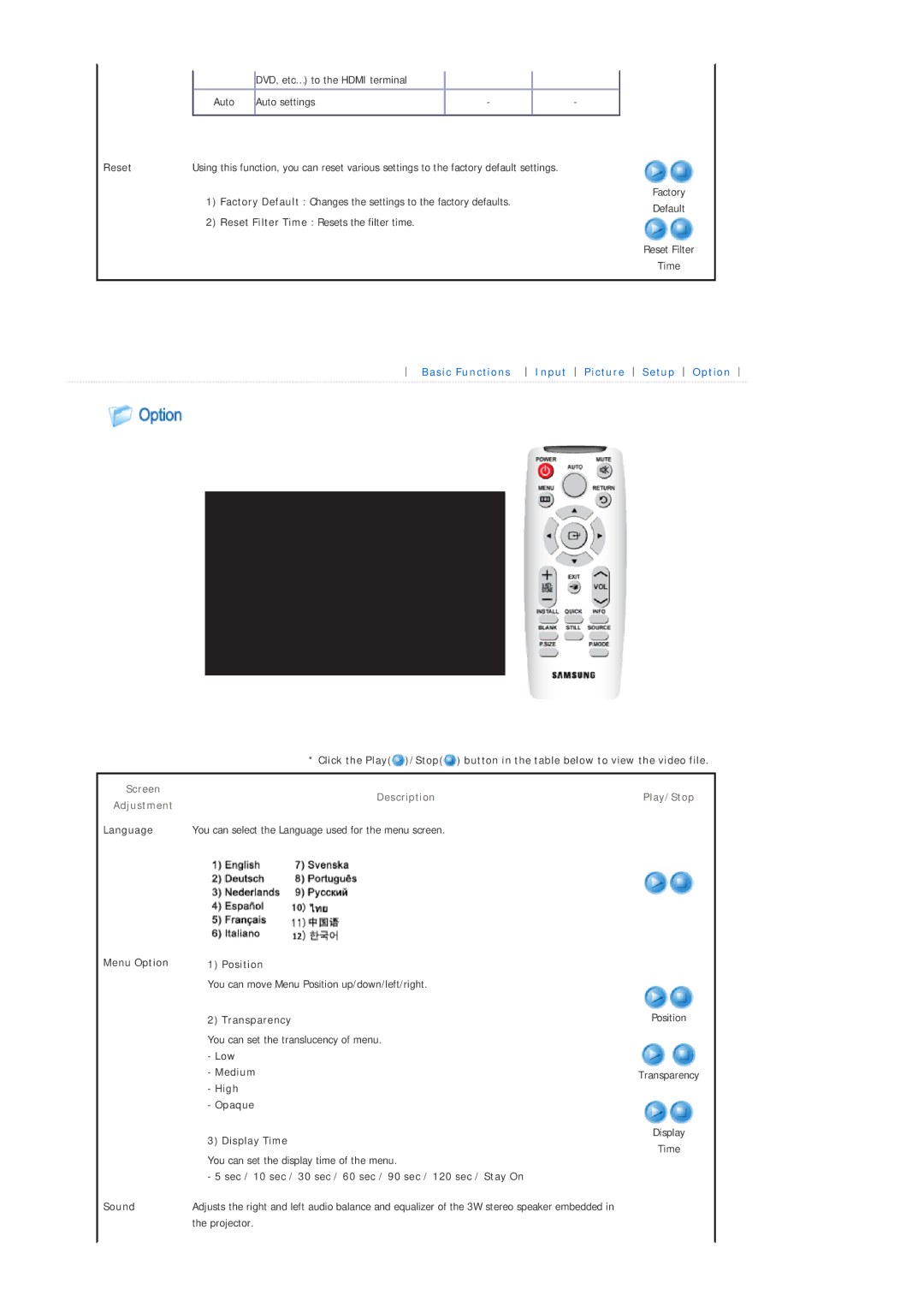SPL330WX/EN, SPL330WVX/EN specifications
The Samsung SPL330WVX/EN and SPL330WX/EN are advanced digital signage displays designed to deliver high-quality visual experiences in a variety of commercial environments. These models are engineered specifically to meet the demands of retail, transportation, and other public venues, ensuring that content can be showcased effectively to attract and engage customers.One of the standout features of the SPL330 series is its stunning picture quality. With a high resolution and vibrant color reproduction, these displays are capable of portraying intricate details and vivid graphics. The screens utilize advanced LED technology that ensures consistent brightness levels and enhances overall image clarity, making them suitable for both indoor and outdoor settings.
Additionally, the SPL330 displays come equipped with a wide viewing angle, allowing audiences to experience clear visuals from various positions. This feature is particularly beneficial in crowded environments where viewers may not always be directly in front of the screen. The anti-glare coating minimizes reflections, ensuring that content remains visible even in brightly lit areas.
Another notable characteristic of the SPL330WVX/EN and SPL330WX/EN is their robust durability. Built to withstand the rigors of daily use in busy public spaces, these models are designed with reinforced materials, making them resistant to impacts and suitable for high-traffic locations. The displays can operate for extended hours without overheating, making them ideal for 24/7 operation.
In terms of connectivity, both models offer versatile options, including HDMI, DVI, and DisplayPort inputs. This variety allows for easy integration with different media players and content sources, enhancing the flexibility of the display system. Furthermore, the built-in content management capabilities enable users to schedule and control content remotely, streamlining operations and ensuring that the right messages reach the audience at the right time.
The SPL330 series is also energy-efficient, designed to reduce power consumption without compromising performance. This commitment to sustainability helps businesses minimize operational costs while contributing to environmental responsibility.
Overall, the Samsung SPL330WVX/EN and SPL330WX/EN are powerful digital signage solutions that combine high-performance visuals with rugged durability and smart connectivity features. These displays cater to businesses looking to enhance their marketing strategies and engage customers effectively in any commercial setting.