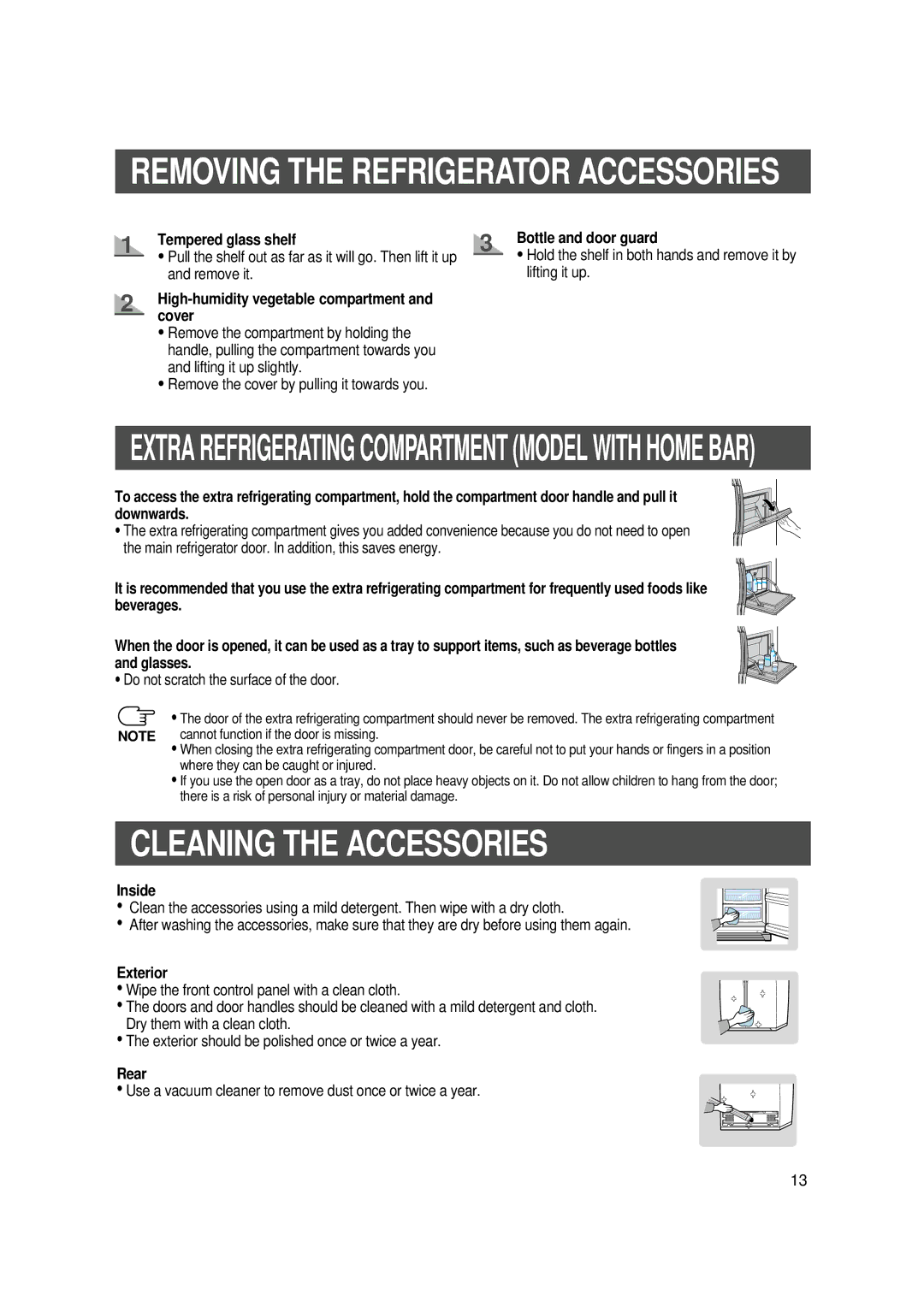REMOVING THE REFRIGERATOR ACCESSORIES
1
2
Tempered glass shelf | 3 | Bottle and door guard | |
• Pull the shelf out as far as it will go. Then lift it up | • Hold the shelf in both hands and remove it by | ||
| |||
and remove it. |
| lifting it up. |
High-humidity vegetable compartment and cover
•Remove the compartment by holding the handle, pulling the compartment towards you and lifting it up slightly.
•Remove the cover by pulling it towards you.
EXTRA REFRIGERATING COMPARTMENT (MODEL WITH HOME BAR)
To access the extra refrigerating compartment, hold the compartment door handle and pull it downwards.
•The extra refrigerating compartment gives you added convenience because you do not need to open the main refrigerator door. In addition, this saves energy.
It is recommended that you use the extra refrigerating compartment for frequently used foods like beverages.
When the door is opened, it can be used as a tray to support items, such as beverage bottles and glasses.
• Do not scratch the surface of the door.
| • The door of the extra refrigerating compartment should never be removed. The extra refrigerating compartment |
NOTE | cannot function if the door is missing. |
• When closing the extra refrigerating compartment door, be careful not to put your hands or fingers in a position | |
| where they can be caught or injured. |
| • If you use the open door as a tray, do not place heavy objects on it. Do not allow children to hang from the door; |
| there is a risk of personal injury or material damage. |
CLEANING THE ACCESSORIES
Inside
• Clean the accessories using a mild detergent. Then wipe with a dry cloth.
• After washing the accessories, make sure that they are dry before using them again.
Exterior
•Wipe the front control panel with a clean cloth.
•The doors and door handles should be cleaned with a mild detergent and cloth.
Dry them with a clean cloth.
•The exterior should be polished once or twice a year.
Rear
•Use a vacuum cleaner to remove dust once or twice a year.
13