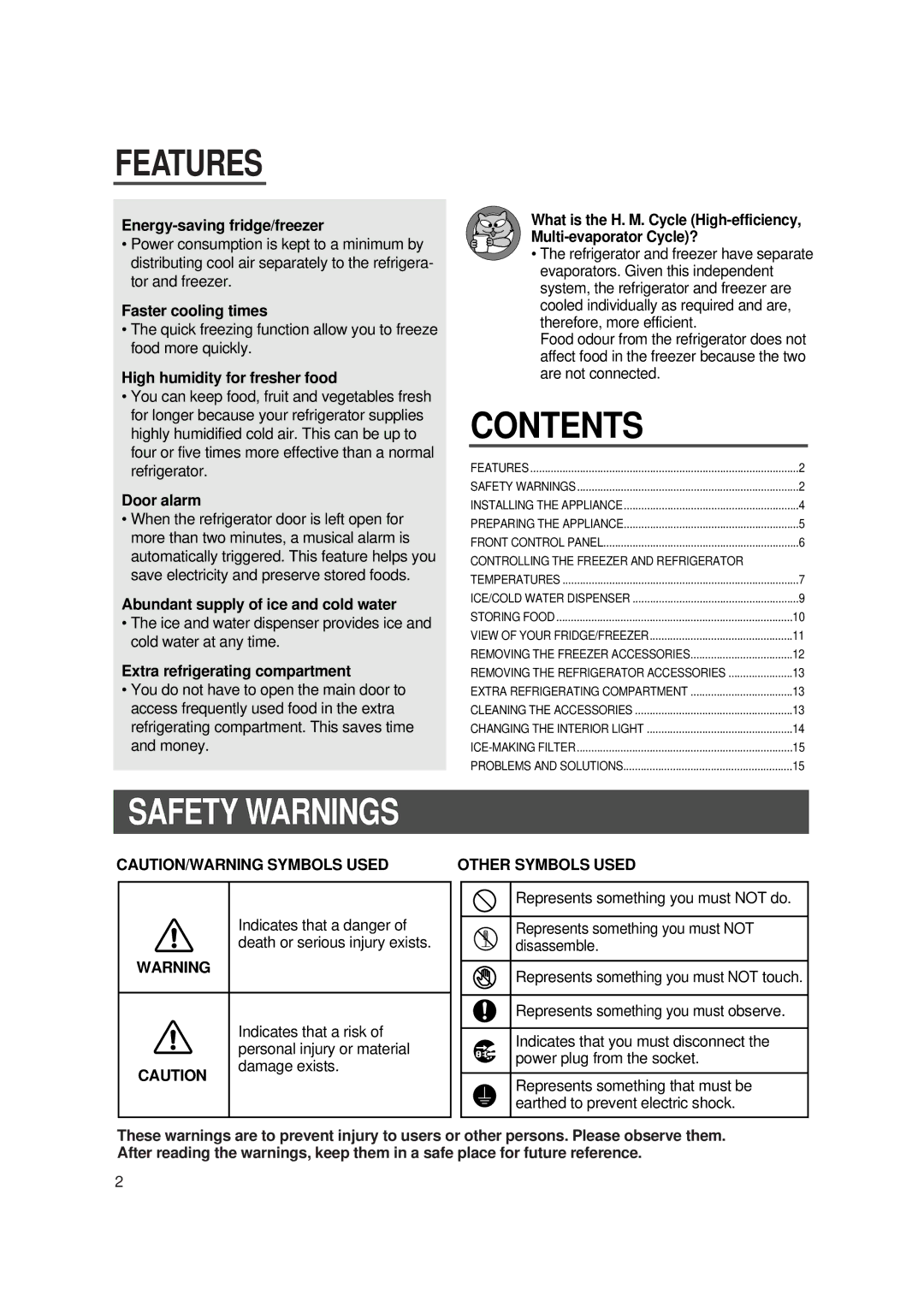FEATURES
•Power consumption is kept to a minimum by distributing cool air separately to the refrigera- tor and freezer.
Faster cooling times
•The quick freezing function allow you to freeze food more quickly.
High humidity for fresher food
•You can keep food, fruit and vegetables fresh for longer because your refrigerator supplies highly humidified cold air. This can be up to four or five times more effective than a normal refrigerator.
Door alarm
•When the refrigerator door is left open for more than two minutes, a musical alarm is automatically triggered. This feature helps you save electricity and preserve stored foods.
Abundant supply of ice and cold water
•The ice and water dispenser provides ice and cold water at any time.
Extra refrigerating compartment
•You do not have to open the main door to access frequently used food in the extra refrigerating compartment. This saves time and money.
What is the H. M. Cycle
•The refrigerator and freezer have separate evaporators. Given this independent system, the refrigerator and freezer are cooled individually as required and are, therefore, more efficient.
Food odour from the refrigerator does not affect food in the freezer because the two are not connected.
CONTENTS |
|
FEATURES | 2 |
SAFETY WARNINGS | 2 |
INSTALLING THE APPLIANCE | 4 |
PREPARING THE APPLIANCE | 5 |
FRONT CONTROL PANEL | 6 |
CONTROLLING THE FREEZER AND REFRIGERATOR |
|
TEMPERATURES | 7 |
ICE/COLD WATER DISPENSER | 9 |
STORING FOOD | 10 |
VIEW OF YOUR FRIDGE/FREEZER | 11 |
REMOVING THE FREEZER ACCESSORIES | 12 |
REMOVING THE REFRIGERATOR ACCESSORIES | 13 |
EXTRA REFRIGERATING COMPARTMENT | 13 |
CLEANING THE ACCESSORIES | 13 |
CHANGING THE INTERIOR LIGHT | 14 |
15 | |
PROBLEMS AND SOLUTIONS | 15 |
SAFETY WARNINGS
CAUTION/WARNING SYMBOLS USED
Indicates that a danger of death or serious injury exists.
WARNING
OTHER SYMBOLS USED
Represents something you must NOT do.
Represents something you must NOT disassemble.
Represents something you must NOT touch.
Represents something you must observe.
CAUTION
Indicates that a risk of personal injury or material damage exists.
Indicates that you must disconnect the power plug from the socket.
Represents something that must be earthed to prevent electric shock.
These warnings are to prevent injury to users or other persons. Please observe them. After reading the warnings, keep them in a safe place for future reference.
2