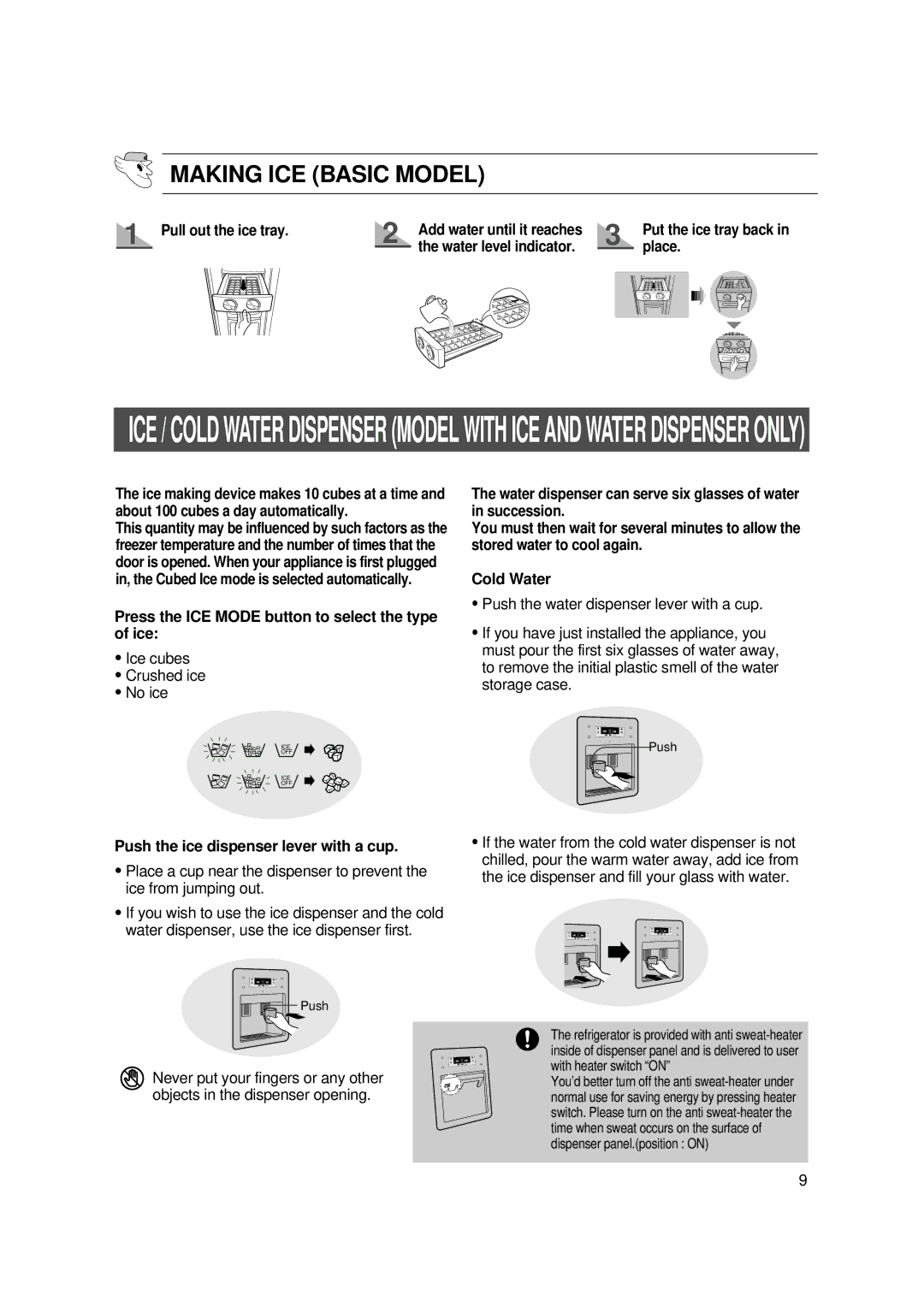MAKING ICE (BASIC MODEL)
1 | Pull out the ice tray. | 2 | Add water until it reaches | 3 | Put the ice tray back in |
| the water level indicator. | place. | |||
|
|
|
|
ICE / COLD WATER DISPENSER (MODEL WITH ICE AND WATER DISPENSER ONLY)
The ice making device makes 10 cubes at a time and about 100 cubes a day automatically.
This quantity may be influenced by such factors as the freezer temperature and the number of times that the door is opened. When your appliance is first plugged in, the Cubed Ice mode is selected automatically.
Press the ICE MODE button to select the type of ice:
•Ice cubes
•Crushed ice
•No ice
The water dispenser can serve six glasses of water in succession.
You must then wait for several minutes to allow the stored water to cool again.
Cold Water
•Push the water dispenser lever with a cup.
•If you have just installed the appliance, you must pour the first six glasses of water away, to remove the initial plastic smell of the water storage case.
ICE OFF
Push
ICE OFF
Push the ice dispenser lever with a cup.
•Place a cup near the dispenser to prevent the ice from jumping out.
•If you wish to use the ice dispenser and the cold water dispenser, use the ice dispenser first.
![]() Push
Push
Never put your fingers or any other objects in the dispenser opening.
•If the water from the cold water dispenser is not chilled, pour the warm water away, add ice from the ice dispenser and fill your glass with water.
The refrigerator is provided with anti
You’d better turn off the anti
9