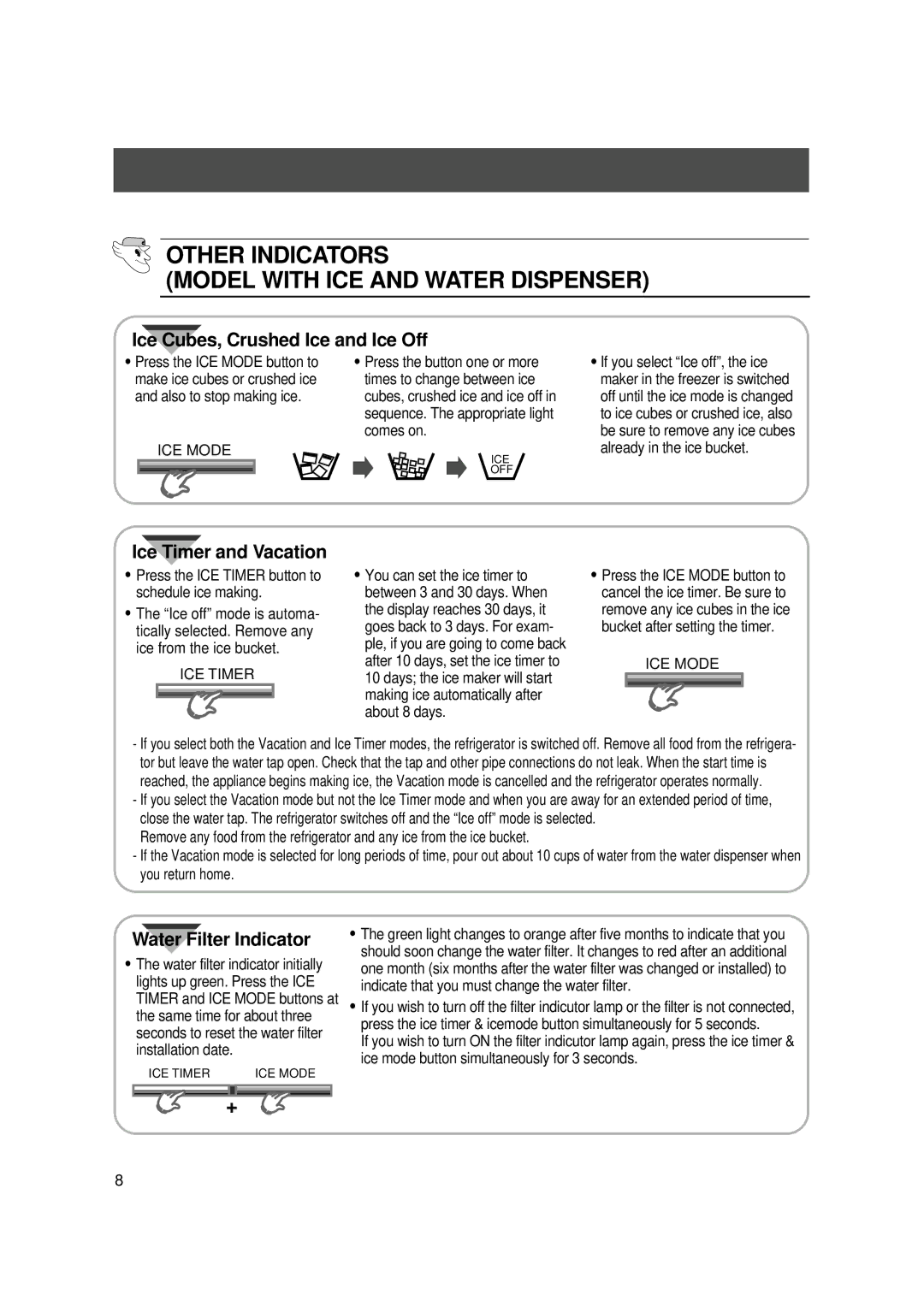OTHER INDICATORS
(MODEL WITH ICE AND WATER DISPENSER)
Ice Cubes, Crushed Ice and Ice Off
•Press the ICE MODE button to make ice cubes or crushed ice and also to stop making ice.
ICE MODE
•Press the button one or more times to change between ice cubes, crushed ice and ice off in sequence. The appropriate light comes on.
ICE
OFF
•If you select “Ice off”, the ice maker in the freezer is switched off until the ice mode is changed to ice cubes or crushed ice, also be sure to remove any ice cubes already in the ice bucket.
Ice Timer and Vacation
•Press the ICE TIMER button to schedule ice making.
•The “Ice off” mode is automa- tically selected. Remove any ice from the ice bucket.
ICE TIMER
•You can set the ice timer to between 3 and 30 days. When the display reaches 30 days, it goes back to 3 days. For exam- ple, if you are going to come back after 10 days, set the ice timer to 10 days; the ice maker will start making ice automatically after about 8 days.
•Press the ICE MODE button to cancel the ice timer. Be sure to remove any ice cubes in the ice bucket after setting the timer.
ICE MODE
- If you select both the Vacation and Ice Timer modes, the refrigerator is switched off. Remove all food from the refrigera- tor but leave the water tap open. Check that the tap and other pipe connections do not leak. When the start time is reached, the appliance begins making ice, the Vacation mode is cancelled and the refrigerator operates normally.
-If you select the Vacation mode but not the Ice Timer mode and when you are away for an extended period of time, close the water tap. The refrigerator switches off and the “Ice off” mode is selected.
Remove any food from the refrigerator and any ice from the ice bucket.
-If the Vacation mode is selected for long periods of time, pour out about 10 cups of water from the water dispenser when you return home.
Water Filter Indicator
•The water filter indicator initially lights up green. Press the ICE TIMER and ICE MODE buttons at the same time for about three seconds to reset the water filter installation date.
ICE TIMER | ICE MODE |
•
•
The green light changes to orange after five months to indicate that you should soon change the water filter. It changes to red after an additional one month (six months after the water filter was changed or installed) to indicate that you must change the water filter.
If you wish to turn off the filter indicutor lamp or the filter is not connected, press the ice timer & icemode button simultaneously for 5 seconds.
If you wish to turn ON the filter indicutor lamp again, press the ice timer & ice mode button simultaneously for 3 seconds.
+
8