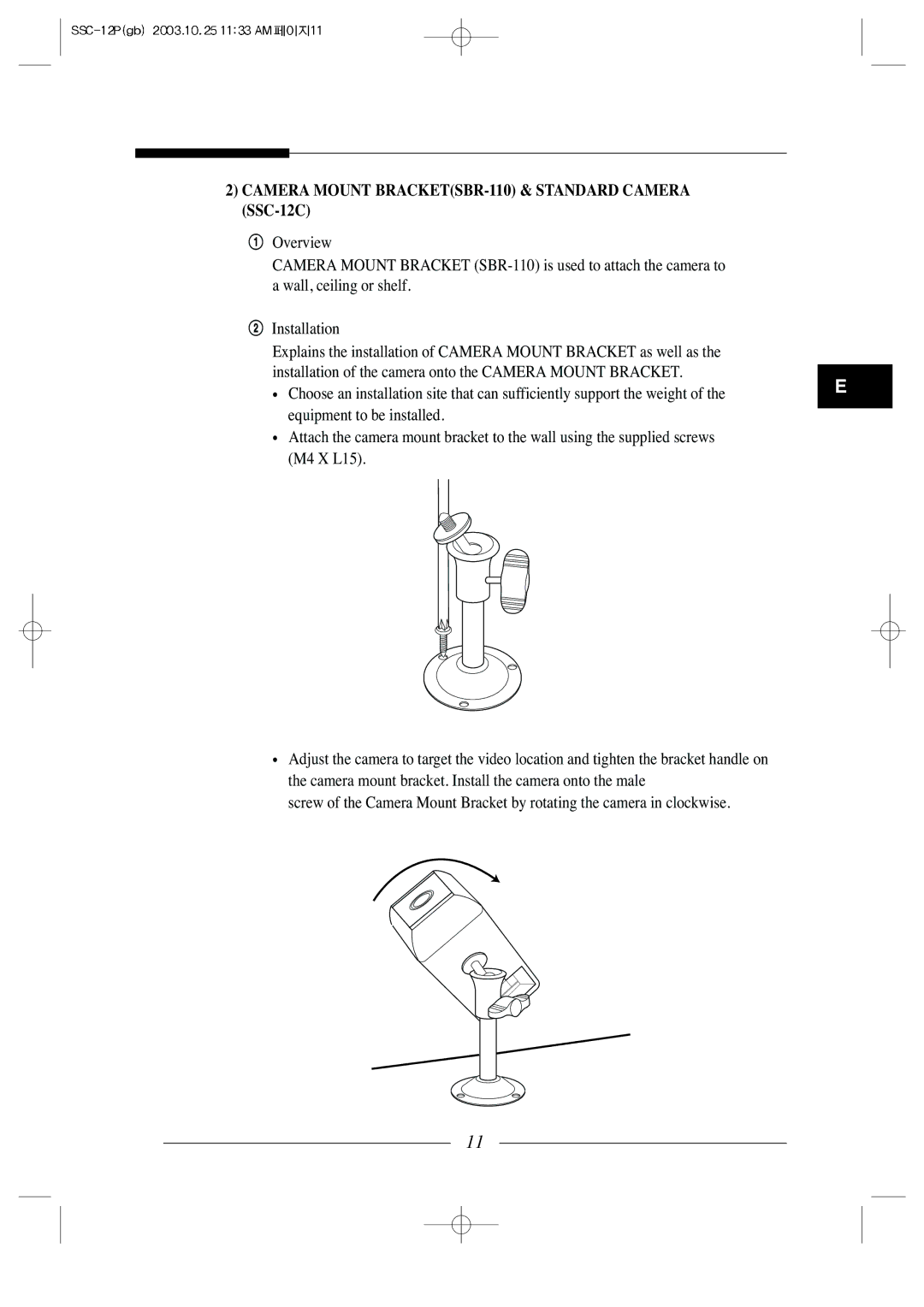2)CAMERA MOUNT BRACKET(SBR-110) & STANDARD CAMERA (SSC-12C)
!Overview
CAMERA MOUNT BRACKET
@Installation
Explains the installation of CAMERA MOUNT BRACKET as well as the installation of the camera onto the CAMERA MOUNT BRACKET.
● Choose an installation site that can sufficiently support the weight of theE equipment to be installed.
●Attach the camera mount bracket to the wall using the supplied screws (M4 X L15).
●Adjust the camera to target the video location and tighten the bracket handle on the camera mount bracket. Install the camera onto the male
screw of the Camera Mount Bracket by rotating the camera in clockwise.
11