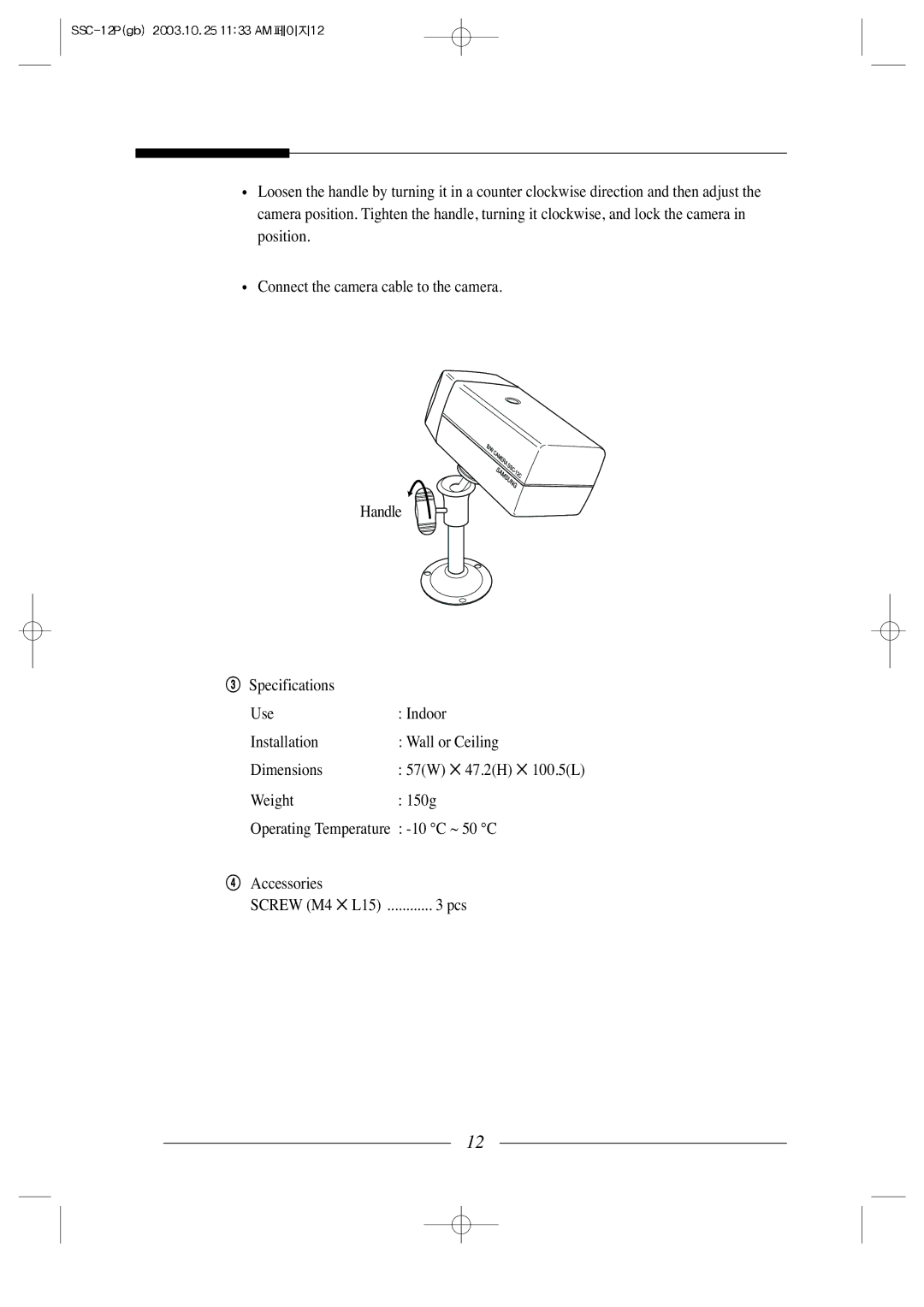●Loosen the handle by turning it in a counter clockwise direction and then adjust the camera position. Tighten the handle, turning it clockwise, and lock the camera in position.
●Connect the camera cable to the camera.
Handle ![]()
![]()
#Specifications
Use | : Indoor |
Installation | : Wall or Ceiling |
Dimensions | : 57(W) ✕ 47.2(H) ✕ 100.5(L) |
Weight | : 150g |
Operating Temperature :
$Accessories
SCREW (M4 ✕ L15) ............ 3 pcs
12