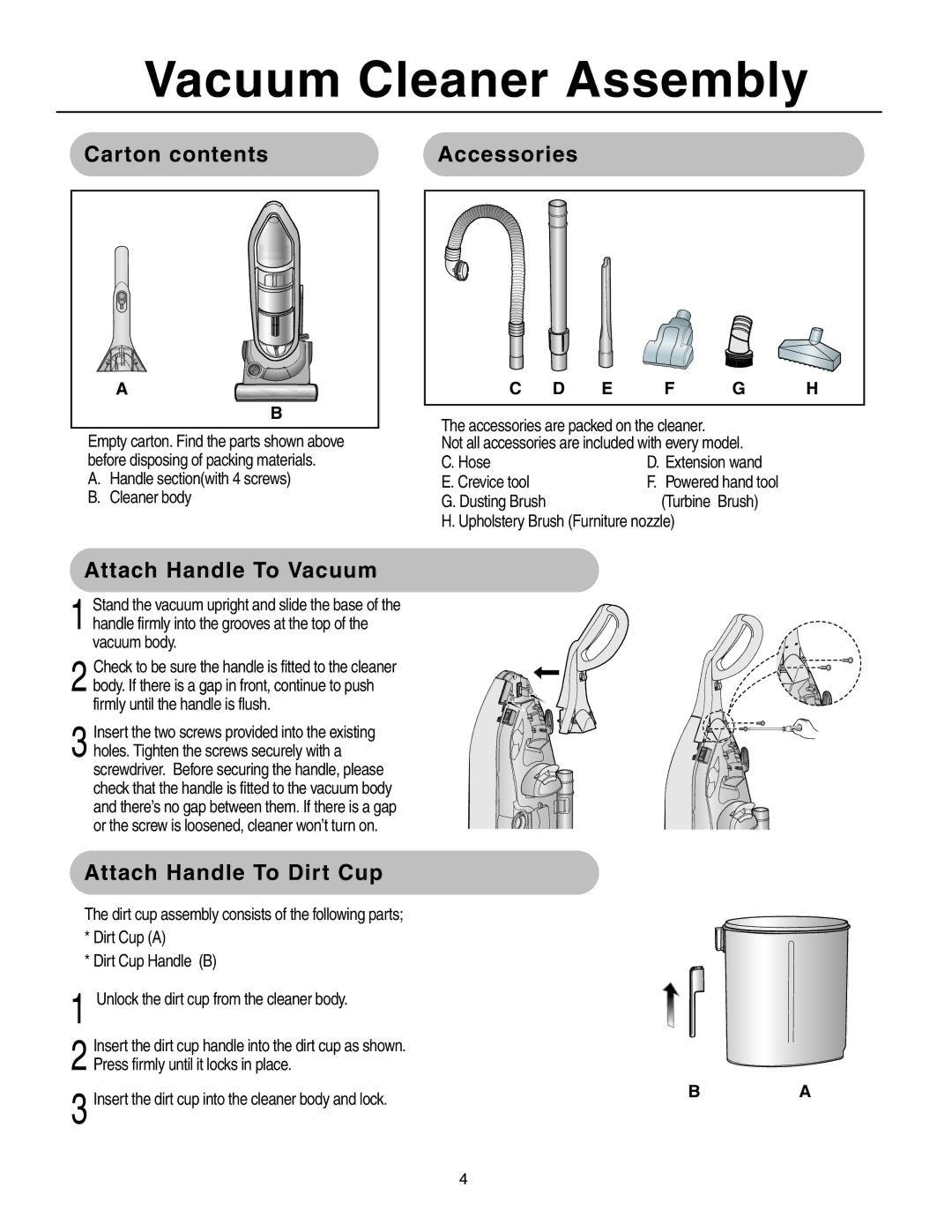SU-8500 specifications
The Samsung SU-8500 is a premium offering in the realm of OLED televisions, designed to take home viewing to an entirely new level. Samsung has been a frontrunner in the electronics market, and the SU-8500 showcases the brand's commitment to superior picture quality and cutting-edge technology.One of the standout features of the SU-8500 is its OLED display technology. Unlike traditional LED TVs, OLED uses organic compounds to produce light, allowing for true blacks and an impressive contrast ratio. This means that colors appear more vibrant and lifelike, making every scene captivating. When watching your favorite movies or shows, you can expect deep blacks that enhance the overall viewing experience.
The SU-8500 also includes Samsung's Quantum Dot technology, which further elevates color accuracy. This technology enables the television to reproduce a broader spectrum of colors, enhancing the overall picture quality. With Quantum HDR support, viewers can experience striking detail in both dark and bright scenes, allowing for a more immersive experience, whether watching an action-packed blockbuster or a subtle drama.
In addition to its superb picture quality, the Samsung SU-8500 is equipped with a powerful audio system. The TV features Object Tracking Sound (OTS), which creates a three-dimensional audio experience that follows the action on screen. This technology provides a more immersive experience, making it feel as though sound is coming directly from the action, whether it’s a car racing by or a character moving across the screen.
Samsung’s Tizen operating system powers the SU-8500, offering a user-friendly interface that makes navigation a breeze. Streaming services and apps are easily accessible, allowing users to enjoy content from platforms like Netflix, Hulu, and Amazon Prime Video, among others. Additionally, the TV supports voice control through Bixby, making it convenient to search for content or control other smart devices in your home.
The design of the SU-8500 is equally impressive, featuring a sleek and minimalist aesthetic that fits well in any modern living room. Its ultra-thin profile and virtually bezel-free display provide an immersive viewing experience, while the stand adds stability and elegance.
In summary, the Samsung SU-8500 stands out with its advanced OLED display, Quantum Dot technology, immersive audio through Object Tracking Sound, and a user-friendly Tizen interface. It is a television that combines cutting-edge technology with a stylish design, catering to the needs of home entertainment enthusiasts looking for an unparalleled viewing experience.