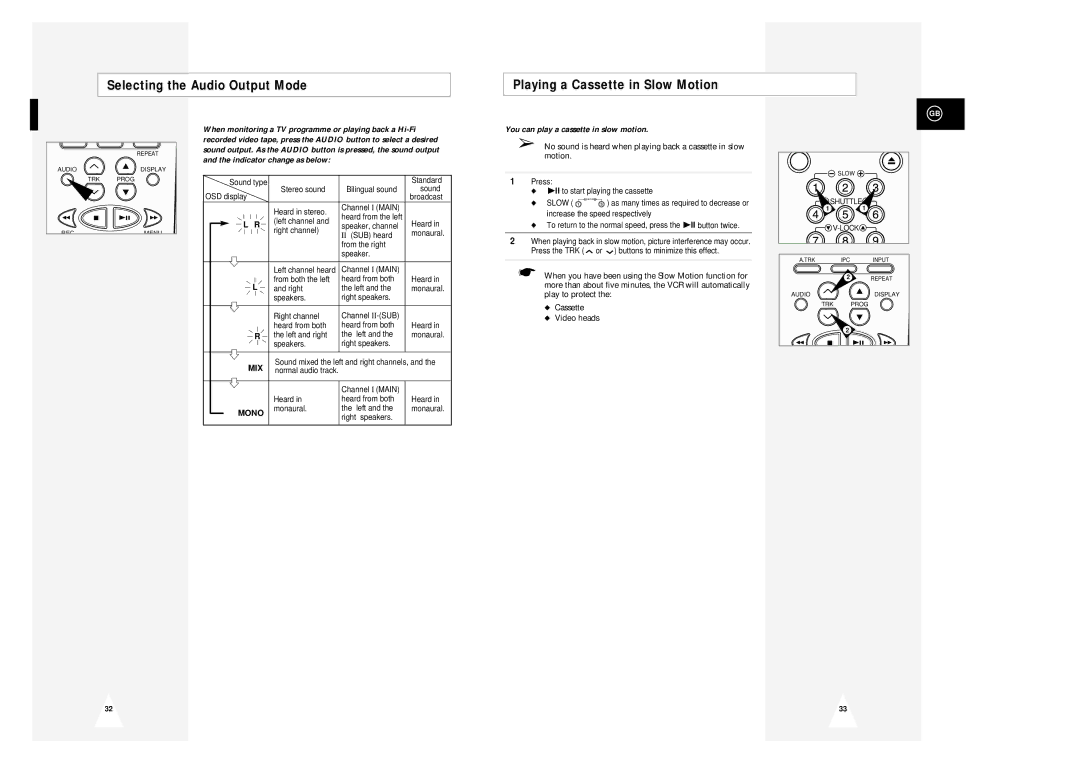Selecting the Audio Output Mode
Playing a Cassette in Slow Motion
GB
REPEAT
AUDIODISPLAY
When monitoring a TV programme or playing back a
You can play a cassette in slow motion.
➢ No sound is heard when playing back a cassette in slow |
motion. |
SLOW
TRK PROG
REC | MENU |
Sound type
Stereo sound
OSD display
Heard in stereo. L R (left channel and
right channel)
Left channel heard from both the left
Land right speakers.
Right channel heard from both
Rthe left and right speakers.
Bilingual sound
Channel I (MAIN) heard from the left speaker, channel
II(SUB) heard from the right speaker.
Channel I (MAIN) heard from both the left and the right speakers.
Channel
Standard sound broadcast
Heard in monaural.
Heard in monaural.
Heard in monaural.
1 | Press: | |
| ◆ | ❿ll to start playing the cassette |
◆ SLOW ( | SLOW | ) as many times as required to decrease or |
|
increase the speed respectively
◆To return to the normal speed, press the ❿ll button twice.
2When playing back in slow motion, picture interference may occur. Press the TRK ( ![]() or
or ![]() ) buttons to minimize this effect.
) buttons to minimize this effect.
☛When you have been using the Slow Motion function for more than about five minutes, the VCR will automatically play to protect the:
◆Cassette
◆Video heads
 SHUTTLE
SHUTTLE 
1 ![]() 1
1 ![]()
 V-LOCK
V-LOCK
A.TRK IPC INPUT
2REPEAT
AUDIODISPLAY
TRK PROG
2
Sound mixed the left and right channels, and the
MIX normal audio track. |
|
|
| |
|
| Channel I (MAIN) |
| |
|
|
| ||
| Heard in | heard from both | Heard in | |
MONO | monaural. | the | left and the | monaural. |
| right | speakers. |
| |
|
|
| ||
|
|
|
|
|