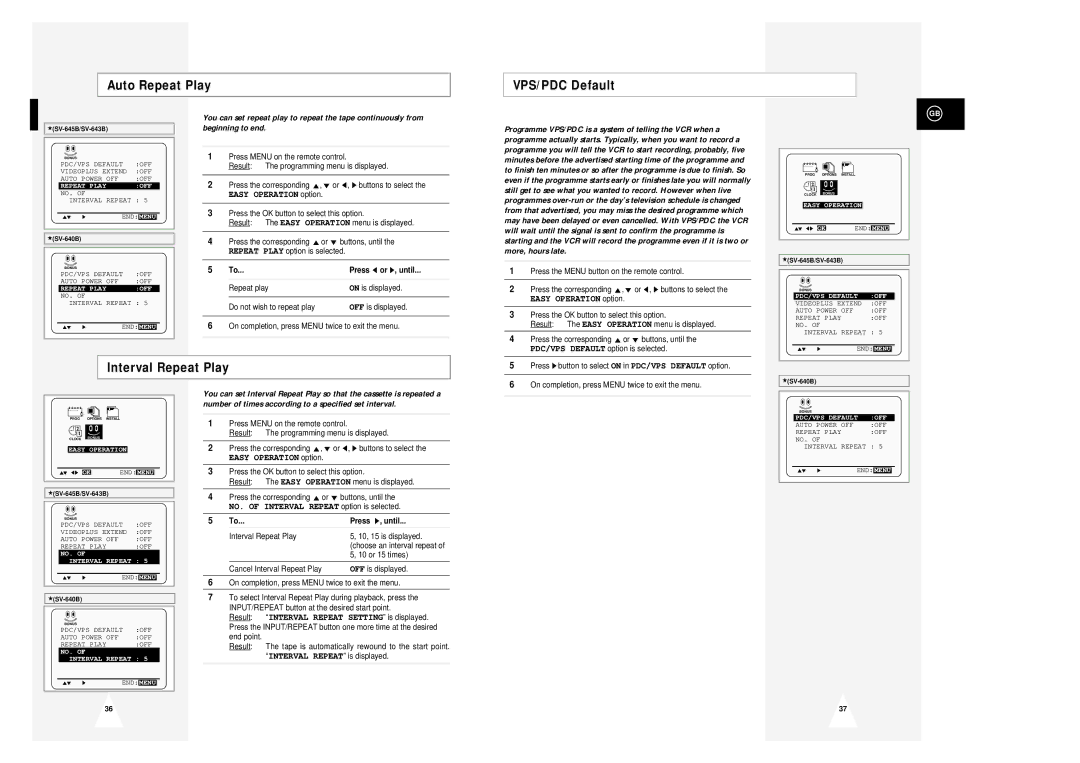Auto Repeat Play
VPS/PDC Default
|
| ||
BONUS |
|
|
|
PDC/VPS DEFAULT | :OFF | ||
VIDEOPLUS EXTEND | :OFF | ||
AUTO POWER OFF |
| :OFF | |
REPEAT PLAY |
| :OFF | |
NO. OF |
|
| |
INTERVAL REPEAT : 5 | |||
$❷ | ❿ | END: MENU | |
|
|
| |
BONUS |
|
|
|
PDC/VPS DEFAULT | :OFF | ||
AUTO POWER OFF |
| :OFF | |
REPEAT PLAY |
| :OFF | |
NO. OF
INTERVAL REPEAT : 5
$❷ ❿ | END: | MENU |
|
You can set repeat play to repeat the tape continuously from beginning to end.
1Press MENU on the remote control.
Result: The programming menu is displayed.
2Press the corresponding $,❷ or ➛, ❿ buttons to select the
EASY OPERATION option.
3Press the OK button to select this option.
Result: The EASY OPERATION menu is displayed.
4Press the corresponding $or ❷ buttons, until the REPEAT PLAY option is selected.
5 | To... | Press ➛ or ❿, until... |
| Repeat play | ON is displayed. |
|
|
|
| Do not wish to repeat play | OFF is displayed. |
|
|
|
6On completion, press MENU twice to exit the menu.
Programme VPS/PDC is a system of telling the VCR when a programme actually starts. Typically, when you want to record a programme you will tell the VCR to start recording, probably, five minutes before the advertised starting time of the programme and to finish ten minutes or so after the programme is due to finish. So even if the programme starts early or finishes late you will normally still get to see what you wanted to record. However when live programmes
1 | Press the MENU button on the remote control. |
2 | Press the corresponding $,❷ or ➛, ❿ buttons to select the |
| EASY OPERATION option. |
|
|
3 | Press the OK button to select this option. |
| Result: The EASY OPERATION menu is displayed. |
|
|
4 | Press the corresponding $or ❷ buttons, until the |
| PDC/VPS DEFAULT option is selected. |
|
|
GB
PROG OPTIONS INSTALL
BONUS
CLOCK BONUS LANG
EASY OPERATION
$❷!!➛❿!! OK | END: MENU | ||
|
| ||
BONUS |
|
|
|
PDC/VPS DEFAULT | :OFF | ||
VIDEOPLUS EXTEND | :OFF | ||
AUTO POWER OFF |
| :OFF | |
REPEAT PLAY |
| :OFF | |
NO. OF |
|
| |
INTERVAL REPEAT | : 5 | ||
$❷ | ❿ | END: MENU | |
Interval Repeat Play
5 | Press ❿!button to select ON in PDC/VPS DEFAULT option. |
|
|
6 | On completion, press MENU twice to exit the menu. |
PROG OPTIONS INSTALL
CLOCK BONUS
EASY OPERATION
$❷!!➛❿!! OK | END: MENU | ||
|
| ||
BONUS |
|
|
|
PDC/VPS DEFAULT | :OFF | ||
VIDEOPLUS EXTEND | :OFF | ||
AUTO POWER OFF |
| :OFF | |
REPEAT PLAY |
| :OFF | |
NO. OF |
|
| |
INTERVAL REPEAT : 5 | |||
$❷ | ❿ | END: MENU | |
|
| ||
BONUS |
|
|
|
PDC/VPS DEFAULT | :OFF | ||
AUTO POWER OFF |
| :OFF | |
REPEAT PLAY |
| :OFF | |
NO. OF
INTERVAL REPEAT : 5
You can set Interval Repeat Play so that the cassette is repeated a number of times according to a specified set interval.
1Press MENU on the remote control.
Result: The programming menu is displayed.
2Press the corresponding $,❷ or ➛, ❿ buttons to select the
EASY OPERATION option.
3Press the OK button to select this option.
Result: The EASY OPERATION menu is displayed.
4Press the corresponding $or ❷ buttons, until the
NO. OF INTERVAL REPEAT option is selected.
5 | To... | Press ❿, until... |
| Interval Repeat Play | 5, 10, 15 is displayed. |
|
| (choose an interval repeat of |
|
| 5, 10 or 15 times) |
|
|
|
| Cancel Interval Repeat Play | OFF is displayed. |
6On completion, press MENU twice to exit the menu.
7To select Interval Repeat Play during playback, press the INPUT/REPEAT button at the desired start point.
Result: “INTERVAL REPEAT SETTING” is displayed. Press the INPUT/REPEAT button one more time at the desired end point.
Result: The tape is automatically rewound to the start point. “INTERVAL REPEAT” is displayed.
BONUS |
|
PDC/VPS DEFAULT | :OFF |
AUTO POWER OFF | :OFF |
REPEAT PLAY | :OFF |
NO. OF |
|
INTERVAL REPEAT | : 5 |
$❷ ❿ | END: | MENU |
|
$❷ ❿ | END: | MENU |
|
36
37