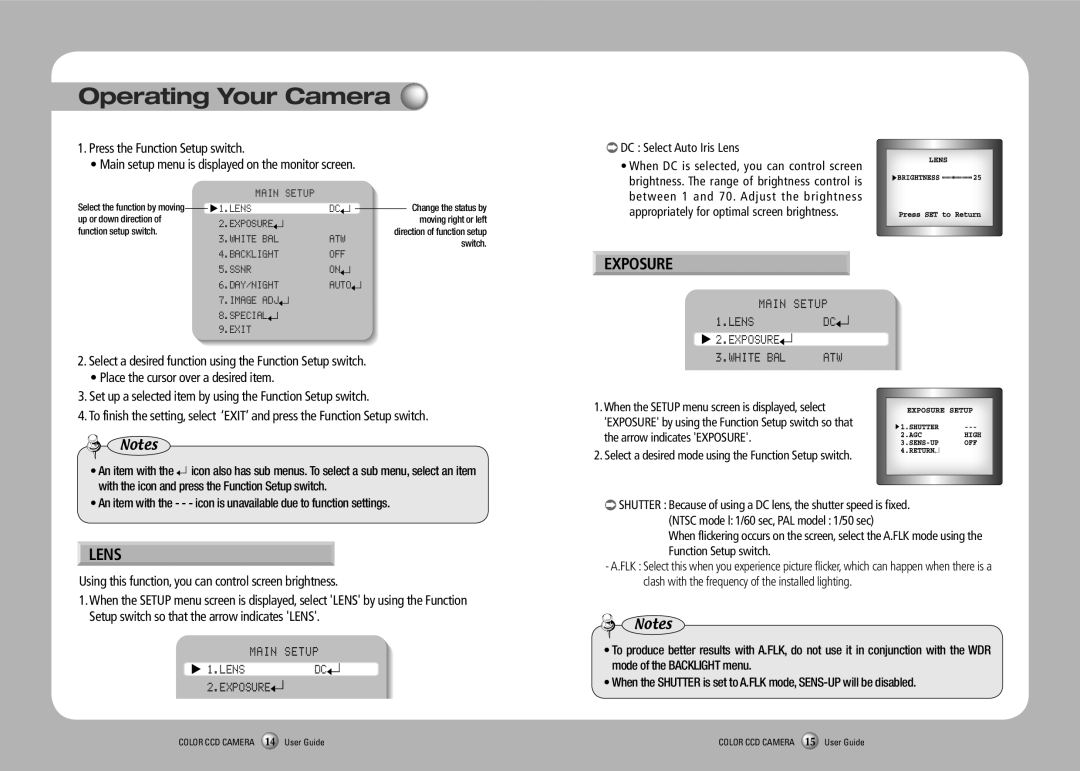SVD-4600 specifications
The Samsung SVD-4600 is a cutting-edge vacuum cleaner that combines innovative technology, powerful performance, and user-friendly design. This model is engineered to meet the demanding needs of modern homes while ensuring efficiency and convenience.One of the standout features of the SVD-4600 is its advanced cyclonic technology. This technology provides powerful suction, allowing the vacuum cleaner to easily capture dirt and debris from a variety of surfaces. The cyclonic action helps maintain consistent suction power as the vacuum cleaner fills, ensuring that users can clean more effectively without losing performance.
The SVD-4600 is equipped with a high-efficiency particulate air (HEPA) filter, which is designed to trap 99.97% of particles, including allergens and microscopic dust. This makes it an excellent choice for households with allergy sufferers, as it helps improve indoor air quality by preventing dust and allergens from being released back into the atmosphere.
In terms of design, the Samsung SVD-4600 features a lightweight and ergonomic build, making it easy to maneuver around the home. The vacuum cleaner is outfitted with a variety of attachments, including a crevice tool and an upholstery brush, providing versatility for cleaning tight spaces, carpets, and hard floors.
Another notable characteristic of the SVD-4600 is its low noise operation. This makes it suitable for apartment living or for use during quiet hours, reducing the disturbance to family members or neighbors. The vacuum’s noise level is thoughtfully designed to provide powerful cleaning without the disruptive sounds commonly associated with traditional vacuum cleaners.
The SVD-4600 also features a large dustbin capacity, reducing the frequency of emptying while maximizing cleaning efficiency. With a simple release mechanism, users can quickly and hygienically dispose of collected dirt without making a mess.
Additionally, the vacuum offers an array of digital controls, allowing for easy adjustments of suction power according to specific cleaning needs. Users can seamlessly switch between various floor types, optimizing the cleaning experience.
Overall, the Samsung SVD-4600 represents a blend of technology, efficiency, and thoughtful design, making it a comprehensive solution for various cleaning challenges in the home. Whether tackling stubborn pet hair or everyday dust, the SVD-4600 is a reliable partner for maintaining a clean and healthy living environment.